AnyClip
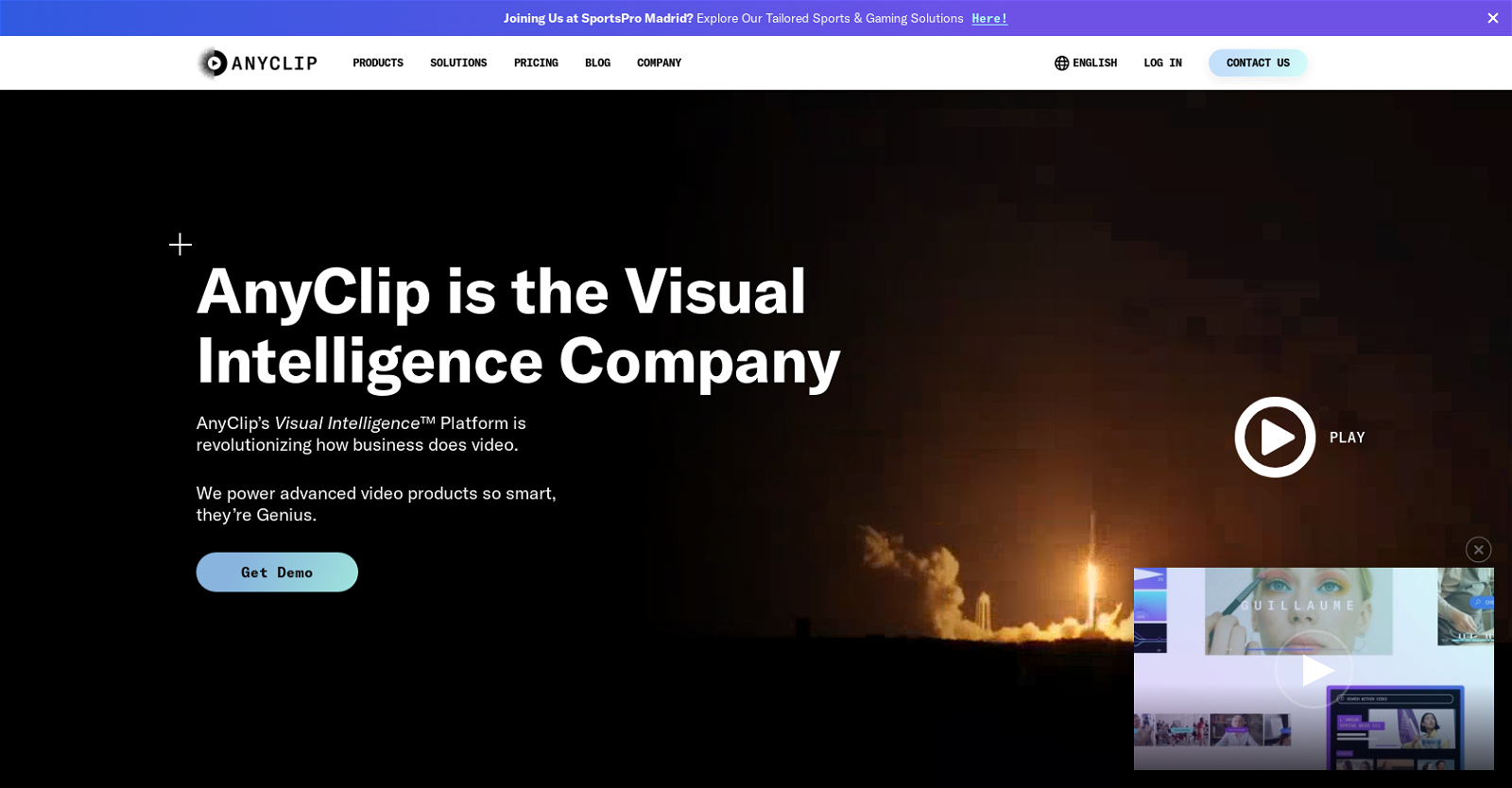
AnyClip is an automated video platform that utilizes artificial intelligence (AI) to transform traditional videos into dynamic and intelligent content.
Their AI-powered tools aim to enhance videos by making them searchable, measurable, personalized, merchandised, and interactive. The platform offers two main products: Genius+ and GeniusWork.
Genius+ is designed for customer-facing communications and serves as a video management platform. It converts videos into intelligent content that can be fully enabled, allowing for features such as searchability and personalization.
GeniusWork, on the other hand, is an AI-powered internal communications platform that facilitates knowledge sharing and collaboration within organizations.AnyClip also provides AI-powered data enhancement and machine learning models, which can be integrated into existing workflows.
These models enhance traditional videos by enriching them with data and enabling smart video functionalities.By leveraging AI, AnyClip allows businesses to unlock the inherent data within their videos and harness the benefits usually associated with text-based content, such as transparency, interactivity, and collaboration.Overall, AnyClip's platform and tools help businesses make their videos more intelligent, interactive, and impactful, providing them with advanced video solutions for various applications and industries.
Would you recommend AnyClip?
Help other people by letting them know if this AI was useful.
Feature requests



136 alternatives to AnyClip for Video generation
-
1.63,21129
-
4.61,23317
-
3.488518
-
3.05632
-
1.05471
-
2.74893
-
4.14023
-
5.0
 3884
3884 -
1.53772
-
3.43422
-
3.43358
-
3.53192
-
4.02712
-
2563
-
239
-
2392
-
5.0232
-
5.0214
-
191
-
3.31902
-
5.01891
-
 188
188 -
1.01831
-
3.4182
-
2.01782
-
5.0176
-
3.51482
-
1411
-
4.0129
-
1.01171
-
5.01142
-
111
-
4.01081
-
1031
-
1.0991
-
4.097
-
1.0961
-
92
-
4.3Create AI-generated videos from text prompts effortlessly.893
-
1.0882
-
3.0861
-
5.085
-
5.085
-
831
-
72
-
69
-
68
-
 62
62 -
61
-
5.060
-
581
-
4.7582
-
56
-
53
-
4.0521
-
5.051
-
49
-
482
-
 48698
48698 -
45
-
44
-
44
-
5.044
-
40
-
2.5391
-
391
-
381
-
35
-
5.0351
-
5.0341
-
5.0301
-
 30
30 -
29
-
5.0291
-
29
-
29
-
5.0291
-
26
-
Automate the creation of TikToks, Instagram Reels and Youtube shorts. Provide a26
-
25
-
24
-
5.0241
-
5.024
-
23
-
23
-
5.023
-
23
-
23
-
22
-
22
-
22
-
21
-
21
-
21
-
5.021
-
21
-
20
-
2.0201
-
19
-
17
-
16
-
15
-
14
-
14
-
14
-
Turn words, images, and brands into videos with RenderLion AI video generator.14
-
12
-
5.012
-
 127K
127K -
11
-
10
-
9
-
5.09
-
8
-
6
-
6
-
 6
6 -
 6
6 -
5.061
-
6
-
5
-
5
-
5
-
5
-
 4
4 -
4
-
4
-
 3146
3146 -
3
-
5.031
-
5.021
-
2
-
2
-
2
-
1
-
1
If you liked AnyClip
Featured matches
Other matches
Help
To prevent spam, some actions require being signed in. It's free and takes a few seconds.
Sign in with Google









