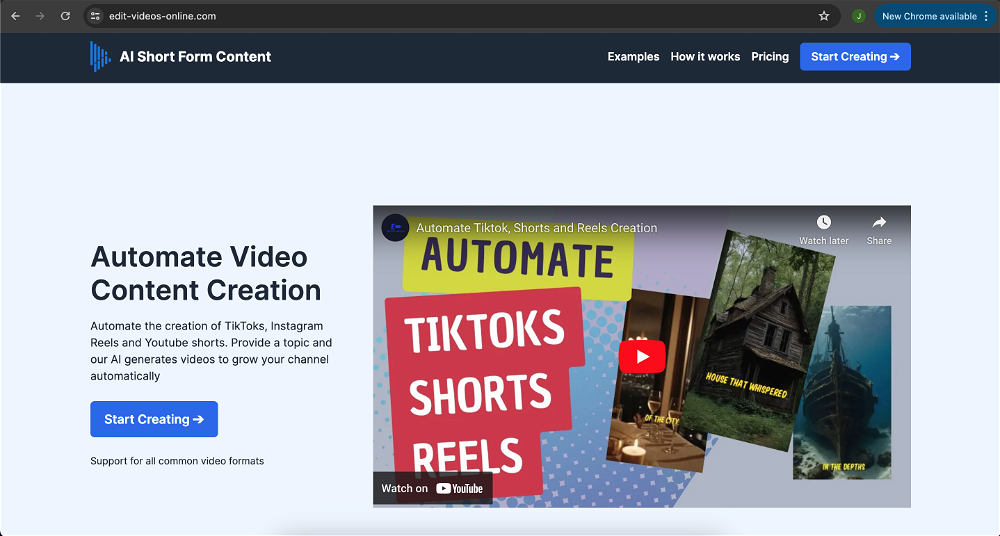What is Steve AI?
Steve AI is an online video making software that utilizes patented AI technology to facilitate users in creating professional videos quickly. It allows users to make a range of videos, from invitation clips to corporate video content. It provides a library of over 100 million assets, including specifics like plus-size and animal characters, and epidemic music. Users can also customize the videos, upload their distinctive assets, and integrate custom branding. It offers various templates for different video concepts.
How does Steve AI's patented AI technology work?
Steve AI's patented AI technology works by helping users create professional videos in a matter of minutes. The AI selects the most suitable creative media assets for the video, based on the user's inputs and context. Moreover, it can convert text into video, enabling users to merely paste their script and produce engaging content. The AI can also convert blogs into videos or even audio files into visually appealing content.
What kind of videos can I create using Steve AI?
Steve AI supports a wide variety of video types including invitation videos, corporate videos, explainer videos, promo videos, product videos, LinkedIn videos, marketing videos, educational videos, blog-to-video conversions, lyric videos, slideshow videos, text-to-video conversions, photo videos and social media specific videos for platforms like YouTube, Twitter, Instagram, Facebook, and more.
What are the different templates available on Steve AI?
Steve AI offers a variety of templates catering to different concepts. The available templates include marketing videos, explainer videos, people & culture, commercials, educational videos, YouTube videos, infographics, thought leadership, and greetings/wishes among others.
How can I customize my videos on Steve AI?
Users can customize videos on Steve AI by leveraging its advanced video editing suite. This includes modifying the video's creatives with the extensive library of assets that Steve AI provides or adding unique elements by uploading custom ones. Moreover, users can integrate custom branding elements into their videos.
Can I upload my own assets to Steve AI?
Yes, users can upload their own assets to Steve AI. This enables them to add a personal touch or brand-specific elements to their videos, enhancing uniqueness and promoting brand consistency.
How does Steve AI integrate custom branding?
Steve AI allows users to integrate custom branding into their videos. This is achieved using the advanced editing suite which enables users to customize their videos by adding distinctive elements, including uploading own assets that represent their brand.
What level of quality can I expect from the videos created using Steve AI?
The videos created using Steve AI are of high quality, with stunning 4K resolution. This is achieved using Steve AI's leading-edge cloud technology, saving users from requiring costly hardware to produce such high-definition videos.
What are some use cases for Steve AI?
Steve AI caters to a wide range of use cases. It can be used to create invitation videos, corporate videos, marketing videos, explainer videos, educational videos, slideshow videos, lyric videos, and social media specific videos. It also allows users to convert blogs or text into video content, making it a highly versatile tool that can serve a variety of sectors and needs.
Is there a cost to use Steve AI?
No, there is no cost associated with using Steve AI. Steve AI is free forever and there is no requirement for a credit card.
Can I convert texts to video using Steve AI?
Yes, Steve AI facilitates text-to-video conversions. Users can simply paste their text into the script editor and produce engaging videos, with the AI selecting the most relevant assets for the video content.
Can I make videos from my blog using Steve AI?
Yes, Steve AI enables users to instantly repurpose blog content into video. Users can move as fast as their customers, converting their blog posts into many bite-sized videos in seconds across different channels. They merely need to paste the blog URL and let the AI do the rest.
How does Steve AI handle audio files?
Steve AI enables users to transform their audio files into eye-catching videos. Users can repurpose their audio files by converting them into engaging videos. The AI extracts the text, builds context and converts the audio into video content.
What is the asset collection offered by Steve AI?
Steve AI provides a massive asset collection of over 100 million assets for users to choose from. The library has everything from plus-size to animal characters, and even epidemic music.
How is commercial video making done on Steve AI?
Commercial video making on Steve AI is facilitated by providing users with the right tools and extensive creative assets. Users select from a variety of commercial video templates or build from scratch using the advanced video editing suite for customizations, branding integration, and fine-tuning of their message.
Can I create Youtube videos with Steve AI?
Yes, it is possible to create YouTube videos using Steve AI. It offers templates specifically designed for YouTube videos, making the creation process easy and efficient for users.
Is it possible to use Steve AI for making explainer videos?
Yes, Steve AI allows users to create explainer videos. There are specifically designed templates for explainer videos that users can utilize, making the process simple and streamlined. They can also customize their explainer videos using the editing suite and assets library.
Can I use Steve AI for creating marketing videos?
Yes, users can use Steve AI to create marketing videos. Dedicated marketing video templates are available for use, enabling users to easily create videos appropriate for their marketing strategies. Also, users can make personal adjustments using Steve AI’s wide range of assets and customization options.
Is it possible to convert my text content to video using Steve AI?
Yes, it's possible to convert text content into video using Steve AI. Users simply paste their text into the Script editor, and the AI picks the most relevant assets, turning the text into an engaging video.
How can I sign up for Steve AI?
Signing up for Steve AI is simple. Users just need to follow the sign-up link on the website, fill in the necessary details, and get started on their journey of creating professional videos with AI.
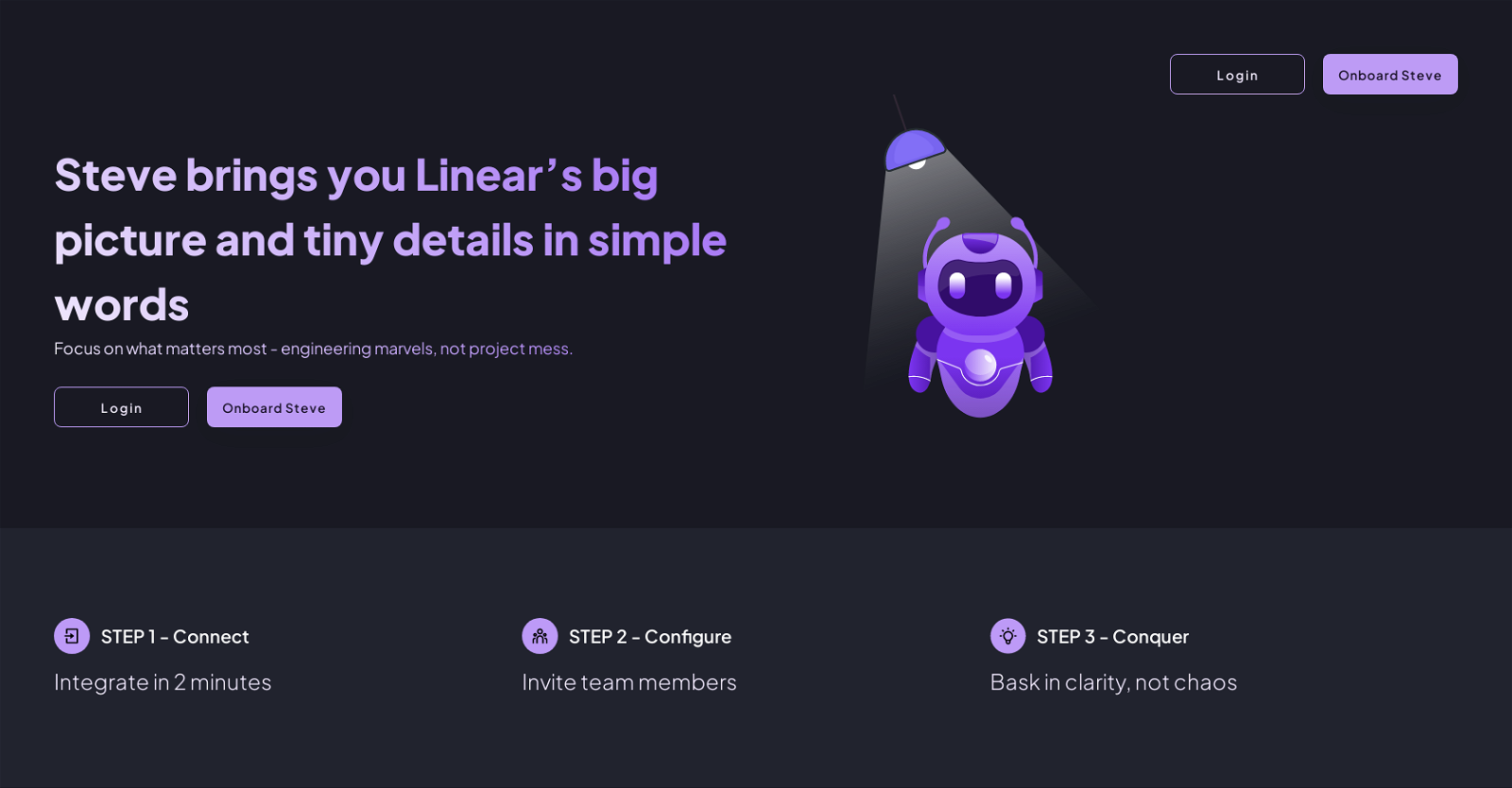



 4074
4074 196
196 68
68 50698
50698 42
42 137K
137K 6
6 6
6 5
5 4146
4146