Videotok
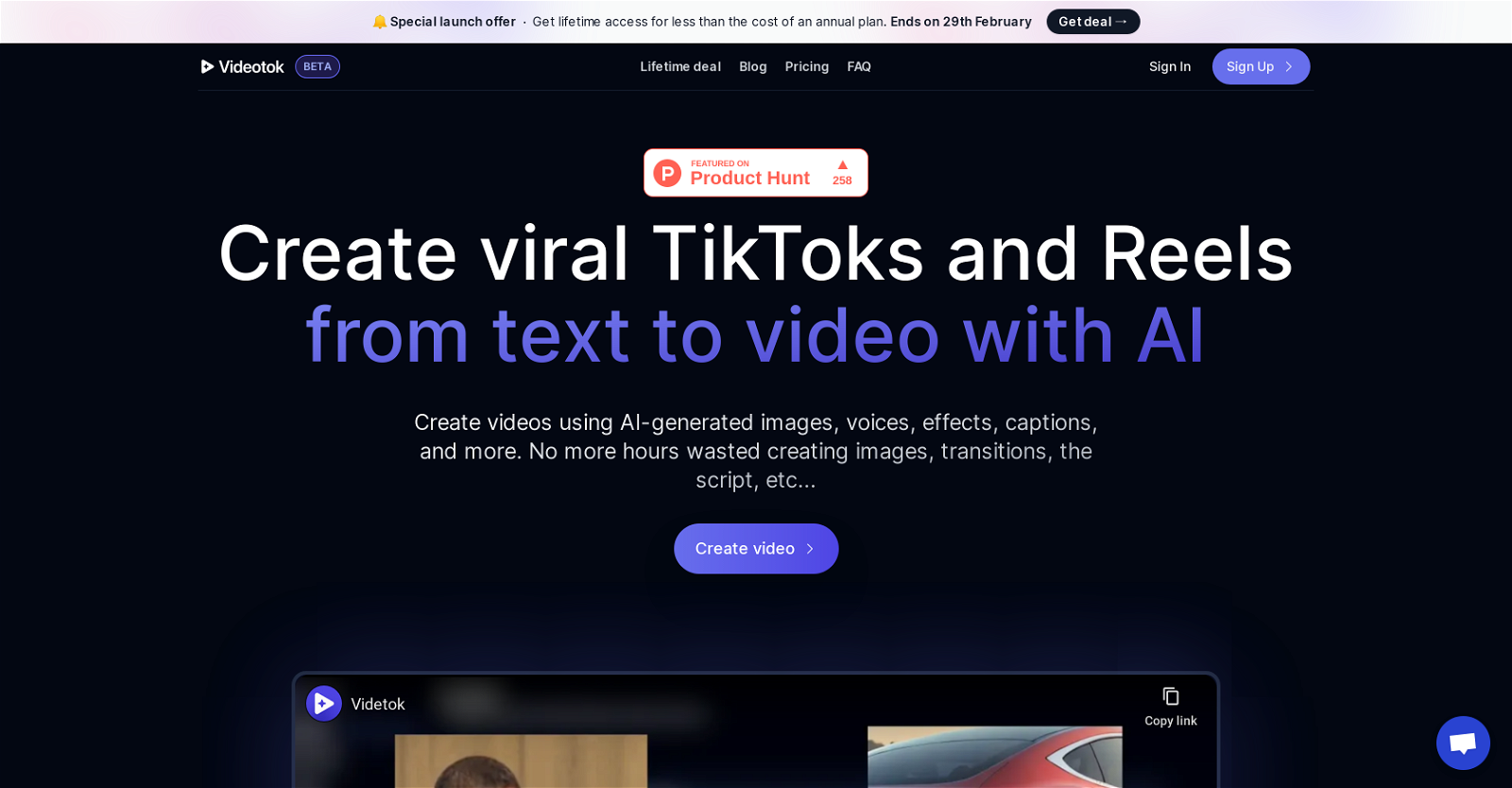
Videotok is a tool that allows for the creation of TikTok, Reels and Shorts-style videos using Artificial Intelligence. Its main selling point is its ability to develop these videos from text input.
The users simply provide a text and Videotok transforms it into a complete video product. This is facilitated through the tool's AI script generation capacity, which is capable of analyzing text input and translating it into scripts for viral videos.
In addition to this, Videotok also uses AI to generate voices, images, videos, GIFs, captions and effects, aiming to reduce manual intervention and save the user's time.
It also integrates automatic captions generation and auto-zoom features, enhancing the quality of the produced videos. Users can then further customize their videos by selecting their preferred voices, styles and content.
The tool is suitable for creating a range of video types such as explainer videos, social media clips, and educational content.
Would you recommend Videotok?
Help other people by letting them know if this AI was useful.
Feature requests



136 alternatives to Videotok for Video generation
-
1.63,21129
-
4.61,23317
-
3.488518
-
3.05632
-
1.05471
-
2.74893
-
4.14023
-
5.0
 3884
3884 -
1.53772
-
3.43422
-
3.43358
-
3.53192
-
4.02712
-
2563
-
239
-
2392
-
5.0232
-
5.0214
-
191
-
3.31902
-
5.01891
-
 188
188 -
1.01831
-
3.4182
-
2.01782
-
5.0176
-
3.51482
-
1411
-
4.0129
-
1.01171
-
5.01142
-
111
-
4.01081
-
1031
-
1.0991
-
4.097
-
1.0961
-
92
-
4.3Create AI-generated videos from text prompts effortlessly.893
-
1.0882
-
3.0861
-
5.085
-
5.085
-
831
-
72
-
69
-
68
-
 62
62 -
61
-
5.060
-
581
-
4.7582
-
56
-
53
-
4.0521
-
5.051
-
49
-
482
-
 48698
48698 -
45
-
44
-
44
-
5.044
-
40
-
2.5391
-
391
-
381
-
35
-
5.0351
-
5.0341
-
5.0301
-
 30
30 -
29
-
5.0291
-
29
-
29
-
5.0291
-
26
-
Automate the creation of TikToks, Instagram Reels and Youtube shorts. Provide a26
-
25
-
24
-
5.0241
-
5.024
-
23
-
23
-
5.023
-
23
-
23
-
22
-
22
-
22
-
21
-
21
-
21
-
5.021
-
21
-
20
-
2.0201
-
19
-
17
-
16
-
15
-
14
-
14
-
14
-
Turn words, images, and brands into videos with RenderLion AI video generator.14
-
12
-
5.012
-
 127K
127K -
11
-
10
-
9
-
5.09
-
8
-
6
-
6
-
 6
6 -
 6
6 -
5.061
-
5
-
5
-
5
-
5
-
4
-
 4
4 -
4
-
4
-
 3146
3146 -
3
-
5.031
-
5.021
-
2
-
2
-
2
-
1
-
1
Pros and Cons
Pros
Cons
Q&A
If you liked Videotok
Featured matches
Other matches
Help
To prevent spam, some actions require being signed in. It's free and takes a few seconds.
Sign in with Google









