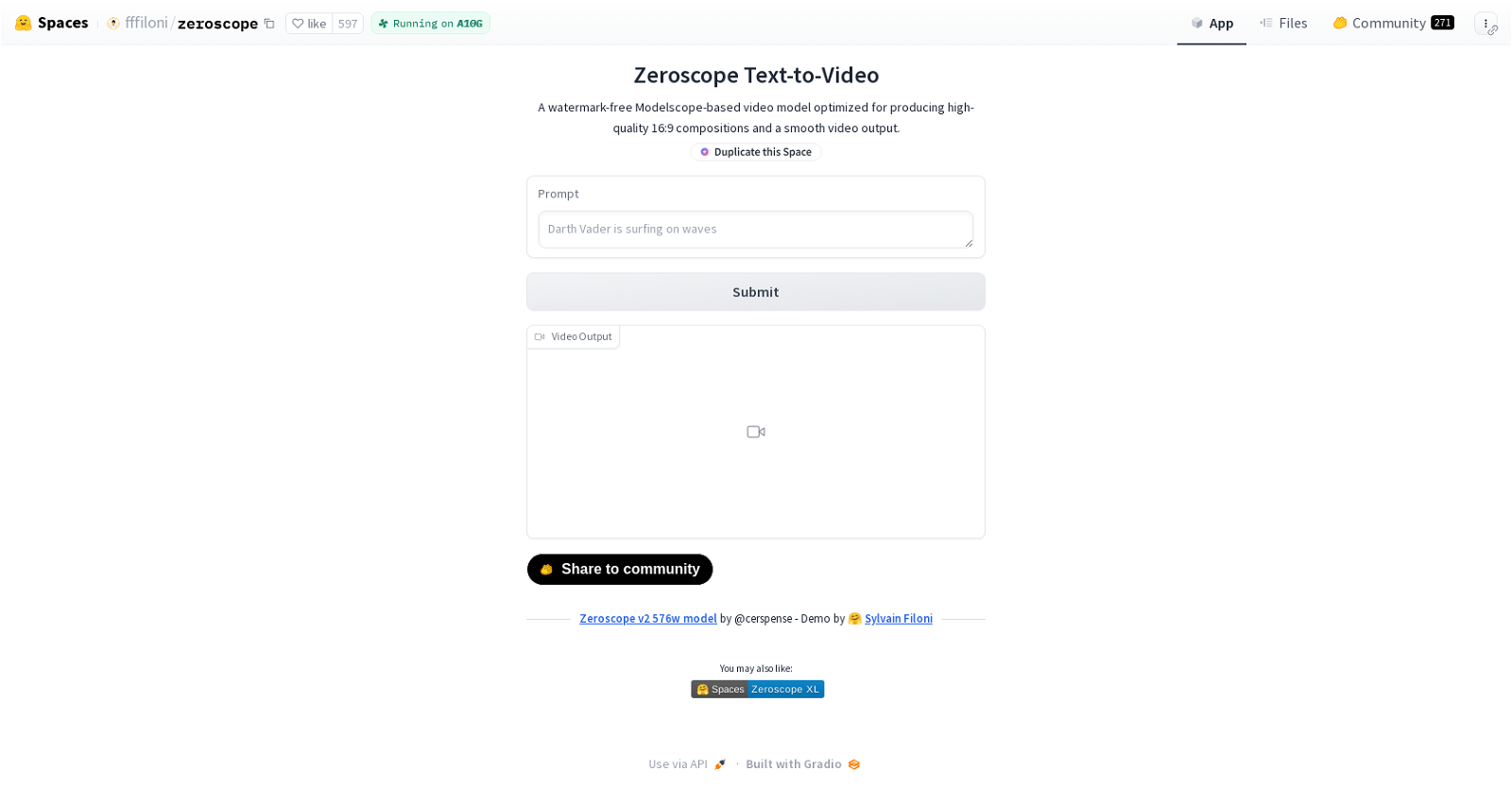
Zeroscope Text-To-Video is an ML application created by the community Space, fffiloni. It allows users to generate video content from text input. This tool operates on the Hugging Face platform, which is known for its collection of machine learning models and datasets.By utilizing Zeroscope Text-To-Video, users can convert written text into video format, enabling them to create engaging visual content without the need for complex video editing skills.
The ML algorithms behind this tool analyze the textual information provided and generate corresponding video clips.Zeroscope Text-To-Video aims to streamline the process of content creation by automating the video production process.
It offers a convenient solution for individuals seeking to transform their written content into visually appealing videos without the need for extensive manual input.As part of the Hugging Face community, users can benefit from the collective expertise and contributions of other ML enthusiasts.
The tool promotes collaboration by allowing users to share and access ML applications created by others within the community.Zeroscope Text-To-Video provides an efficient and accessible means of converting text into engaging video content.
Its integration with the Hugging Face platform ensures access to a vast range of ML resources and expertise. Whether for personal or professional use, this tool enables users to effortlessly generate captivating video content from written text.
Would you recommend Zeroscope?
Help other people by letting them know if this AI was useful.
Feature requests



136 alternatives to Zeroscope for Video generation
-
1.63,21129
-
4.61,23317
-
3.488518
-
3.05632
-
1.05471
-
2.74893
-
4.14023
-
5.0
 3884
3884 -
1.53772
-
3.43422
-
3.43358
-
3.53192
-
4.02712
-
2563
-
239
-
2392
-
5.0232
-
5.0214
-
191
-
3.31902
-
5.01891
-
 188
188 -
1.01831
-
3.4182
-
2.01782
-
5.0176
-
3.51482
-
1411
-
4.0129
-
1.01171
-
5.01142
-
111
-
4.01081
-
1031
-
1.0991
-
4.097
-
1.0961
-
92
-
4.3Create AI-generated videos from text prompts effortlessly.893
-
1.0882
-
3.0861
-
5.085
-
5.085
-
831
-
72
-
69
-
68
-
 62
62 -
61
-
5.060
-
581
-
4.7582
-
56
-
53
-
4.0521
-
5.051
-
49
-
482
-
 48698
48698 -
45
-
44
-
44
-
5.044
-
40
-
391
-
381
-
35
-
5.0351
-
5.0341
-
 31
31 -
5.0301
-
29
-
5.0291
-
29
-
29
-
5.0291
-
26
-
Automate the creation of TikToks, Instagram Reels and Youtube shorts. Provide a26
-
25
-
24
-
5.0241
-
5.024
-
23
-
23
-
5.023
-
23
-
23
-
22
-
22
-
22
-
21
-
21
-
21
-
5.021
-
21
-
20
-
2.0201
-
19
-
17
-
16
-
15
-
14
-
14
-
14
-
Turn words, images, and brands into videos with RenderLion AI video generator.14
-
12
-
5.012
-
 127K
127K -
11
-
10
-
9
-
5.09
-
8
-
6
-
6
-
 6
6 -
 6
6 -
5.061
-
6
-
5
-
5
-
5
-
5
-
4
-
 4
4 -
4
-
4
-
 3146
3146 -
3
-
5.031
-
5.021
-
2
-
2
-
2
-
1
-
1
Pros and Cons
Pros
Cons
Q&A
If you liked Zeroscope
Featured matches
Other matches
Help
To prevent spam, some actions require being signed in. It's free and takes a few seconds.
Sign in with Google









