What is Loom AI?
Loom AI is an advanced tool that allows users to develop superior and swift video messages intended to bolster productivity and efficiencies within the working environment.
How does Loom AI help in enhancing video messages?
Loom AI brings radical improvements to video messaging by instantly creating customized video titles, auto-generating summaries of recordings, organizing videos into easy-to-navigate chapters, and intelligently assigning actions to users and colleagues.
What features does Loom AI provide for video recording and messaging?
Loom AI offers several features. It instantly generates video titles, creates AI-powered summaries, organizes videos into chapters based on critical topics and assigns action items automatically. Additionally, it is capable of removing both filler words and silence from recording for a polished and confident presentation. Features to be rolled out in the future include auto-addition of CTA buttons and thumbnails, AI-generated talking points, transcript editing, and voice and cam avatars.
How can Loom AI improve efficiency and productivity at work?
Loom AI significantly enhances efficiency and productivity through AI automation. It reduces re-recording, provides high-quality, polished videos quickly, and saves time spent packaging and sharing videos after recording. It can also align team members across different tasks and time zones.
Does Loom AI title videos automatically and what are the benefits?
Yes, Loom AI instantly generates personalized video titles that can increase engagement and ensure the message is received effectively. This service eliminates the need for users to manually title their recordings, thus saving time.
Can Loom AI create summaries of my videos?
Absolutely. Loom AI has an AI-powered feature that creates a concise summary of the video right after recording, which simplifies the process for getting your message across.
What purpose does the chapter organization by Loom AI serve?
Loom AI categorizes videos into chapters for each significant topic. This feature enables viewers to navigate your videos with ease and link or respond to specific content in your video without any additional effort.
How does Loom AI assist with task management?
Loom AI plays a significant role in task management. The tool can intelligently identify and assign action items based on the content of your video to you and your colleagues. This feature promotes team alignment and smooth coordination of tasks across different time zones.
How can Loom AI improve presentation quality in my videos?
Loom AI helps to enhance the presentation quality of your videos by eliminating any filler words or long pauses which may detract from the video message. It ensures that your audio content sounds polished and confident every time.
What can I expect from Loom AI's upcoming features?
The upcoming features of Loom AI include auto-addition of CTA buttons and thumbnails, AI-generated talking points, transcript editing, and voice and cam avatars. Furthermore, it would be able to use a single recording to generate personalized versions with variables.
Does Loom AI support multiple languages?
Yes, Loom AI supports over 50 languages including but not limited to español, deutsch, português, русский, français, nederlands, norsk, cymraeg, tagalog, italiano, 日本語, українська, polski, and bahasa Indonesia.
How can I access Loom AI and what are the costs associated?
Access to Loom AI can be received either as an add-on to paid plans or as part of the Loom AI suite. The cost of Loom AI is $4 per creator per month (billed annually) or $5 per creator per month (billed monthly).
How does Loom AI contribute to effective communication?
Loom AI aids effective communication by generating titles, summaries, chapters, and tasks that provide context, clarity, and efficient information delivery. This in turn ensures your message is clearly understood, enabling the viewer to consume and respond quickly. AI Suite enhances viewer engagement by 18%, promoting effective communication.
How does Loom AI handle user data and privacy?
Loom AI uses data of users securely and in compliance with privacy regulations. OpenAI receives transcript data as text files for title and summary generation, but Full videos or audio data are not accessed. Data is only sent to trusted third party systems that maintain strict privacy and security measures. Further details can be found on their website's sub-processors list.
What is the process for adding Loom AI to my current plan?
To add Loom AI to your current plan, administrators of accounts on paid plans (Business or Enterprise) can pay an additional $4/creator/month (billed annually) or $5/creator/month (billed monthly). Users on a Starter Free plan need to upgrade to a paid plan before adding Loom AI.
How can Loom AI provide context to my videos?
Loom AI provides context to your videos by automatically generating an engaging title, creating a brief summary, and breaking down your video content into time-stamped chapters. This allows viewers to directly navigate to specific parts of the video, making it more consumable and understandable.
What are the AI-powered features in Loom AI?
The AI-powered features in Loom AI include generating customized video titles, creating AI-powered summaries, organizing videos into chapters based on significant topics, intelligently identifying and assigning action items, and removing filler words and silences from videos. Upcoming features include the auto addition of CTA buttons and thumbnails, AI-powered talking points, transcript editing, and voice and cam avatars.
How can Loom AI generate talking points?
Loom AI's future feature (currently not available) will include an option where you can enter a prompt to generate AI-powered talking points that would help to record with confidence.
How does Loom AI edit the transcript to trim videos?
Loom AI's upcoming feature includes the ability to edit the video transcript. Here, deleting a part of your video's transcript will trim that portion of the final recording.
Can Loom AI help me update Looms without re-recording?
One of the features to be released in the future by Loom AI is the voice and cam avatars. These avatars would allow you to update Looms without the need for re-recording.
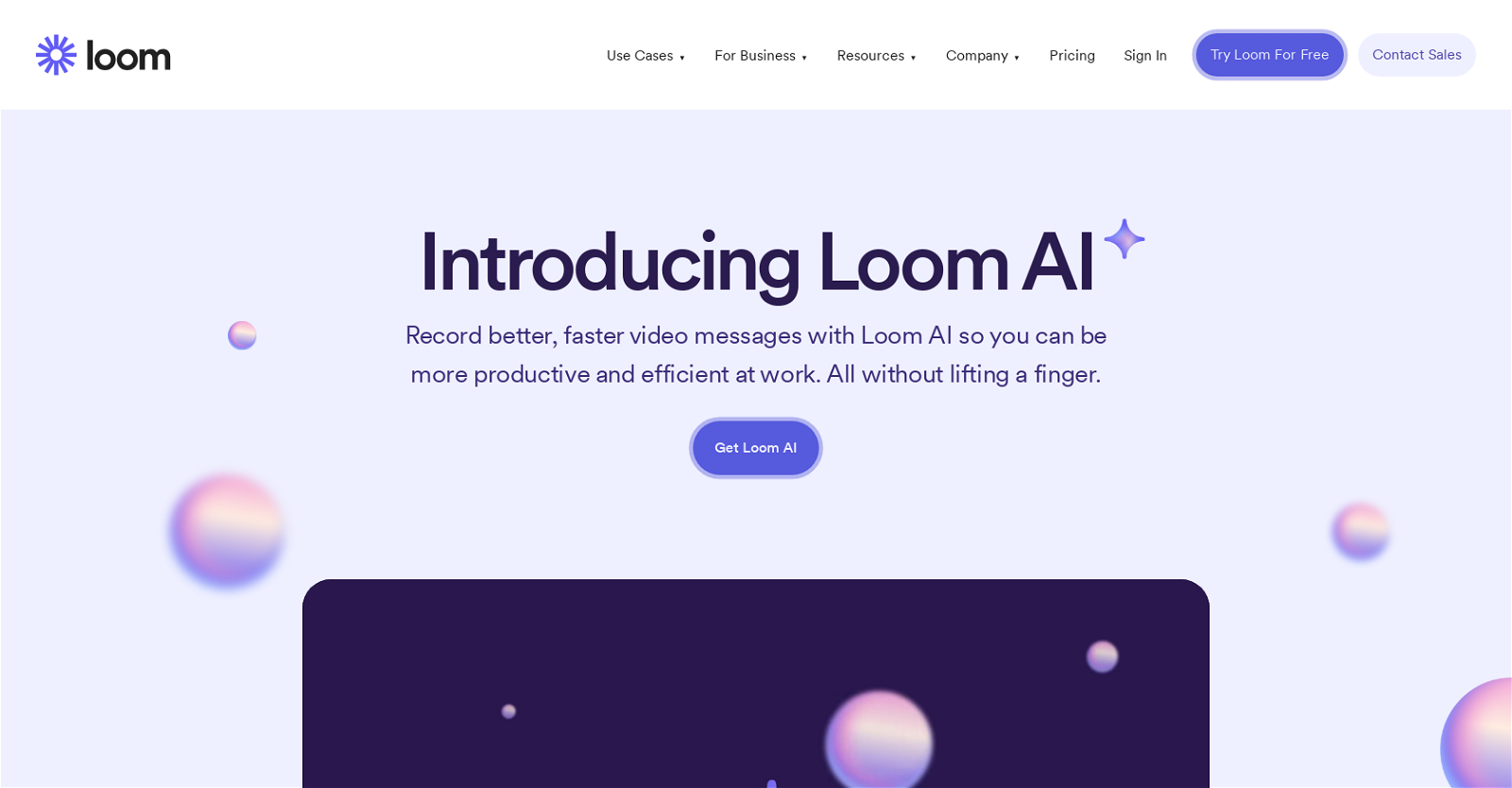



 3884
3884 188
188 62
62 48698
48698 30
30 127K
127K 6
6 6
6 4
4 3146
3146









