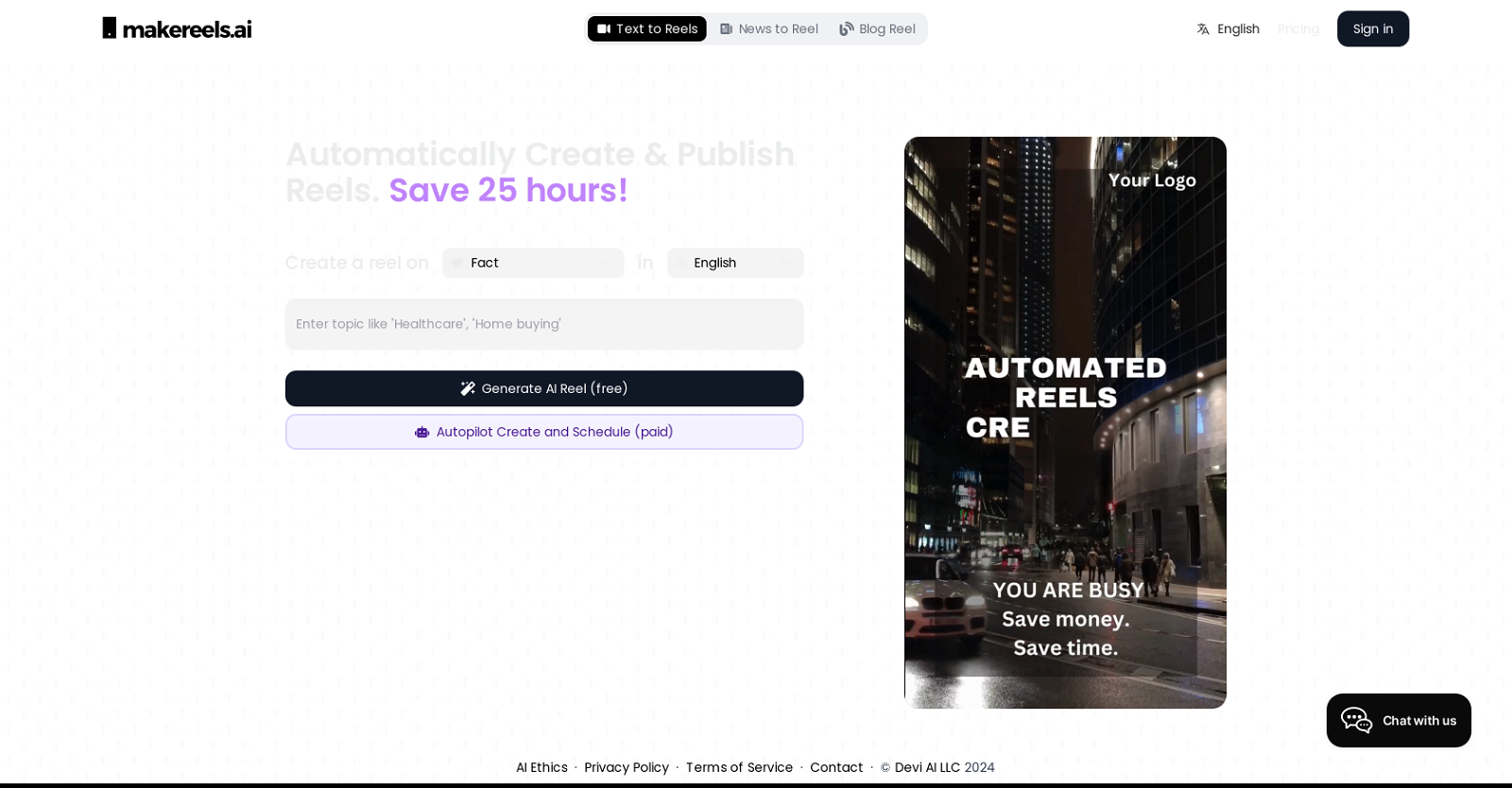
Makereels.ai is an AI-driven tool that streamlines the process of creating engaging videos or 'reels' from text prompts. This platform is designed to help marketers and content creators enhance their efficiency by automating the content creation process.
Makereels.ai offers various functionalities including News to Reel, and Blog Reel, implying the tool can convert different forms of text content into dynamic video reels.
The platform also has capabilities to create reels on various themes, such as industry insights, statistics, quizzes, product demos, etc. In addition to the auto-generation of reels, this tool also enables users to schedule their publishing, adding another layer of convenience and time-saving on content management.
The tool also supports multiple languages, making it a global tool for content creation. Furthermore, the platform maintains a clear focus on AI ethics and privacy policy, ensuring ethical AI usage and secure data processing.
Despite the tool's prominent functionalities, a possible paid feature for scheduling and automatic creation of reels is indicated. Overall, Makereels.ai is positioned as a solution for creating and publishing persuasive reels effortlessly to boost engagement.
Would you recommend Makereels.ai?
Help other people by letting them know if this AI was useful.

Feature requests



136 alternatives to Makereels.ai for Video generation
-
1.63,21828
-
4.61,23417
-
3.488618
-
3.05662
-
1.05501
-
2.74893
-
4.14023
-
5.0
 3914
3914 -
1.53772
-
3.43432
-
3.43368
-
3.53212
-
4.02712
-
2563
-
239
-
2392
-
5.0233
-
5.0214
-
191
-
3.31912
-
 190
190 -
5.01891
-
1.01831
-
3.4182
-
2.01782
-
5.0176
-
3.51482
-
1411
-
4.0129
-
1.01181
-
5.01142
-
111
-
4.01081
-
1041
-
1.0991
-
4.097
-
1.0961
-
92
-
1.0912
-
4.3Create AI-generated videos from text prompts effortlessly.913
-
3.0861
-
5.085
-
5.085
-
831
-
72
-
69
-
68
-
 65
65 -
62
-
5.061
-
581
-
4.7582
-
57
-
5.054
-
53
-
4.0531
-
49
-
482
-
 48698
48698 -
45
-
5.045
-
44
-
44
-
40
-
2.5391
-
391
-
 36
36 -
35
-
5.0351
-
5.0341
-
5.0301
-
30
-
29
-
5.0291
-
29
-
26
-
Automate the creation of TikToks, Instagram Reels and Youtube shorts. Provide a26
-
26
-
25
-
24
-
5.0241
-
5.024
-
24
-
23
-
23
-
5.023
-
2.0231
-
22
-
22
-
22
-
22
-
21
-
21
-
21
-
5.021
-
21
-
19
-
17
-
16
-
15
-
Turn words, images, and brands into videos with RenderLion AI video generator.15
-
14
-
14
-
14
-
12
-
5.012
-
 127K
127K -
11
-
10
-
9
-
5.09
-
8
-
5.071
-
6
-
6
-
6
-
 6
6 -
 6
6 -
6
-
5
-
5
-
5
-
5
-
5
-
4
-
 4
4 -
4
-
5.041
-
 3146
3146 -
3
-
3
-
5.021
-
2
-
2
-
1
-
1
Pros and Cons
Pros
Cons
Q&A
If you liked Makereels.ai
Featured matches
Other matches
People also searched
Help
To prevent spam, some actions require being signed in. It's free and takes a few seconds.
Sign in with Google









