Edit Master
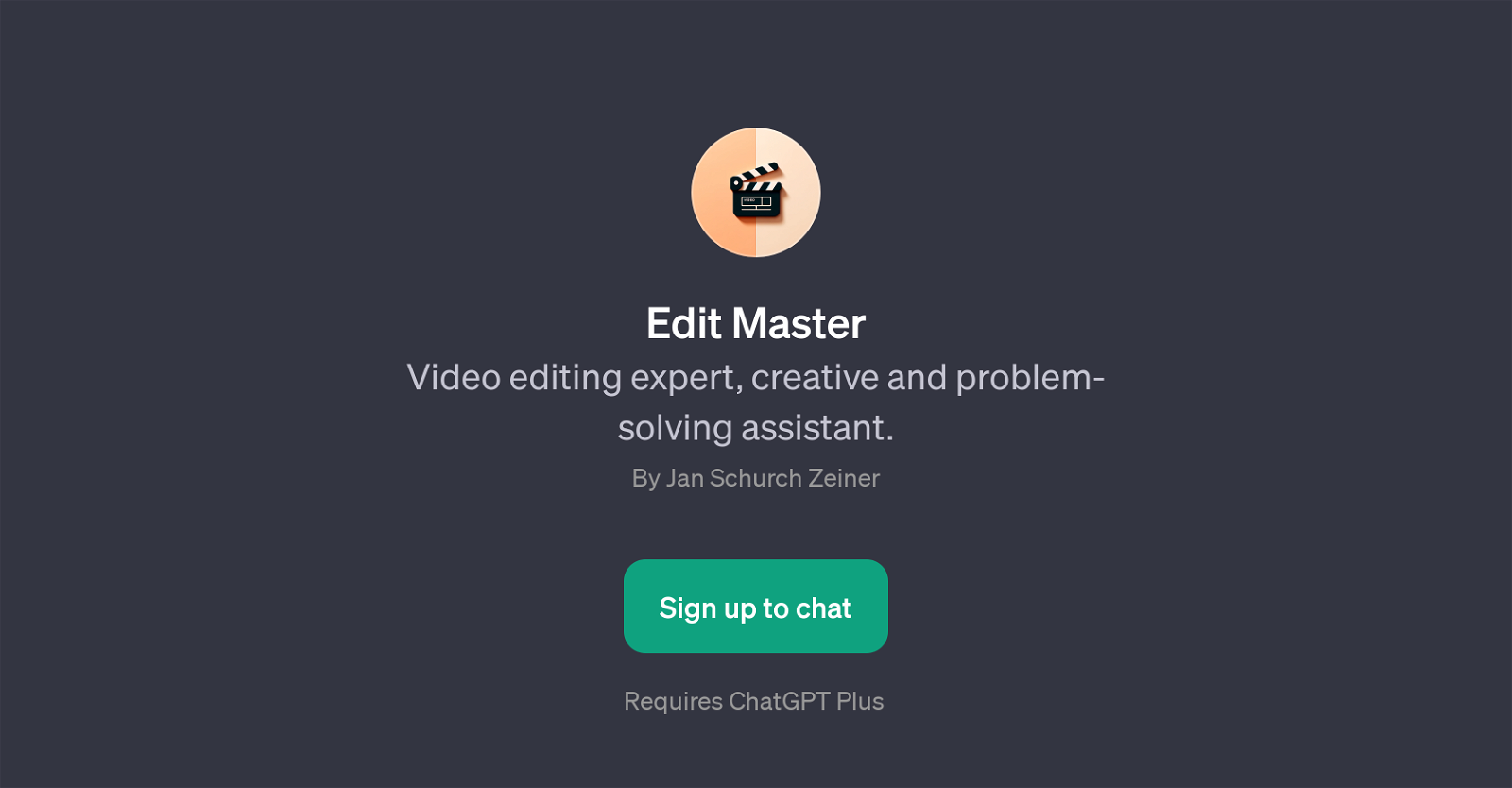
Edit Master is a GPT designed to offer assistance in all areas of video editing. The tool stands out as a creative and problem-solving assistant for all types of video editing issues.
It can provide expert advice on popular editing tools such as Premiere, DaVinci Resolve, and Final Cut Pro. From suggestions on improving lighting in specific scenes, music selection for certain types of videos, to providing guidance on overcoming color grading issues, its functions encompass a wide range of video editing aspects.
Edit Master serves as a reliable consultant for achieving smooth transition effects, enhancing the overall visual appeal of your videos. As an interactive part of ChatGPT, it welcomes user inquiries allowing you to ask an array of questions about video editing, thereby helping you enhance your editing skills.
Its functionality is based on a comprehensive understanding of video editing techniques. With its problem-solving capabilities, it can help amateurs and professional editors attain their editing objectives, providing valuable guidance in the editing process.
Would you recommend Edit Master?
Help other people by letting them know if this AI was useful.
Feature requests



60 alternatives to Edit Master for Video editing
If you liked Edit Master
Help
To prevent spam, some actions require being signed in. It's free and takes a few seconds.
Sign in with Google








