RenderFit
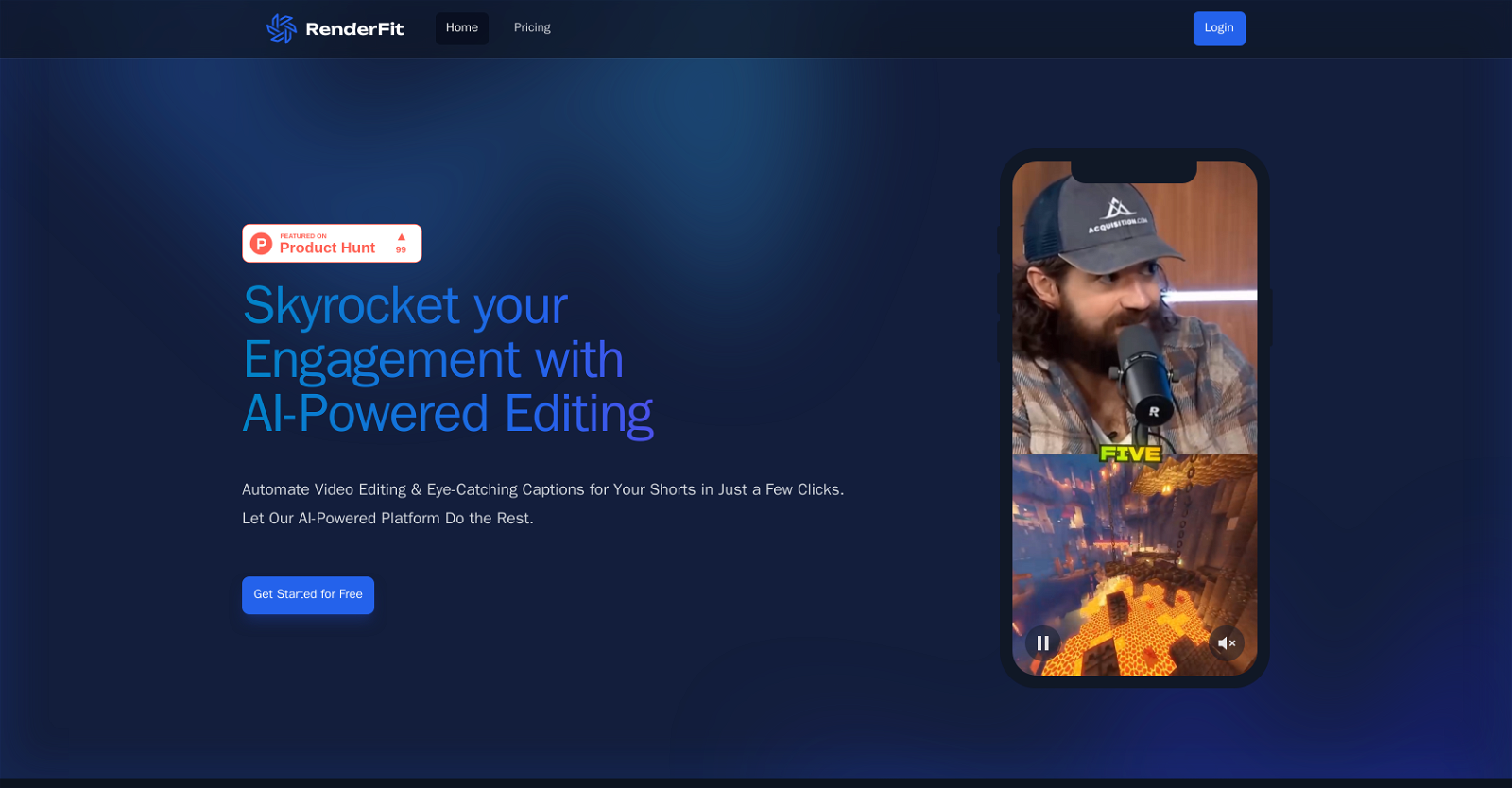
RenderFit is an innovative AI-powered platform that automates video editing, specifically adding subtitles to short videos. It is geared towards content creators on platforms such as TikTok, Instagram Reels, and YouTube Shorts.
Rendering high-quality subtitles, RenderFit not only improves viewer engagement and watch time, but also enhances accessibility for multi-language audiences and hearing-impaired viewers.
RenderFit comes equipped with an AI-Captions generator offering unparalleled accuracy. Moreover, smart emoji detection allows a layer of expressiveness to be added to videos, further boosting user interaction and satisfaction.
RenderFit also presents full customization of style, captions, and emojis, along with 10 adaptable trendy templates. Real-time preview of the video ensures perfect alignment with the creator's vision, and instant adjustments can be made as needed.
Furthermore, RenderFit stands for speed and ease of use with a fast and efficient rendering process that simplifies workflow. It offers consistent performance, secure financial transactions, and protection for content creation.
RenderFit supports MP4 format videos with a maximum resolution of 1080x1920 or 1920x1080, up to 3 minutes duration, in 8 languages, with plans for capability expansion in the future.
Would you recommend RenderFit?
Help other people by letting them know if this AI was useful.
Feature requests



60 alternatives to RenderFit for Video editing
Pros and Cons
Pros
Cons
If you liked RenderFit
People also searched
Help
To prevent spam, some actions require being signed in. It's free and takes a few seconds.
Sign in with Google








