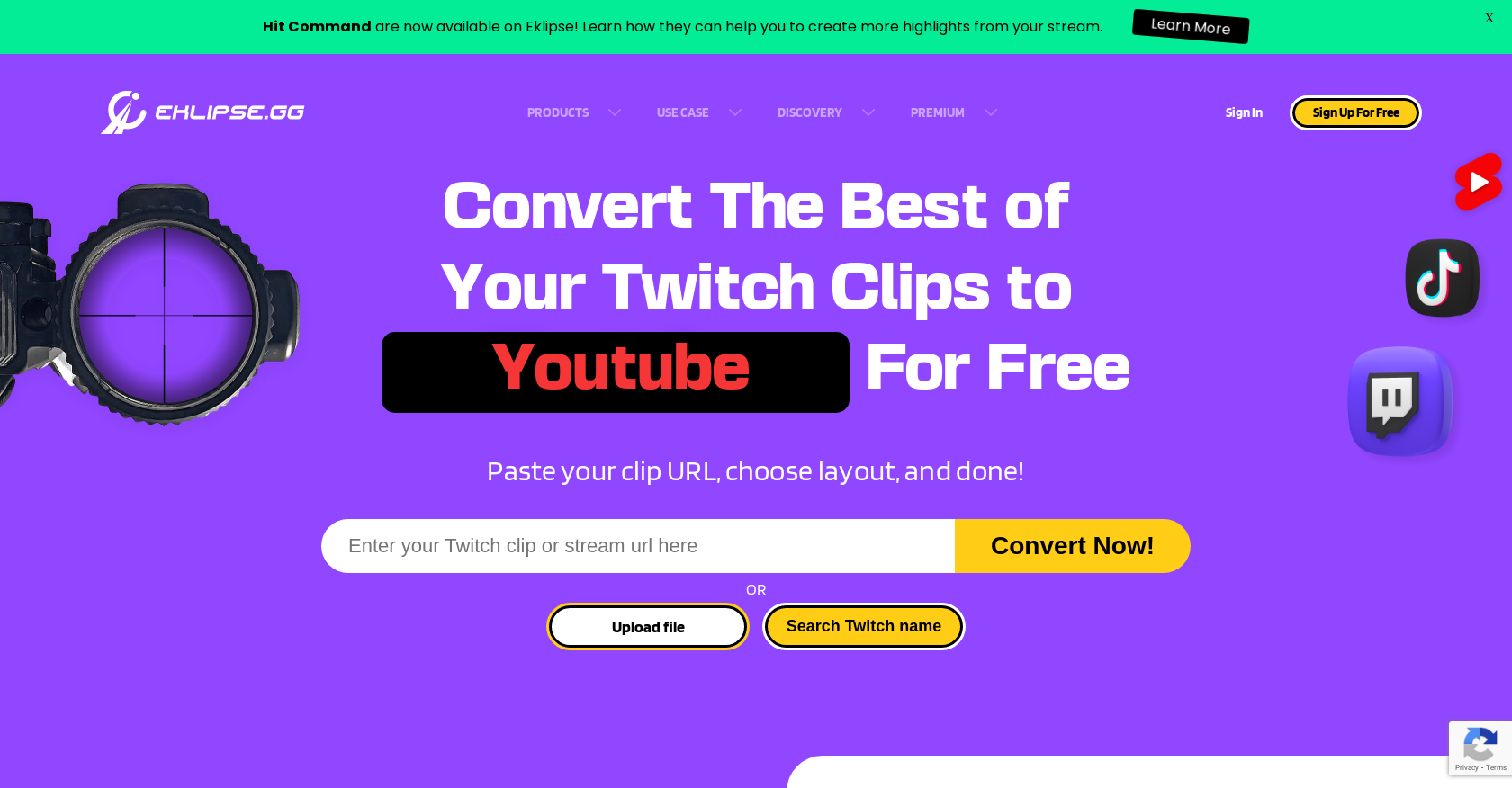What games are supported by Eklipse?
IDK
How does Eklipse select game highlights automatically?
Eklipse's artificial intelligence (AI) is specifically designed to automatically clip highlights from gaming streams. Although the exact mechanism isn't detailed, it likely utilizes machine learning algorithms to analyze the gaming footage, identify significant moments worth highlighting, and then automatically clip those moments.
What does the free version of Eklipse offer?
The free version of Eklipse provides automated highlights from gaming streams, including a comprehensive library of supported games. Users can share these highlights on their social media and even download the clips without limit. Multiple free TikTok layouts are also available. Plus, users can rely on 24/7 support.
What additional features are included in Eklipse Premium?
Eklipse Premium takes the free features further by allowing users to process up to 10-hour streams or Video On Demand (VOD). It also enables the processing of up to three streams per day and facilitates 5x faster stream processing. The output quality with Eklipse Premium is 1080p high-quality HD and the clips come without a watermark. Users also get early access to new features, premium TikTok gaming templates and seasonal templates, along with 24/7 VIP support.
How do I create and customize TikTok videos using Eklipse?
To create and customize TikTok videos using Eklipse, you follow a simple process. After starting a stream, Eklipse's AI generates highlight clips automatically. You can then select a layout/template, readjust the feed area and clip length, add music from the provided library, adjust the music part, length, and volume and finally, download or share the customized clip.
Does Eklipse offer professionally edited highlight clips?
Yes, Eklipse does offer professionally edited highlight clips. This is a part of their paid services.
What types of templates does Eklipse offer?
Eklipse comes with a diverse selection of templates for TikTok. These include specific gaming templates and seasonal templates. They are designed to help users create standout content easily. The premium version offers expanded access to premium gaming and seasonal templates.
Can I add background music to my clips using Eklipse?
Yes, Eklipse offers the option to add copyright-free background music to your clips. This can be done during the editing process, where users can select a track from the provided library.
Can I access Eklipse through a mobile browser?
Yes, Eklipse is accessible through a mobile browser. This offers the flexibility for users to create and edit their game highlights on the go.
How do I share my clips to social media using Eklipse?
Eklipse makes sharing your clips to social media easy. Once the clip is ready, with a push of a button, clips can directly be shared to your preferred social media platforms. Additionally, clips can be downloaded in .MP4 format for sharing.
What formats can I download my clips in from Eklipse?
Eklipse enables users to download their clips in .MP4 format. This is a commonly accepted format across most platforms, making it easy to share or store the highlights.
Does Eklipse support editing for YouTube Shorts and Instagram Reels?
Yes, Eklipse supports editing for YouTube Shorts and Instagram Reels. It provides a suitable platform to quickly convert and edit your gaming clips for these popular social media platforms.
What kind of support channels does Eklipse offer?
Eklipse offers 24/7 support to all its users. For premium users, it provides 24/7 VIP support, ensuring their concerns and queries are handled with priority.
What's different about Eklipse's stream processing?
Eklipse Premium offers 5x faster stream processing compared to the free version. This means Premium users can expect their longer streams to be analyzed and clipped at a much faster rate. The system is designed for efficiency, providing users with high-quality clips in less time.
How can I remove watermarks from my clips?
To remove watermarks from your clips, you need to be a subscriber of Eklipse Premium. All the highlight clips you produce with a Premium subscription are free from Eklipse watermarks.
What is the maximum stream duration that Eklipse can process?
Eklipse Premium allows users to process gaming streams or VODs up to 10 hours long. This is significantly higher than the free version, catering to gamers and streamers who engage in longer gaming sessions.
How does Eklipse's AI auto-clipping work?
Eklipse's AI auto-clipping feature works by identifying highlights and significant moments in the gaming streams automatically. It employs AI algorithms to analyze the stream, find exciting or significant events, and then clip those moments to create highlight reels.
What are the editing options Eklipse offers for TikTok?
Eklipse provides several editing options for TikTok. Users can choose from a variety of templates, re-adjust the feed area and clip length, and add music from a supplied copyright-free library. Once done, they can download or directly share the final product to TikTok.
Does Eklipse offer any copyright-free music options?
Yes, Eklipse offers a selection of copyright-free music that users can add to their gaming highlight clips. During the editing process, users can choose a track from the library which they'd like to underscore their highlight clip with.
Is there a desktop version of Eklipse available?
Currently, Eklipse is available on mobile, but a desktop version is coming soon as indicated on the website.