Image & video editing
2024-03-25
Transform videos into different anime styles, enhance and upscale images.
Overview
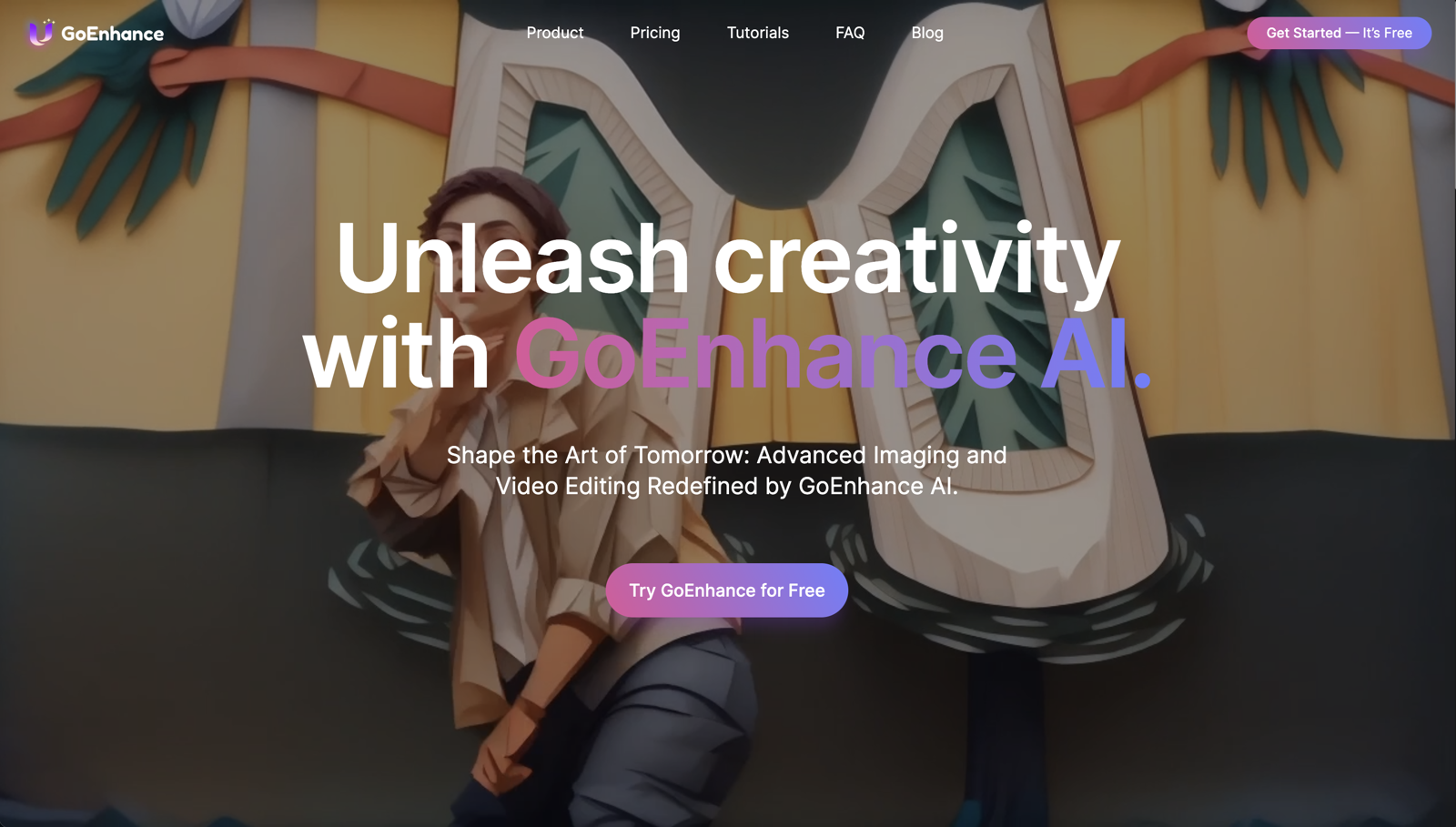
Image & video editing#1 most recent
Most popular alternative: Unboring (44 saves)
View all 8 alternatives
Recommendations
Generated by ChatGPT
Video to Animation: Transform your video to different anime styles.Image enhancer and upsclaer: Enhance and upsclae your image to extreme detail.
25
4
Would you recommend GoEnhance?
Help other people by letting them know if this AI was useful.
Comments(4)

B34r
🙏 7 karma
Mar 25, 2024
Really impressive, but it struggles to animate mouth movement. You likely needs a well produced video to get a good result
Hannah_Zhang
🛠️ 1 AI
🙏 1 karma
Mar 26, 2024
Thank you for trying GoEnhance, in the next step, we will try our best to optimize the mouth movement to be better.
qiufeng hua
🙏 2 karma
Mar 25, 2024
GoEnhance's production from video to animation is impressive. It can go up to 2k 60fps, so exciting.
Hannah_Zhang
🛠️ 1 AI
🙏 1 karma
Mar 26, 2024
Thank you for your high rating!
Post
Feature requests
Are you looking for a specific feature that's not present in GoEnhance?
💡 Request a feature
GoEnhance was manually vetted by our editorial team and was first featured on March 25th 2024.
★★★★★
★★★★★
49

Transform your idea into actionable specifications, designs and architectural plans with our AI-driven tools
★★★★★
★★★★★
130

Build your next AI startup 100x faster with StartKit.AI boilerplate code.
★★★★★
★★★★★
25
1

8 alternatives to GoEnhance for Image & video editing
Pros and Cons
Pros
Transforms videos into animations
Includes pixel animations
Features flat anime conversions
Offers image enhancement
Detailed image upscaling
Promotes user interaction
Provides learning tutorials
Features YouTube and Discord support
Fosters user creativity
Versatile multimedia enhancement
Eliminates loss of detail
Video to video conversions
Community engagement
Diverse editing options
Extreme image detail
Free to start
Easy image upscaling
Comprehensive resource
Cutting-edge video transformation
Redefines video editing interaction
Allows style selection
Enables effective platform leverage
Multiple connectivity means
Shape the art technology
Advanced imaging tool
User support availability
Inspires creative outcomes
Detailed video conversions
Tutorials on functionality
Integrated social platform connectivity
Personalized content transformation
Different animated styles
Anime style conversion
Platform for enhancing multimedia
Discord community support
Customizable detail rendering
Impressive multimedia transformations
Access to functions tutorials
Essential creativity tool
YouTube tutorials available
Reliable user support
Image and video upscaler
Connectivity through social platforms
Cons
Limited animation style options
No real-time editing
No collaboration features
No mobile version
Not user-friendly for beginners
Limited image enhancement options
No API for integration
Dependent on internet connectivity
No offline working options
Lacks substantial social presence
Q&A
What is GoEnhance AI?
GoEnhance AI is an advanced imaging and video editing tool that uses artificial intelligence to enhance, upscale, and transform images and videos. It offers features like 'Video to Video' and 'Enhance and Upscale Image' for user interaction. GoEnhance AI aims to inspire creativity among its users and redefine the way they interact with media editing technology. It provides educational resources, connectivity options, and a community support system.
How does GoEnhance AI utilize artificial intelligence?
GoEnhance AI uses artificial intelligence to upscale and enhance images and videos. It applies AI algorithms to process and improve the quality, resolution, and detail level of multimedia content. AI also aids in converting videos into various animated styles.
What can I do with the 'Video to Video' feature in GoEnhance AI?
With the 'Video to Video' feature in GoEnhance AI, you can convert your videos into various animated styles. The transformation possibilities include flat anime and pixel animations, among other styles. This feature gives you a range of visual effects for personalising your video content.
How does the 'Enhance and Upscale Image' feature work in GoEnhance AI?
The 'Enhance and Upscale Image' feature of GoEnhance AI enables extreme detailing and upscaling of images. This AI technology processes your images, improving their resolution and enhancing their overall appearance with augmented precision and fine detail.
Can I convert my videos into animated styles using GoEnhance AI?
Yes, GoEnhance AI allows you to convert your videos into various animated styles. This is done using the 'Video to Video' feature, giving you flexibility with your video editing, and allowing you to customize your content according to your preferences.
What type of animation styles are available in GoEnhance AI?
GoEnhance AI offers various animation styles, including flat anime and pixel animations. These are available through the 'Video to Video' feature which allows you to transform your videos into unique animations.
How can GoEnhance AI foster my creativity?
GoEnhance AI fosters creativity by providing advanced tools and features that allow you to enhance, transform, and upscale your multimedia content. These tools redefine how you interact with editing technology, providing you with the ability to create unique animations and detailed images according to your vision. Moreover, a selection of tutorials is available to help you effectively utilize these functionalities.
What type of editing options does GoEnhance AI offer?
GoEnhance AI offers a suite of advanced editing options that include converting videos into various animated styles ('Video to Video'), enhancing the resolution and detailing of images and videos ('Enhance and Upscale Image'), and other various image transformation features.
How does GoEnhance AI enhance and upscale my images?
GoEnhance AI uses artificial intelligence algorithms to enhance and upscale your images. This 'Enhance and Upscale Image' feature comes with increased detail rendering, meaning your images will have a noticeably higher resolution and clearer details after processing.
Are there any tutorials available to help me use GoEnhance AI?
Yes, GoEnhance AI does provide tutorials. These educational resources are aimed at enabling users to grasp the functionalities of the platform effectively and use it to its maximum potential. The tutorials can be accessed directly from their website.
Can I connect with GoEnhance AI community on YouTube or Discord?
Yes, the GoEnhance AI community can be connected with on YouTube and Discord. This multichannel connectivity helps provide user support and promotes community engagement among users.
What is the main functionality of GoEnhance AI?
The main functionality of GoEnhance AI lies in its ability to transform and enhance multimedia content. Through its 'Video to Video' and 'Enhance and Upscale Image' features, users can transform their videos into different animated styles and enhance as well as upscale images using artificial intelligence.
What kind of support can I expect from GoEnhance AI?
Users of GoEnhance AI can expect comprehensive support, including educational resources such as tutorials and community support through social platforms like YouTube and Discord. These resources are designed to help users make the most of the platform and its features.
Does GoEnhance AI assist in image rendering?
Yes, GoEnhance AI assists in image rendering. Its 'Enhance and Upscale Image' feature facilitates image enhancement by improving image resolution and rendering images with extreme detail.
Can I transform my videos with GoEnhance AI?
Yes, with GoEnhance AI, you can transform your videos into a variety of animated styles, including pixel and flat anime. This is enabled through the 'Video to Video' feature, providing you with creative control in your video editing process.
What is the extent of image detailing in GoEnhance AI?
Image detailing in GoEnhance AI is extensive with the help of the 'Enhance and Upscale Image' feature. This feature allows for enhanced resolution and extreme level of detailing, ensuring users receive high-quality processed images.
How can GoEnhance AI redefine my interaction with imaging and video editing technology?
GoEnhance AI redefines your interaction with imaging and video editing technology by using advanced artificial intelligence algorithms to create, transform, and upscale multimedia content. It offers features that allow in-depth customization resulting in unique animations and detailed images. Besides, they also offer beneficial learning materials such as tutorials to maximize the utilization of these features.
What multimedia content can I transform and enhance with GoEnhance AI?
With GoEnhance AI, you can transform and enhance virtually any multimedia content, including images and videos. The platform offers transformative features such as 'Video to Video' and 'Enhance and Upscale Image' that allow for customization of visual content to your preference.
What features does GoEnhance AI offer for video transformation?
GoEnhance AI offers features such as 'Video to Video' for video transformations. This feature allows users to convert their videos to different animated styles like flat anime and pixel animations.
How does GoEnhance AI assist in image upscaling?
GoEnhance AI assists in image upscaling through its 'Enhance and Upscale Image' feature. This feature works by applying advanced AI algorithms to upscale the resolution of images, providing users with images of extreme detail and quality.
If you liked GoEnhance
People also searched
Help
⌘ + D bookmark this site for future reference
⌘ + ↑/↓ go to top/bottom
⌘ + ←/→ sort chronologically/alphabetically
↑↓←→ navigation
Enter open selected entry in new tab
⇧ + Enter open selected entry in new tab
⇧ + ↑/↓ expand/collapse list
/ focus search
Esc remove focus from search
A-Z go to letter (when A-Z sorting is enabled)
+ submit an entry
? toggle help menu
Sign in to continue (100% free)
To prevent spam, some actions require being signed in. It's free and takes a few seconds.
Sign in with Google0 AIs selected
Clear selection
#
Name
Task









