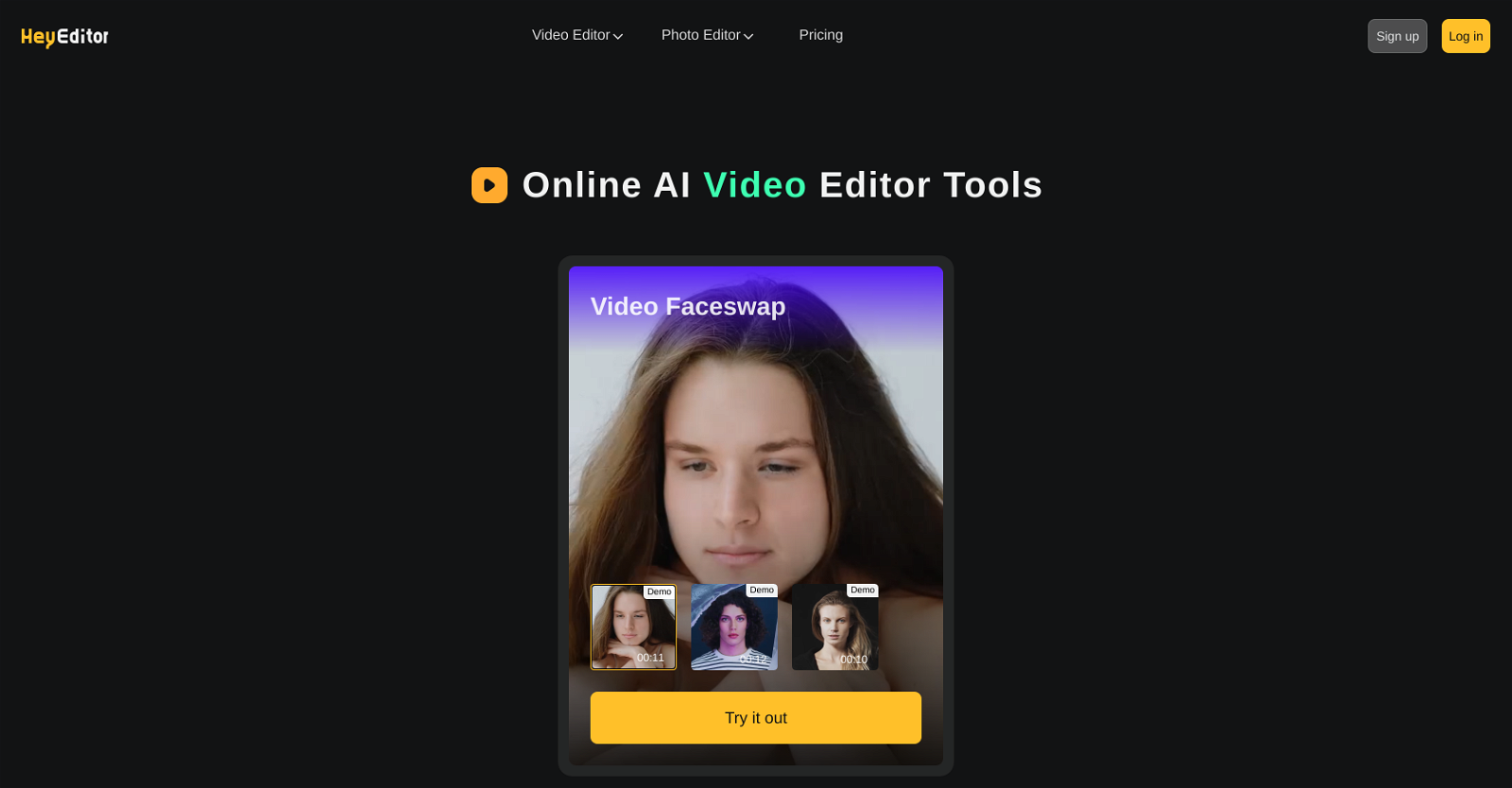What is HeyEditor?
HeyEditor is an online AI tool offering unique video and photo editing features. It provides video and photo faceswap capabilities, photo-to-anime conversion, and a Photo Enhancer tool to improve the resolution and photo details. There are free and premium plans available.
How does the faceswap feature on HeyEditor work?
The faceswap feature on HeyEditor uses AI technology to replace faces in a photo or video with a selected face. Specific details about the underlying technology or the specific process are not provided, but it's likely that it involves complex machine learning algorithms to recognise and replace faces accurately.
Can HeyEditor really convert my photo into an anime-style image?
Yes, HeyEditor can convert your photos into anime-style images. This feature is explicitly mentioned among the tools offered by HeyEditor.
What other editing features does HeyEditor offer?
Aside from faceswap and photo-to-anime conversion, HeyEditor also offers a Photo Enhancer tool that enhances the resolution and details in a photo, resulting in a higher quality output.
How user-friendly is HeyEditor?
Yes, HeyEditor is designed for ease of use. It's an intuitive platform with tools aimed at making video and photo editing as straightforward as possible.
What does the Photo Enhancer tool on HeyEditor do?
The Photo Enhancer tool on HeyEditor is designed to improve the resolution and details in a photo. This results in images of a higher quality than the original.
What are the difference between the free and premium plans on HeyEditor?
Specific differences between the free and premium plans on HeyEditor are not provided in the provided text. However, generally, premium plans often offer more features, such as advanced editing capabilities, priority support, or more storage space.
Is my data secure when I use HeyEditor?
According to the text provided, the user interaction with HeyEditor will be kept secure. However, specific technical security measures are not disclosed.
How does HeyEditor guarantee its users' privacy?
HeyEditor guarantees its users' privacy by having a privacy policy in place. The specific details of the privacy policy are not provided in the text.
How can I interact with the HeyEditor platform?
You can interact with the HeyEditor platform online. Specific details like whether it provides mobile apps or desktop software are not mentioned in the text.
Can I start using HeyEditor without signing up for a plan?
The text does not specify whether you need to sign up for a plan to start using HeyEditor. Generally, many platforms allow users to start using the service with limited features before needing to sign up for a full plan.
Are there any demo videos I can watch to see how HeyEditor works?
The text indicates that there are 'Demo' options available for the features provided by HeyEditor. These could potentially serve as tutorial or example videos of the tool in action.
Is the HeyEditor service available internationally?
The text does not specify whether the HeyEditor service is available internationally. However, given that it's an online platform, it would typically be accessible from anywhere with an internet connection.
Can I use HeyEditor offline?
No, there's no indication that you can use HeyEditor offline. It's exclusively described as an 'online' tool.
Are the pricing details on HeyEditor subject to change?
Yes, the text states that pricing details on HeyEditor are subject to change.
Is there a limit to the number of videos or photos I can edit with HeyEditor?
The provided text does not specify any limitations on the number of videos or photos that can be edited with HeyEditor.
What types of files can I upload to HeyEditor for editing?
The types of files that can be uploaded for editing to HeyEditor are not specified in the text. However, given that it's a video and photo editor, it likely supports standard video and image file formats.
How long does it take to process a video or photo in HeyEditor?
The text does not provide specific information regarding the processing time for a video or photo in HeyEditor. This likely varies based on the size of the file and the complexity of the editing features used.
Where can I find the terms of service and privacy policy of HeyEditor?
You can find the terms of service and privacy policy of HeyEditor on their website. The exact URLs are not provided, but the presence of these policy documents is mentioned.
Do I need to have an account to access HeyEditor's services?
Whether an account is needed to access HeyEditor's services is not specified in the text. However, options for 'Log in' and 'Sign up' are mentioned, suggesting that an account may be required for full access to services.