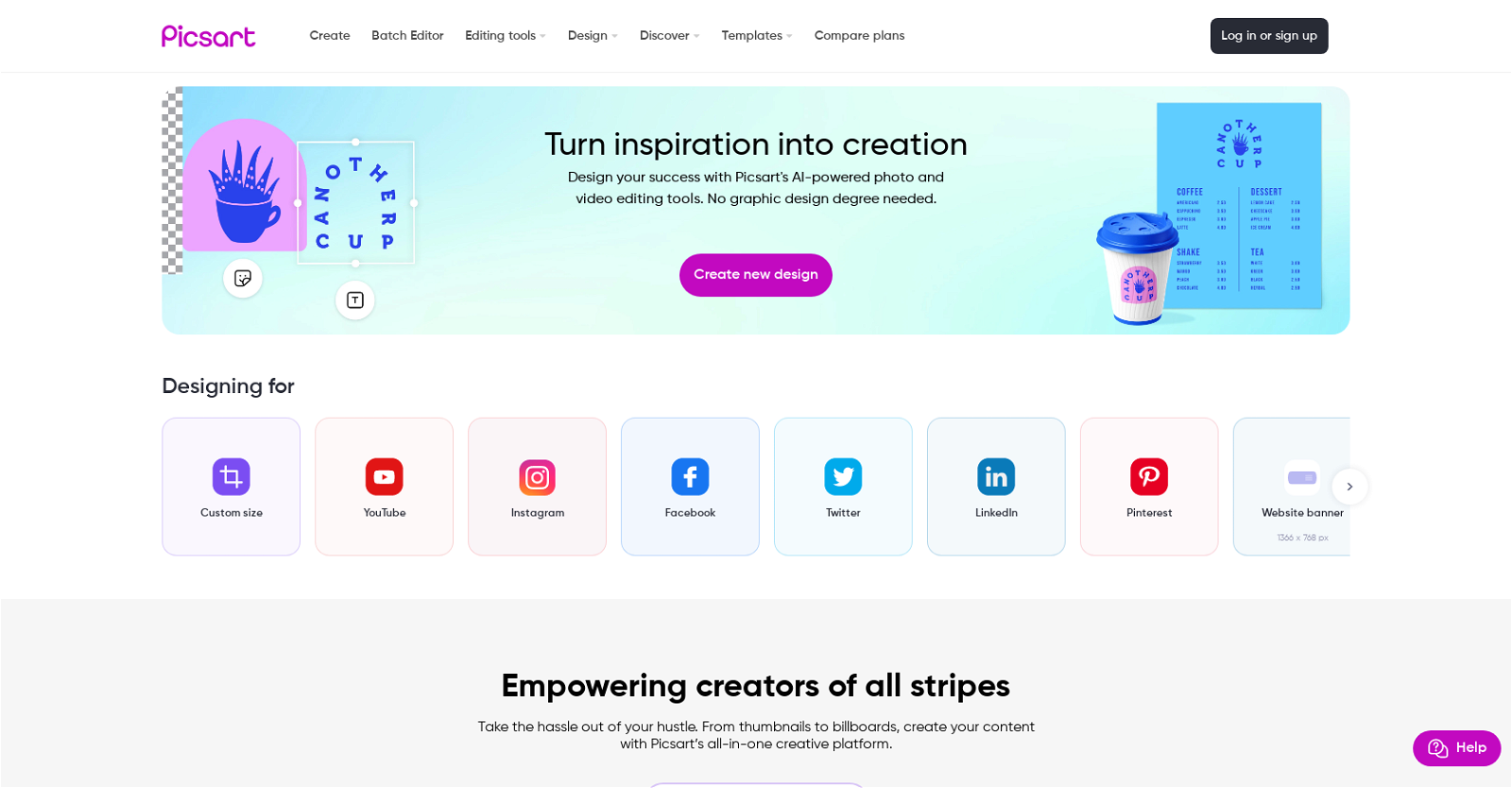What is Picsart?
Picsart is an integrated creative platform for photo, video editing, and design tools. It's designed for users of every skill level, from novices to seasoned professionals. It includes a wide range of editing options, including exposure and contrast adjustment, cinematic color grading, dramatic filters, AI-powered photo effects, stickers, text overlays, and backgrounds.
How does Picsart's AI-powered editing tools work?
Picsart utilizes AI-powered editing tools to enhance user content. While the exact functioning of these AI features isn't detailed on their website, typical AI tools in photo and video editing learn from large amounts of data to make sophisticated adjustments, generate artistic effects, and perform tasks like background removal or object recognition.
What kind of editing tools are offered by Picsart?
Picsart offers an extensive variety of editing tools. This includes basic features like exposure and contrast adjustments, and advanced ones like cinematic color grading, dramatic filters, and AI-enhanced photo effects. It also provides tools for background removal, object removal, and addition of stickers and text overlays among others.
Does Picsart provide templates for social media posts?
Yes, Picsart provides templates for social media posts. Apart from general social media, it provides specialized templates suited for various platforms such as Instagram, Facebook, Twitter, and LinkedIn among others.
Is Picsart suitable for beginners?
Yes, Picsart is suitable for beginners. It's designed with a user-friendly interface that makes it accessible to users of all skill levels, with or without graphic design experience. It provides a range of editing tools and templates which beginners can utilize to create high-quality designs.
Can Picsart be used for professional level design and content creation?
Yes, Picsart is a platform for professional-level design and content creation. It provides a range of sophisticated editing tools and features such as AI-generated photo effects, cinematic color grading, and advanced templates, which are capable of creating professional-standard designs.
Can Picsart remove backgrounds from photos?
Yes, Picsart does provide a background remover tool. It allows users to remove distracting or unwanted backgrounds from their images quickly and efficiently.
What kind of photo effects can Picsart generate using AI?
Picsart is capable of generating a variety of photo effects using its AI tools. While the exact effects are not specified on their website, typical AI-generated photo effects range from artistic style transfers, color and contrast enhancements, to transforming photos into cartoons or paintings.
What are some of the features of Picsart's video editor?
Picsart's video editor provides a wide range of features like video trimming, slideshow creation, video resizing, addition of audio and subtitles to videos, text addition to videos, and video cropping, providing comprehensive video-editing capabilities.
What resources are available in Picsart's content library?
Picsart has a content library filled with free-to-use images, videos, and inspiration from other creators. While the specifics are not listed on their website, these resources could include a variety of stock images, video clips, graphics, and pre-made designs.
How is Picsart's user interface designed?
Picsart boasts an intuitive user interface designed to be user friendly and easy to navigate, making it accessible for users of all skill levels. There isn't detailed information on the specifics of the UI design on their website.
Who can use Picsart?
Picsart can be used by anyone interested in photo, video editing, and design. Its users range from beginners with no graphic design experience, to experienced professionals. It is useful to anyone looking to create social media posts, business cards, logos, or other design content.
Are there mobile apps for Picsart?
Yes, Picsart does have mobile apps. These are available for download from the Apple Store, Android Store, and Windows Store, making them accessible across different mobile platforms.
What marketing tools does Picsart provide?
Picsart provides a range of marketing tools targeted at businesses. These include a logo maker, flyer maker, brochure maker, business card maker, and a poster maker among others.
Can Picsart be used to make business cards and logos?
Yes, Picsart can be used to make business cards and logos. It provides specialized tools and templates to help users design unique and professional business cards and logos.
Can I create social media banners with Picsart?
Yes, with Picsart, users can create social media banners. It provides template selections for various social platforms including YouTube, Twitter, LinkedIn among others.
Does Picsart offer a collage maker?
Yes, Picsart offers a collage maker. Users can create attractive collages by assembling their photos in custom or pre-set templates.
What kind of stickers can I add with Picsart?
Picsart allows users to add stickers to their images. The exact types of stickers are not mentioned on their website, but it's likely that they offer a variety of stickers suiting a multitude of themes and purposes.
Is there a trial version available for Picsart?
IDK
How safe is my data with Picsart?
IDK