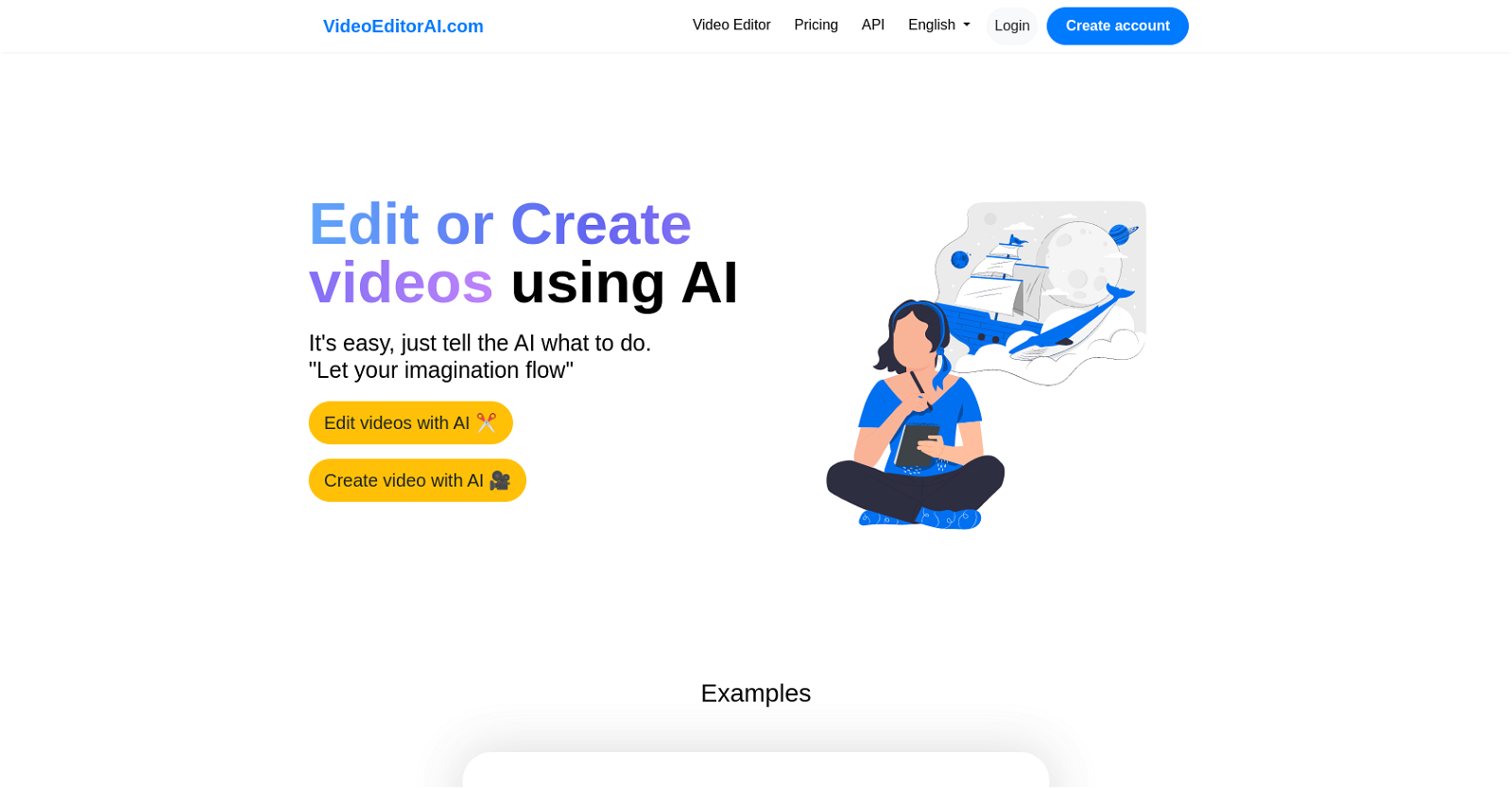What is VideoEditorAI?
VideoEditorAI is an AI-powered tool which allows users to easily create and edit videos. It makes use of artificial intelligence technology to simplify the process of video creation and editing, significantly reducing the need for extensive technical knowledge.
How does VideoEditorAI use AI?
VideoEditorAI uses a fork of Text2Video-Zero to power its AI capabilities. This technology enables users to guide the video creation and editing process by simply instructing the AI on what to do.
What is the purpose of VideoEditorAI?
The purpose of VideoEditorAI is to provide users with a simplified platform for creating and editing videos, regardless of their technical expertise. It aims to inspire creativity by providing example scenarios and using AI technology to facilitate the video generation process.
Can VideoEditorAI function as a tutorial platform?
IDK
Is there a video creation and editing limit on VideoEditorAI?
There is a conversion limit of 100 per hour on VideoEditorAI. However, users can upgrade to a PRO or PRO for Teams plan to obtain unlimited video creation and editing capabilities.
What kind of plans does VideoEditorAI offer?
VideoEditorAI offers two main plans - the PRO plan and the PRO for Teams plan. These plans offer multiple features such as no conversion limit, unlimited video editing and creation capabilities, faster and higher-quality videos, and commercial usage licenses for either 1 person (PRO) or 10 people (PRO for Teams).
Does VideoEditorAI have a privacy policy?
Yes, VideoEditorAI has a dedicated privacy policy to manage and protect user data.
Does VideoEditorAI have any restrictions on video editing?
In the free version of VideoEditorAI, there is a conversion limit of 100 per hour. Upgrading to the PRO or PRO for Teams plan removes this limit and offers unlimited video editing capabilities.
How to get in touch with the company of VideoEditorAI?
Users can get in touch with VideoEditorAI's company through the 'Contact us' page on their website.
Is there a video conversion limit on VideoEditorAI?
Yes, VideoEditorAI has a conversion limit of 100 videos per hour in the free version, but this limit is removed for users who upgrade to the PRO or PRO for Teams plan.
How can I upgrade my account on VideoEditorAI?
Users can upgrade their account on VideoEditorAI by subscribing to either the PRO or the PRO for Teams plan on their website's 'Pricing' page.
What are the key features of the PRO plan on VideoEditorAI?
The PRO plan on VideoEditorAI offers no conversion limit, unlimited video editing and creation, no restricted functions, faster and higher-quality videos, and a commercial usage license for one person. Subscribers also have the ability to request the addition of extra conversion tools.
What additional perks does the PRO for Teams plan offer?
The PRO for Teams plan offers the same benefits as the PRO plan, but with a commercial usage license extended to 10 people.
How do I use VideoEditorAI to edit videos?
Users can use VideoEditorAI to edit videos by providing instructions for the AI on their website. The AI will then use these instructions to facilitate the video editing process.
What kind of content can I create with VideoEditorAI?
VideoEditorAI allows you to create a vast variety of content based on your inputs and imagination. For example, if you instruct the AI to make a video of a dinosaur walking in the sea at night, it will generate that outcome.
How is VideoEditorAI for beginners?
VideoEditorAI is excellent for beginners as it takes a simplified approach to video editing and creation. Users do not need to possess extensive technical knowledge, as they just need to instruct the AI on what to do.
How different is VideoEditorAI from other online video editing tools?
IDK
Is VideoEditorAI suitable for commercial use?
Yes, VideoEditorAI is suitable for commercial use. Both the PRO and PRO for Teams plans offer a commercial usage license for 1 person and 10 people respectively.
Are there any restrictions on the features on the free version of VideoEditorAI?
The free version of VideoEditorAI imposes a conversion limit of 100 videos per hour. However, users can upgrade to a paid plan to remove this limit and gain unlimited access to video editing and creation.
Can I request to add extra conversion tools on VideoEditorAI?
Yes, users who subscribe to either the PRO or PRO for Teams plan have the ability to request the addition of extra conversion tools.