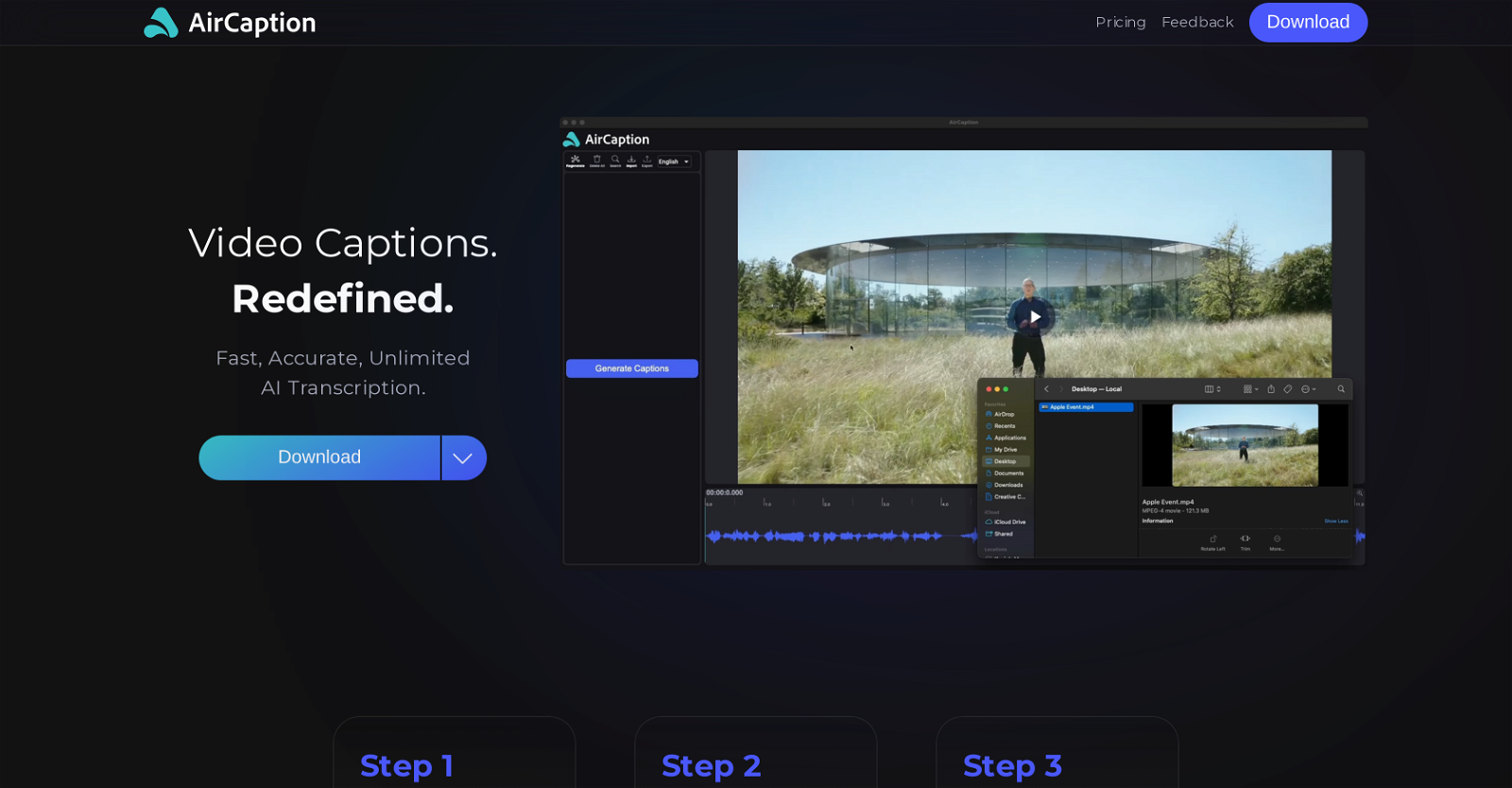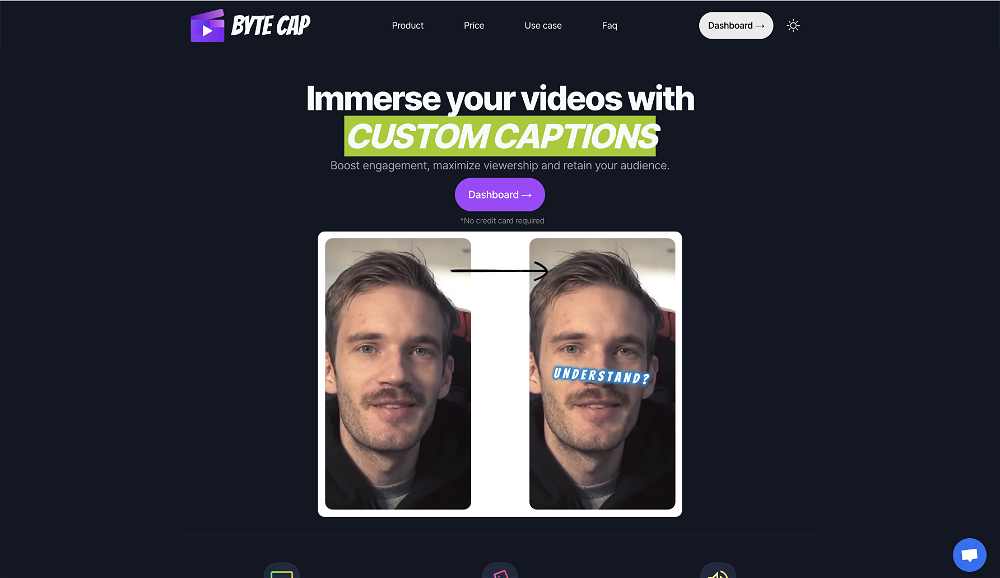What is AirCaption?
AirCaption is an AI-powered transcription software. It's designed to allow users to generate captions, transcripts, and subtitles for audio or video content. The tool uses AI models from OpenAI to perform these tasks of transcription and allows for review and editing of the generated captions.
What platforms are supported by AirCaption?
AirCaption supports both Mac and Windows platforms.
How does AirCaption work?
AirCaption works by taking the user's audio or video content and transcribing it into text using AI. Users can review and modify the generated captions, including the timing and text. Finally, users can export the captions in various file formats.
Which AI models does AirCaption use for transcription?
AirCaption uses the AI models from OpenAI for transcription.
What options do I have after AirCaption generates the initial captions?
After AirCaption generates the initial captions, you have the ability to review and edit both the timing and the content of the text.
In what formats can I export captions from AirCaption?
AirCaption allows you to export the captions in several formats including SRT, VTT, TXT, or directly onto the video.
Does AirCaption have offline functionality?
Yes, AirCaption does have offline functionality.
How does AirCaption ensure user privacy?
AirCaption maintains user privacy by processing all the AI transcriptions on the local machine, implying that user media and captions never leave the computer.
Can I import and edit existing caption files in AirCaption?
Yes, within AirCaption, you can import and edit already existing caption files.
Does AirCaption provide hotkeys for work efficiency?
Yes, AirCaption provides hotkeys to speed up the captioning process and enhance work efficiency.
How many languages does AirCaption support for caption generation?
AirCaption supports caption generation in up to 60 languages.
Who are the ideal users of AirCaption?
Ideal users of AirCaption range from video editors, podcasters, language learners, legal professionals, marketers and researchers to event organizers, online course creators, and journalists.
How does AirCaption enhance video or audio content?
AirCaption enhances video or audio content by providing an easy way to generate fast and accurate transcripts, captions, and subtitles, thereby increasing accessibility and comprehension for the audience.
Is AirCaption beneficial for language learners?
Yes, for language learners, the subtitles created by AirCaption aid in understanding spoken content and improving comprehension.
Is AirCaption a useful tool for legal professionals?
For legal professionals, AirCaption is a useful tool as it can transcribe depositions, court hearings, or legal proceedings accurately and quickly.
Does AirCaption aid online course creators?
Yes, AirCaption aids online course creators by allowing them to add captions to course videos, which enhances the learning experience and aids comprehension.
Does AirCaption play a role in the work of journalists?
Yes, journalists can use AirCaption to transcribe interviews or press briefings effectively for accurate reporting.
Can AirCaption help with event organization?
For event organizers, the tool can be used to caption recorded event videos, increasing their accessibility.
How can marketers use AirCaption?
Marketers can use AirCaption to caption promotional videos, which can lead to increased engagement, reaching a wider audience, and improved SEO.
How accurate is the transcription provided by AirCaption?
Based on user feedback on their website, the transcription provided by AirCaption is described as much better than competing transcriptions, implying a high level of accuracy.