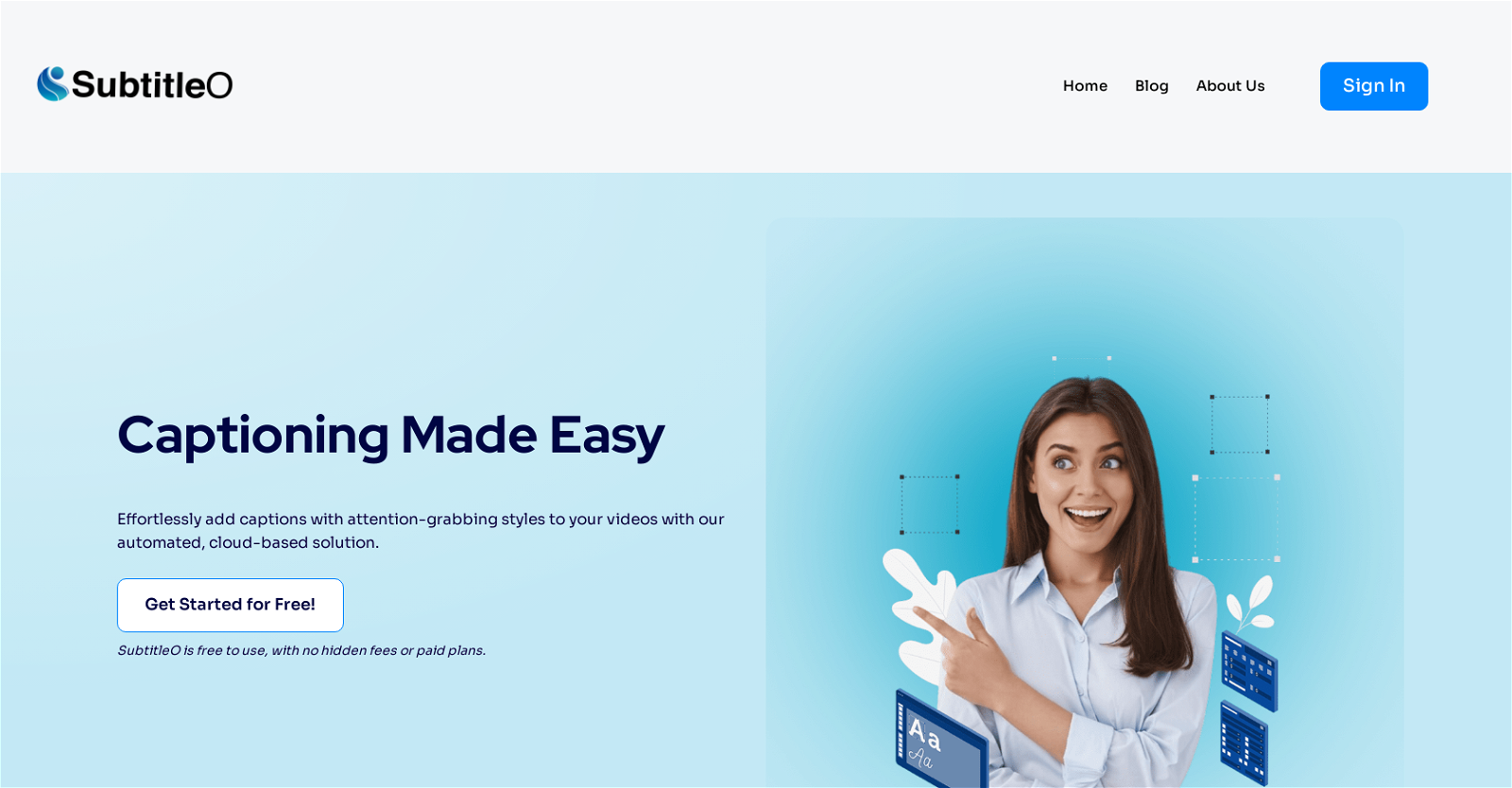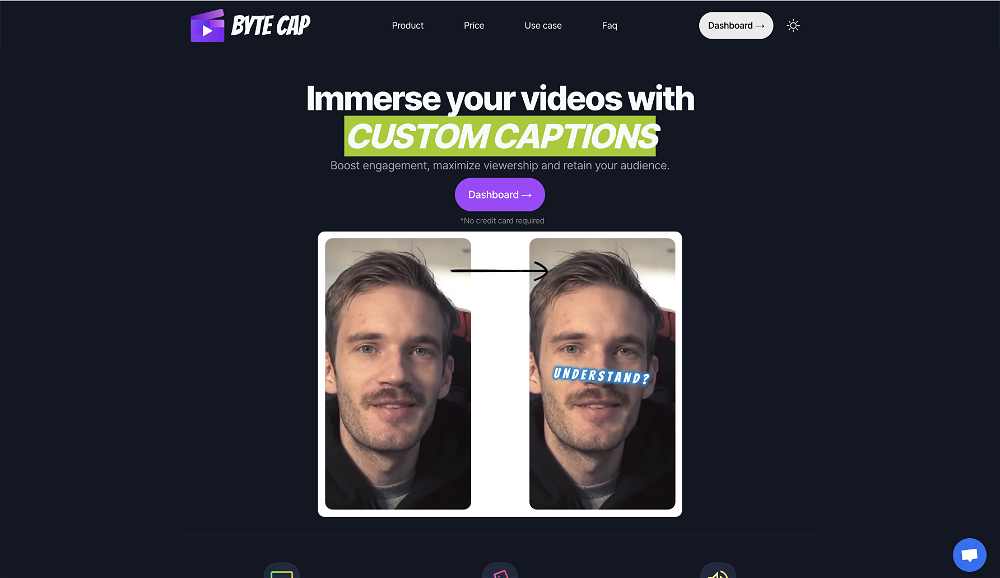What is SubtitleO?
SubtitleO is an AI-powered tool that assists content creators in adding captions to their videos. It provides a cloud-based solution, enabling users to easily add customizable styles of captions to videos. These styles allow users to control the appearance of the subtitles, including font, size, color, and background. SubtitleO supports multiple languages and accents, catering to a global audience. The tool is accessible through a SaaS web app that is compatible with both Mac and PC. There is a free plan available for users that comes with no hidden fees.
What are the main features of SubtitleO?
The main features of SubtitleO include AI-powered automation of captions, the ability to customize captions including font, size, color, and background, support for multiple languages and accents, user-friendly editing tools to ensure caption accuracy and timing, and a cloud-based, cross-platform compatible SaaS web app. The tool also includes features such as efficient caption timing to sync with the video perfectly, fast generation of subtitles, and editing and sharing capabilities for the created captions.
How does SubtitleO's AI automation work?
SubtitleO's AI automation works by transcribing the video content, timing the captions to align with the spoken words, and displaying the text as subtitles in the video. The AI is designed to handle different accents, languages, and complexities in the speech, liberating the creators from manual transcription and synchronization which can be time-consuming and error-prone.
Can I customize the appearance of the subtitles in SubtitleO?
Yes, SubtitleO allows users to completely control the appearance of the subtitles. It offers options to customize font size, font color, and the background of the subtitles, enabling content creators to align the appearance with their branding or personal preferences.
Does SubtitleO support multiple languages and accents?
Yes, SubtitleO supports multiple languages and accents. This multi-language support enables the tool to cater to a wider, global audience, making your videos accessible to viewers from different linguistic backgrounds.
What is the advantage of using SubtitleO over manual transcription?
The advantages of using SubtitleO over manual transcription include saved time and effort as manual transcription and synchronization can be time-consuming. SubtitleO's AI technology provides accuracy in captions, early detection of errors, and automatic timing. It also allows for customization and manual editing, which can be less efficient in a manual process.
How can SubtitleO increase viewer engagement?
SubtitleO can increase viewer engagement by making videos more accessible, thanks to its AI-powered captioning tool. By adding captions, the videos appeal to a wider audience, including those who are hearing-impaired or watch videos without sound. The tool is designed to boost engagement by up to 12% and increase average views by 7%.
Does SubtitleO improve the SEO of my videos?
Yes, SubtitleO does improve the SEO of your videos. By adding captions, your video content becomes searchable and indexable, thereby enhancing its visibility in search engine results.
Is SubtitleO compatible with Mac and PC?
Yes, SubtitleO is compatible with both Mac and PC. It can be accessed from any web browser due to its SaaS web app nature, making it convenient for all types of users.
Does SubtitleO offer a free plan?
Yes, SubtitleO does offer a free plan. This plan comes without any hidden fees or paid costs, providing an accessible solution for content creators.
How can I share my captions videos using SubtitleO?
With SubtitleO, users can easily export their captioned videos after the captioning process is completed. The export option makes it easy for content creators to share their work on various platforms.
How long does it take to generate subtitles in SubtitleO?
The time it takes to generate subtitles in SubtitleO can depend on the length of the video and the complexity of the audio. However, SubtitleO's AI-powered technology is designed to be fast and efficient, reducing the waiting time significantly compared to manual transcription methods.
What kind of errors might occur in automated subtitles?
In automated subtitles, occasional errors may occur. These tend to be due to factors like heavy accents, background noise, or complex vocabulary being used in the video.
Can I manually adjust the subtitles generated by SubtitleO?
Yes, SubtitleO allows users to manually edit and adjust the subtitles. Even though its technology provides highly accurate subtitles, this feature enables fine-tuning, ensuring they are accurate and perfectly timed.
How does SubtitleO ensure the timing of the subtitles is accurate?
SubtitleO ensures accurate timing of the subtitles through its AI-powered technology. The AI is designed to listen and transcribe the video content, align the captions with the spoken words perfectly, and display the text as subtitles in real-time, maintaining the timing accuracy throughout the video.
Does SubtitleO have a mobile application?
IDK
Can SubtitleO handle complex vocabulary and background noise?
SubtitleO's AI technology is capable of handling complex vocabulary and background noise to a certain extent. However, there may be occasional errors due to these features, which can be rectified manually.
Does using SubtitleO require any technical expertise?
No, using SubtitleO doesn't require any technical expertise. Its user-friendly interface allows anyone to easily add captions to their videos without the need for any technical knowledge.
How do I add captions to my video using SubtitleO?
To add captions to your video using SubtitleO, you first upload your video to the platform. Next, the AI automation transcribes your video and generates captions while allowing customization of font, size, color, and background of the subtitles. Once completed, you can export and share the captioned video.
Will SubtitleO work well with long and complex videos?
Yes, SubtitleO will work well with long and complex videos. The AI-driven tools it employs are designed to handle the complexity of the audio and length of the video effectively, transcribing and displaying accurate and timely captions.