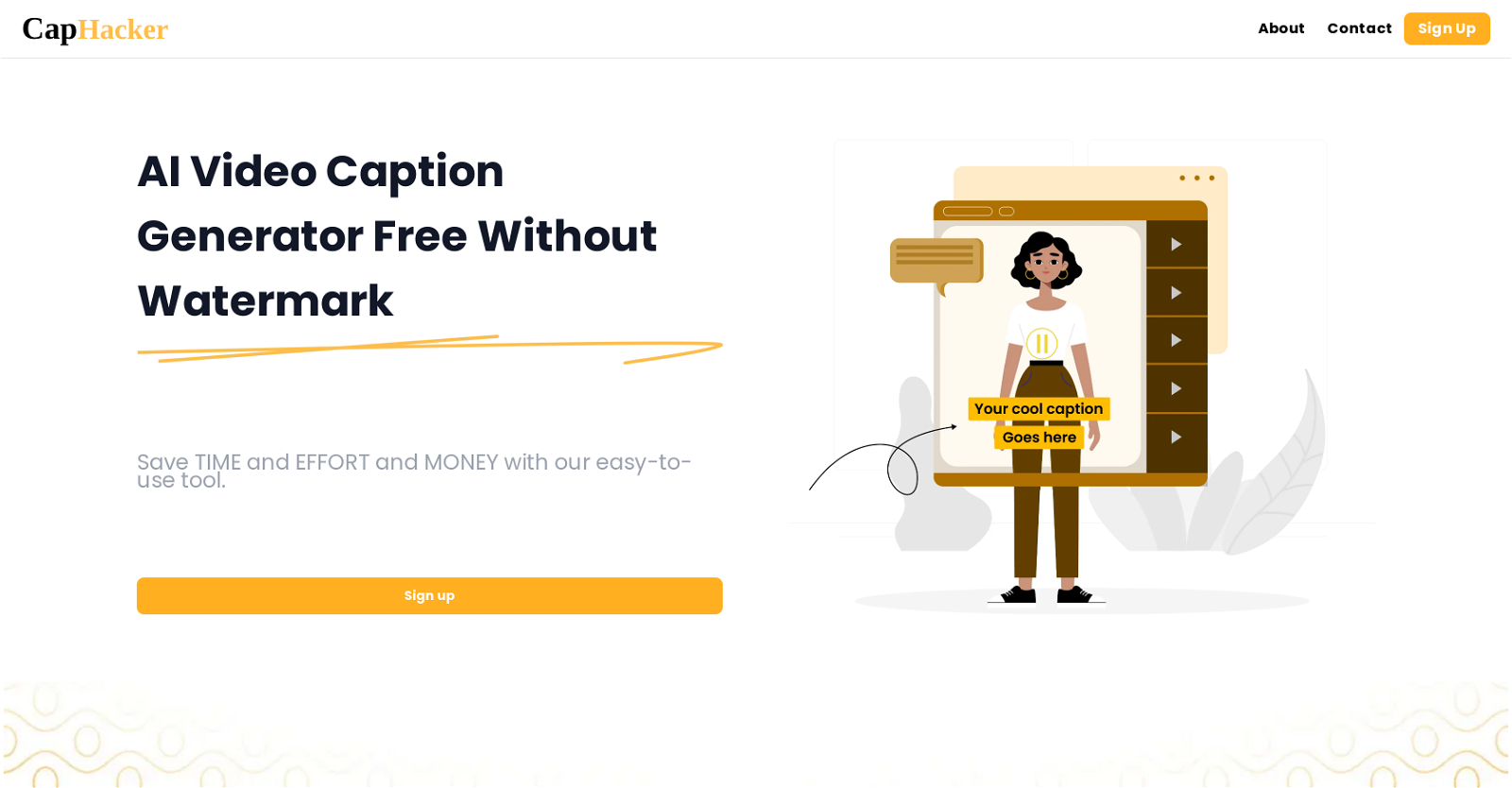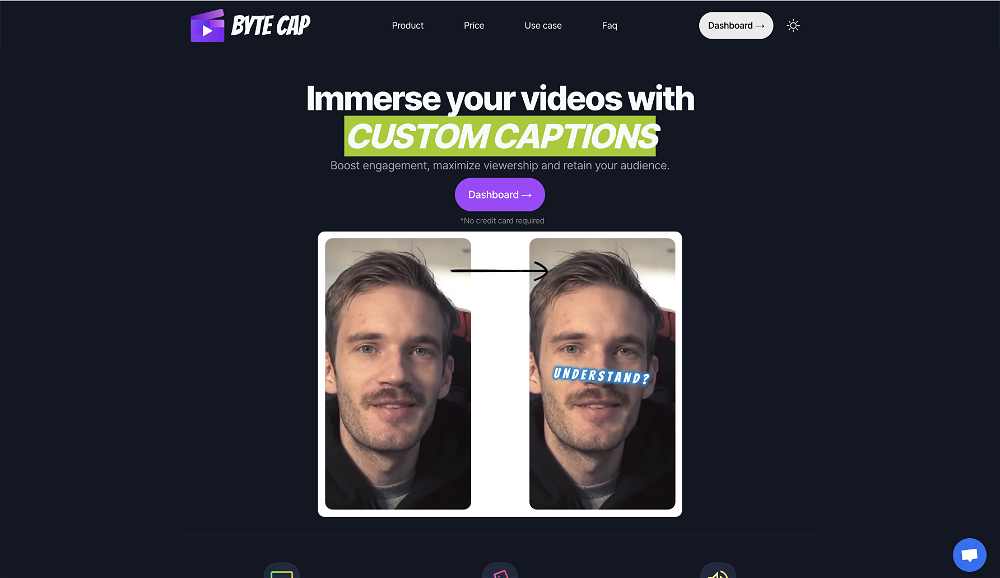What is Cap Hacker?
Cap Hacker is an AI-powered Video Caption Generator that aims to simplify the process of adding captions to videos. It employs AI technology to automatically transcribe the speech from any uploaded videos, subsequently creating accurate and swift captions. Cap Hacker offers a variety of customization options for captions, supports up to 97 languages for transcription, and the ability to download captions either as standalone files or integrated within the videos. It also allows the user to save work and return to it at any point, features real-time editing and is offered for free.
How does Cap Hacker work?
To use Cap Hacker, you upload the video for which you wish to generate captions. By default, the language is set to English, but you can select from up to 97 different languages. After upload and transcription, you can download the captioned video, free from any watermark, and share it as you see fit.
Does Cap Hacker leave any watermarks on the output?
No, Cap Hacker does not leave any watermarks on the generated output. The videos processed through this tool maintain their original integrity without any imposed branding or marks.
Does Cap Hacker transcribe speech in different languages?
Yes, Cap Hacker has the ability to transcribe speech in different languages. It doesn't restrict this feature to only English, thereby offering extensive multilingual support.
How many languages does Cap Hacker support for transcription?
Cap Hacker supports the transcription of speech in up to 97 different languages, providing a broad scope for multilingual caption generation.
How accurate is Cap Hacker in generating subtitles?
Cap Hacker is known to present a higher accuracy level in generating subtitles when compared to traditional captioning tools. This proficiency, powered by advanced AI technology, enhances the quality of generated subtitles and reduces the effort in caption creation, particularly for short-form content.
How can I customize the captions using Cap Hacker?
With Cap Hacker, you can thoroughly customize your captions. This includes adjusting the font style, color, and background. You also have the option to add an outline or shadow to your text, providing more flexibility in matching the captions to the style and theme of your video.
Can I adjust the text size and position on the video with Cap Hacker?
Yes, you can adjust the text size and its position within the video with Cap Hacker. This feature provides for enhanced flexibility and control over how your viewers perceive the captioned content.
Can I add an outline or shadow to the text in Cap Hacker?
Yes, Cap Hacker allows the addition of an outline or shadow to the text. This feature contributes to improved readability and visual appeal of the captions.
Can I download my captions as standalone files with Cap Hacker?
Yes, you do have the facility to download your captions as standalone files with Cap Hacker. This functionality permits flexibility in the application of the captions, whether individually or within the media.
Can I save and resume my work on Cap Hacker?
Yes, you can. Cap Hacker provides you with the feature of saving your progress, offering the convenience to return and resume your captioning task whenever you wish.
Does Cap Hacker support real-time editing?
Yes, Cap Hacker does support real-time editing. This aspect ensures that users have the flexibility to make instantaneous changes during the captioning process, without having to wait for complete transcription.
What's the cost of using Cap Hacker?
Currently, Cap Hacker is entirely free to use. There is no features-linked cost of using the tool, which allows users to readily utilize its facilities without worrying about price.
Is Cap Hacker better than traditional subtitle tools?
Yes, Cap Hacker outstrips traditional subtitle tools in various facets. It is not only free but also offers better accuracy in generating subtitles without imposing any limitation to its usage or output watermarks. In terms of customization capabilities, it offers extensive features not readily available with traditional tools.
Does Cap Hacker provide multi-language support?
Yes, Cap Hacker provides extensive multi-language support. It allows transcription in up to 97 different languages, thereby catering to various audiences and needs for multilingual caption generation.
Why is Cap Hacker free?
According to their website, Cap Hacker is currently free as the product is not fully ready yet. While no future pricing details are given, they continue to offer it at no cost to the users.
Can Cap Hacker be used unlimitedly?
Yes, Cap Hacker can be used without any restrictions. Currently, there are no limitations on the amount of subtitle generations or video transcriptions.
Can I download the captions directly on the video with Cap Hacker?
Yes, one of the features of Cap Hacker is the ability to download the captions directly on your video. With this, the user can receive the video with the captions already integrated, ready for immediate use.
Why should I choose Cap Hacker over other captioning tools?
Choosing Cap Hacker over other captioning tools would offer you the benefits of superior accuracy in subtitle generation, a user-friendly interface, comprehensive customizability options, and free usage. Additionally, Cap Hacker's 97-language support and real-time editing feature set it apart from traditional captioning tools.
Is there an API for Cap Hacker?
No API is mentioned on their website. But, their FAQ section invites users requiring API to reach out to them on a given contact email.