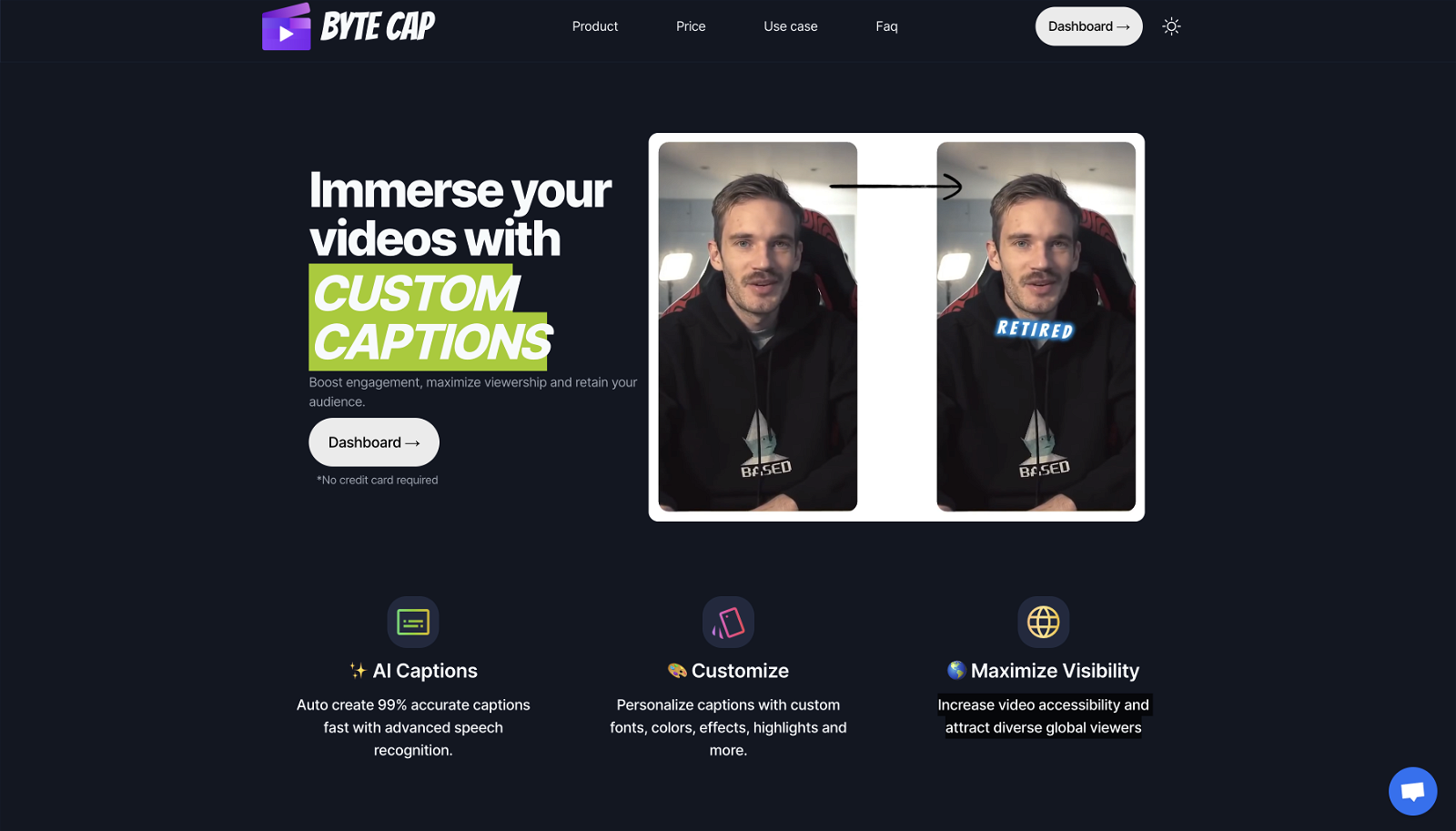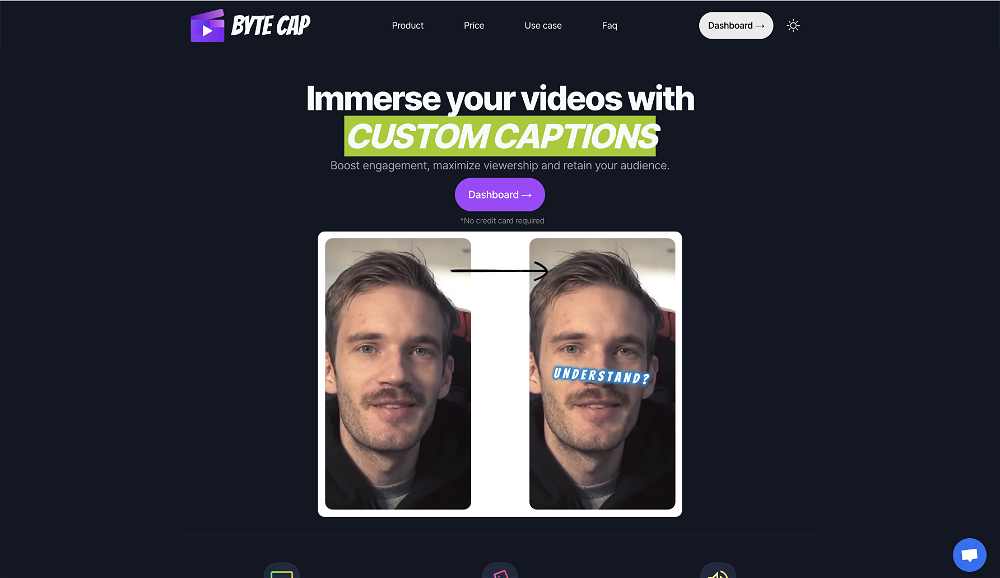How does ByteCap work for creating video captions?
ByteCap uses advanced speech recognition technology to rapidly and accurately create video captions. This AI-driven tool processes the speech in the videos and efficiently converts it into captions.
What features does ByteCap offer for customization of captions?
ByteCap offers extensive features for customization of captions. Users have the freedom to adjust font, colors, effects, position, and size to match their brand style. This includes a variety of fonts, colors, and sizes, captivating effects, and strategic positioning of captions for maximum impact.
How is the automatic language identification feature in ByteCap useful?
ByteCap's automatic language identification feature is incredibly useful as it supports multiple languages, enhancing its versatility and global applicability. It intelligently identifies the language in the video and generates captions in the same language, adding yet another layer of personalization and convenience to the captioning process.
What is the typical processing time for ByteCap to generate captions?
ByteCap is designed for quick and efficient solution delivery - it delivers results within minutes. The exact processing time might vary slightly depending on the length of the video.
Can I edit the captions after they are generated by ByteCap?
Yes, ByteCap offers the ability to edit captions after they have been generated. This feature provides users with control over the final output, ensuring that captions perfectly align with the content.
Can ByteCap sync captions with trendy sounds? How?
Yes, ByteCap offers a feature that allows syncing of captions with trendy sounds. This feature adds an extra layer of enhancement to video content, thereby making it more appealing to viewers.
What makes ByteCap a reliable option for video captioning?
ByteCap is a reliable option for video captioning due to its advanced AI-driven technology capable of generating captions with high accuracy and speed. It promises a 99% accuracy rate with its speech recognition technology, and ensures the reliable processing and security of videos.
Who are the major users of ByteCap?
ByteCap is utilized and appreciated widely by video editors, content creators, podcasters, and streamers. They value it for its efficiency, versatility, and customization capabilities.
How can video editors, streamers and content creators benefit from ByteCap?
Video editors, streamers, and content creators find ByteCap extremely beneficial. It saves them time with the automatic caption generation, allows extensive customization to align with brand style, syncs sounds to videos, broadens their reach with multilingual support, and enhances audience engagement.
How does ByteCap maintain security for processed videos?
ByteCap assures the reliable and secure processing of videos. Though their website doesn't provide explicit details on security measures, the promise of security indicates that they likely incorporate standard security protocols to protect users' video content.
Can ByteCap support multiple languages for video captioning?
Yes, ByteCap supports multiple languages for video captioning. It uses an automatic language identification feature, thereby making it adaptable to a variety of languages from across the world.
Can ByteCap be used for podcasting and streaming services?
Yes, ByteCap can be used for both podcasting and streaming services. Podcasters can broaden their reach with the help of ByteCap's auto-captions while streamers can enhance their content by syncing sounds seamlessly with the captions.
What branding options does ByteCap offer in captioning?
ByteCap offers a variety of branding options in captioning. Users can fully customize the captions to suit their brand's style, which includes selecting a suitable font, colors, sizes, captivating effects, and strategic positioning.
How does ByteCap help boost engagement and maximize viewership?
ByteCap helps in boosting engagement and maximizing viewership by immersing videos with customized captions. These visually appealing captions grab viewer attention, enhance comprehension, and provide accessibility, thereby contributing to higher engagement and viewership.
How can I adjust font, colors, position, effects, and size of captions in ByteCap?
In ByteCap, users can adjust the font, colors, position, effects, and size of the captions. These options are provided in an interactive interface, encouraging users to personalize their captions to better reflect their brand voice.
Does ByteCap provide an interactive platform for users?
Yes, ByteCap provides an interactive platform for users. This platform not only facilitates the generation and customization of captions, but also allows caption editing, syncing of sounds, and more to enhance the overall user experience.
Is it possible to provide a personal touch to my captions using ByteCap?
Absolutely, ByteCap allows users to add a personal touch to their captions. Users can fully customize their captions by adjusting the font, colors, effects, positioning, and size to match their aesthetic preference and brand style.
How accurate is ByteCap's speech recognition technology?
ByteCap's speech recognition technology is highly accurate, promising a 99% accuracy rate. This high precision facilitates flawless captions and delivers excellent results even when handling complex languages and dictions.
What is the significance of the caption editing feature in ByteCap?
The significance of the caption editing feature in ByteCap is that it grants users control over the final product. Even after captions are generated automatically, users have the option to adjust and edit these to best fit the content, ensuring optimal alignment and coherence.
Can ByteCap's tools help in audience retention?
Yes, ByteCap's tools are helpful in audience retention. By facilitating customized, accessible, and engaging captions, the tool enhances viewer understanding and interest. This not only boosts immediate engagement but also contributes to the retention of a loyal audience in the long run.