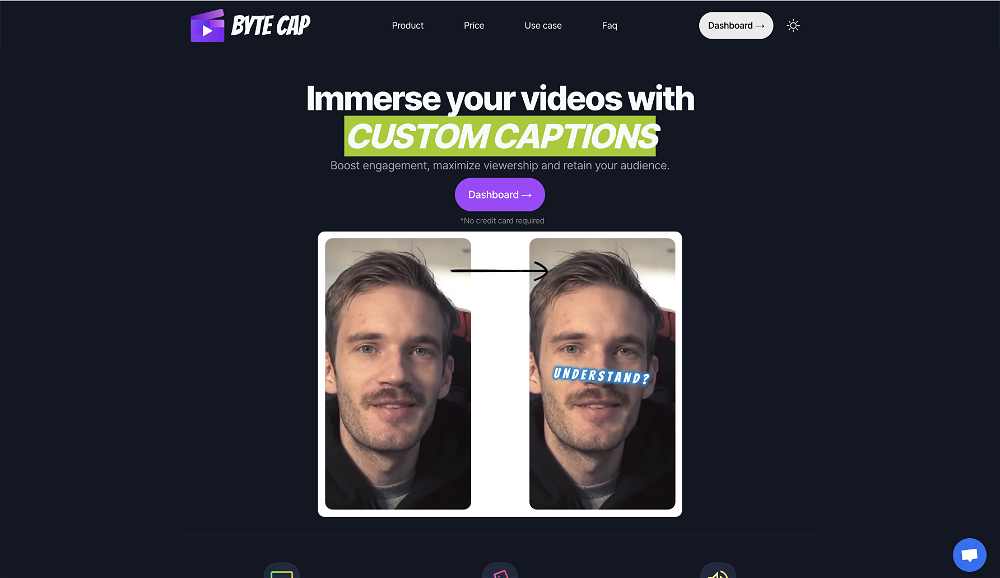Vsub
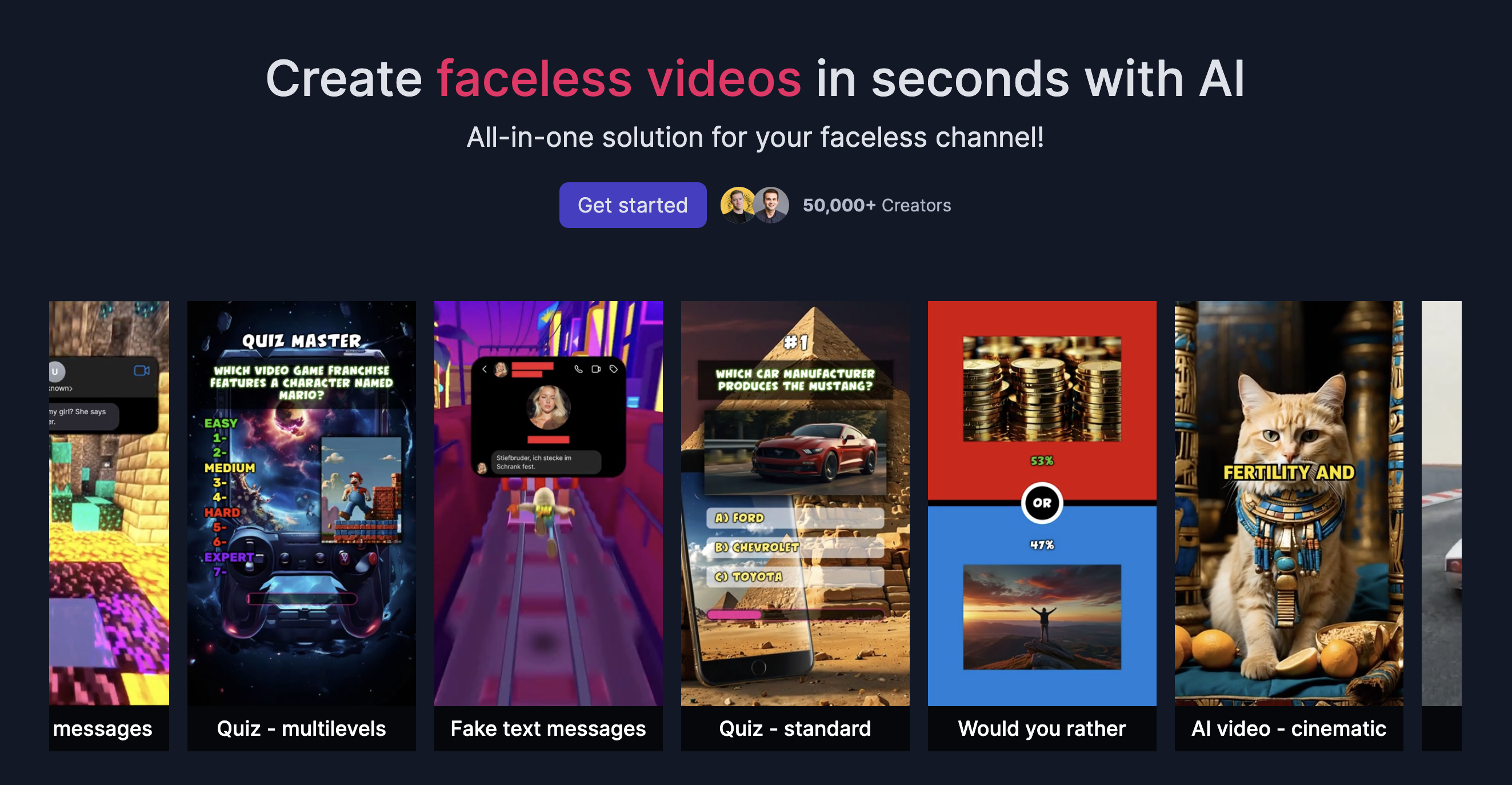
Vsub is an AI-powered tool that simplifies and speeds up the process of creating video captions. With Vsub, users can generate accurate subtitles for their videos in minutes, eliminating the need for manual captioning.
The tool utilizes cutting-edge technology to automatically transform video content into text, saving users valuable time and effort.Vsub offers additional features to enhance the quality and engagement of the captions.
The Auto Highlight Keywords feature allows users to effortlessly highlight key points in their videos, making them stand out and increasing audience engagement.
The tool also provides trendy templates that users can apply to their videos, adding visually appealing styles created by the Vsub team.One-click functionality is a key aspect of Vsub, enabling users to quickly and easily caption their videos.
Additionally, Vsub offers the ability to add animated emojis to captions, adding a fun and unique element to the video content.The tool is particularly useful for content creators, as it allows them to create professional-looking, captioned videos with minimal effort.
By sharing captivating short videos captioned by Vsub, users can accelerate their progress and potentially monetize their content.Vsub is committed to user satisfaction and provides chat support and a community for users to connect and share experiences.
The tool is brought to you by Vsub, a company dedicated to simplifying and improving the video captioning process.
Would you recommend Vsub?
Help other people by letting them know if this AI was useful.
Feature requests



8 alternatives to Vsub for Video captions
If you liked Vsub
Featured matches
Other matches
People also searched
Help
To prevent spam, some actions require being signed in. It's free and takes a few seconds.
Sign in with Google