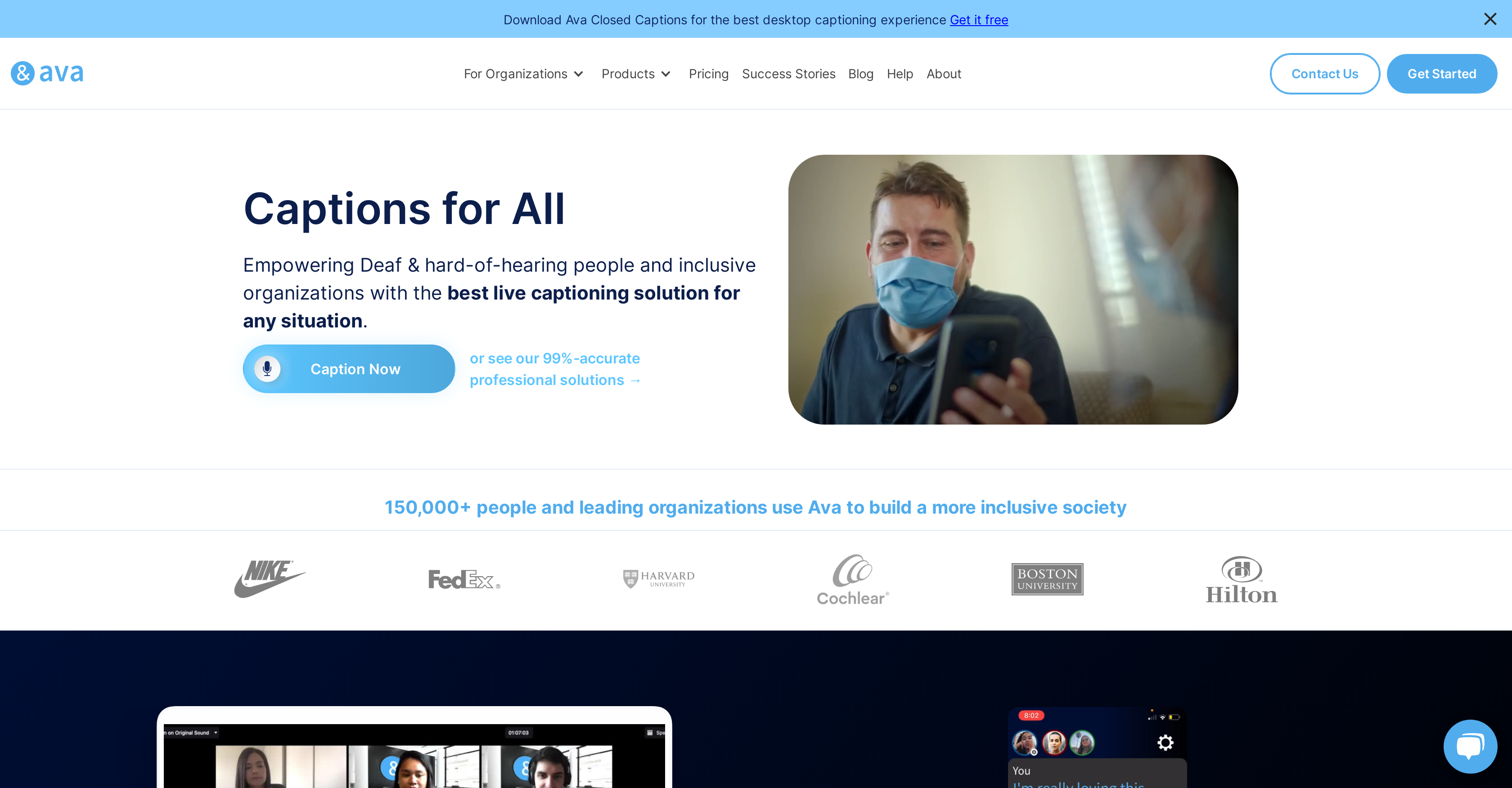What platforms are compatible with Ava?
Ava is compatible with a variety of platforms, being available as a desktop application for Mac and Windows, and as a mobile app for iOS and Android devices. For videoconferencing, Ava accurately captions any meeting or lecture, no matter the tool used, including popular platforms such as Zoom and Meet.
How does the Ava system provide color-coded captions?
Ava uses its sophisticated AI technology to detect different voices during a conversation. It then categorizes each voice separately and assigns a different color code for each speaker. This color-coded system aids the user in identifying who is speaking at a given moment, improving the overall accessibility and comprehension of the discussion.
Does Ava function with in-person meetings?
Yes, Ava functions seamlessly with in-person meetings. The system provides instant, 24/7 captions for in-person conversations, effectively making them accessible to deaf and hard-of-hearing individuals. Additionally, Ava offers a feature to share a user's Ava Room link to coworkers, enabling real-time meeting notes creation, where conversations are transcribed and color-coded.
What video conferencing platforms can Ava provide captions for?
Ava can provide captions for various video conferencing platforms, ensuring communication access at any time. The system accurately captions meetings or lectures on tools such as Zoom and Meet, facilitating easy understanding for deaf or hard-of-hearing participants in video conference calls.
How can Ava adjust for accuracy using professional scribes?
Ava utilizes professional scribes to improve the accuracy of the captions, in a feature called Ava Scribe. With this system, professionals can monitor the AI-generated captions in real-time and adjust or correct them as necessary. Even last-minute requests for a professional scribe can be entertained, enabling Ava to reach near-perfect accuracy levels.
Can Ava save transcripts for later review?
Yes, one of Ava's key features is the ability to save transcripts for later review. This is particularly useful for important conversations or medical appointments where information given may need to be revisited. This feature becomes especially significant when Ava is used in healthcare settings considering it is also HIPAA-compliant.
How can Ava empower deaf and hard-of-hearing individuals?
Ava empowers deaf and hard-of-hearing individuals by providing 24/7 access to live, accurate captions for in-person and online conversations. This includes daily conversations, online and in-person meetings, classroom lectures, and even doctor visits. This comprehensive solution notably enhances communication accessibility and independence for deaf and hard-of-hearing individuals.
Is Ava HIPAA-compliant?
Yes, Ava is HIPAA-compliant. This compliance signifies Ava's commitment to maintaining strict privacy and security standards in its service. It also makes it safe and secure to use Ava in healthcare and telehealth contexts, where sensitive patient information may be discussed.
How does Ava contribute towards creating more inclusive environments?
Ava creates more inclusive environments by ensuring conversations, lectures, meetings, and other interactions are accessible to everyone, including deaf and hard-of-hearing individuals. By offering live captions and transcriptions, Ava allows these individuals to fully participate and comprehend what is being discussed in various settings, such as work, education, healthcare, and public events.
What devices is Ava available on?
Ava is available on several devices. For desktop users, Ava Closed Captions can be downloaded for Mac and Windows systems. Moreover, mobile users can download the Ava App from Apple's App Store for iOS users and the Google Play Store for Android users.
What situations or environments can Ava be used in?
Ava is versatile and can be used in a variety of situations or environments. This includes online and in-person meetings at the office, daily conversations, classrooms, doctor visits, and public places. In essence, Ava provides live captions for any situation where communication access is required.
How does Ava handle multiple speakers during a conversation?
Ava handles multiple speakers during a conversation by assigning each speaker a different color-code. Ava's AI technology can detect and differentiate multiple speakers, displaying who is speaking with a specific color for each individual. This aids in the understanding and following of multi-person conversations, ensuring no one is left out.
Can Ava be used in classrooms and other educational settings?
Yes, Ava can be used effectively in classrooms and other educational settings. The service can provide captions for online classes across any platform, classroom lectures, and group conversations on campus. Ava also offers a feature where teachers can use a Bluetooth microphone for accurate audio input, taking note-taking to a whole new level.
Is Ava capable of live corrections?
Yes, Ava comes with a live correction feature powered by professional scribes. During a conversation, these scribes monitor and correct the captions generated by Ava's AI in real-time. This allows Ava to improve the caption's accuracy significantly and keeps the information as precise as possible.
Can Ava provide captions for online videos?
Yes, Ava can provide captions for online videos. Ava's system can automatically caption online videos when launched with the video volume turned on. For a more seamless viewing experience, Ava for Mac & Windows even displays the captions on top, letting users watch and read on a single screen comfortably.
Can Ava improve the effectiveness of remote working situations?
Ava can significantly enhance the effectiveness of remote work situations. The system can provide live, accurate captions for online meetings, no matter what video conferencing tool is being used. Furthermore, Ava allows employees to share their Ava Room link for real-time transcription and color-coded meeting notes, promoting productivity and inclusivity in remote working setups.
What is the benefit of Ava's one-click solution?
Ava's one-click solution is designed to provide instant and accurate captions for any conversation. Whether it's a meeting, lecture, medical appointment, or a casual talk, Ava's technology enables deaf and hard-of-hearing individuals to access communication with just a single click, removing any barriers to understanding and participation.
How is Ava's accuracy measurements calculated?
Ava's accuracy measurements are calculated by comparing the AI-generated captions with the actual spoken conversation. The AI technology transcribes what people say instantly, and then, to improve quality, algorithms add punctuation, speakers, and vocabulary based on each unique situation. For the highest accuracy possible, professional scribes monitor and correct the AI-generated captions in real-time, leading to up to 99% accuracy levels.
How does Ava's AI technology work?
Ava utilizes state-of-the-art AI technology to offer its services. Ava's AI transcribes what people say almost instantaneously. It then applies algorithms to improve the quality of transcriptions by adding punctuation, determining and marking different speakers, and incorporating unique vocabulary from the user's dictionary. Furthermore, Ava uses professional scribes to live-correct the transcriptions, ensuring maximum accuracy.
Where can I download Ava?
Ava can be downloaded from several sources depending on the user's device. For desktop users, Ava Closed Captions app can be downloaded from the Ava website. If you're on a mobile device, you can download the Ava app from Apple's App Store for iOS devices or the Google Play Store for Android devices.