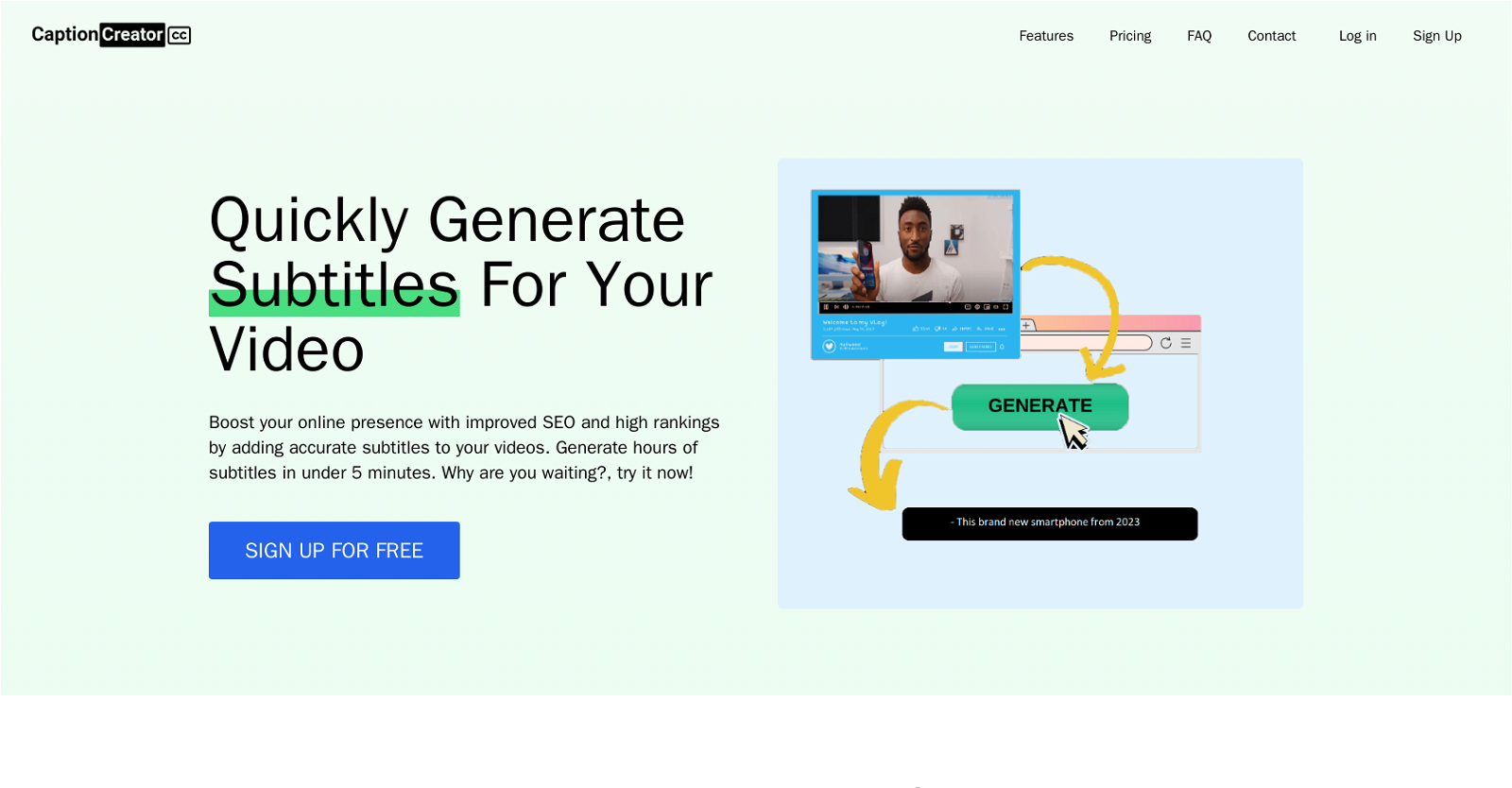What is CaptionCreator?
CaptionCreator is an online video subtitle generator tool, designed to transcribe and translate any language to English. Users can upload audio or video files, which are then recognized by the OpenAI Whisper algorithm to generate accurate subtitles. It supports over 50 languages, and is also designed to handle noisy audio environments for precise transcription and translation.
How do I use CaptionCreator to generate subtitles?
To generate subtitles using CaptionCreator, users need to upload their audio or video files. Once uploaded, a click on the 'generate subtitle' button initiates the transcription or translation process. After the subtitles are generated, users can review and make necessary modifications using the inbuilt subtitle editor before downloading.
What languages does CaptionCreator support?
CaptionCreator supports over 50 languages, which include but aren't limited to Arabic, Chinese, Hindi, Japanese, and Vietnamese. It is equipped to handle multilingual audios for creating English subtitles for videos with speakers in multiple languages.
How is CaptionCreator able to recognize diverse accents and dialects?
CaptionCreator utilizes the OpenAI Whisper, an advanced machine learning algorithm, which has been trained on a large dataset of diverse voices and accents. This allows it to accurately recognize and transcribe a wide variety of dialects and accents.
What is OpenAI Whisper and how does CaptionCreator utilize it?
OpenAI Whisper is an advanced speech recognition algorithm developed by OpenAI. It has been trained on a large dataset of diverse voices, accents, and dialects to provide accurate transcriptions. CaptionCreator uses this technology to recognize and transcribe speech from the user-uploaded audio and video files, facilitating precise subtitle generation.
How fast can CaptionCreator generate subtitles?
CaptionCreator can generate hours of subtitles in under five minutes. This quick turnaround enables users to create subtitles for their online content speedily.
Does CaptionCreator provide a subtitle editor?
Yes, CaptionCreator provides a user-friendly subtitle editor. This feature allows users to review, edit, and customize the generated subtitles according to their needs before downloading.
Are there any limitations to the number of videos or audio files I can transcribe with CaptionCreator?
The number of videos or audio files you can transcribe with CaptionCreator is governed by the number of credits you have. Each credit allows for a single minute of transcription or translation.
How accurate is the transcription and translation of CaptionCreator?
CaptionCreator's transcription and translation accuracy stems from the use of the Whisper algorithm from OpenAI. As this technology has been trained on a broad dataset of numerous voices and accents, its transcriptions are highly accurate. The system is also continually evolving, making it one of the best in the market currently.
Can CaptionCreator handle noisy audio environments?
Yes, CaptionCreator is engineered to handle noisy audio environments. Thanks to this feature, users can transcribe and translate accurately even in conditions where the audio quality might be compromised due to background noise.
How can I edit the subtitles once they are generated by CaptionCreator?
CaptionCreator offers a user-friendly subtitle editor. After the subtitles are created, users can use this editor to check the transcriptions and make any required modifications before downloading.
What are the subscription plans for CaptionCreator and what do they offer?
CaptionCreator offers four subscription plans, each providing a different number of credits: Free ($0/month for 5 credits), Standard ($10/month for 160 credits), Professional ($25/month for 400 credits), and Exclusive ($75/month for 1300 credits). Each plan includes 365 days of audio and subtitle storage, and access to the subtitle editor.
Can CaptionCreator translate multiple languages at once in a single video?
Yes, CaptionCreator is capable of translating speech from multiple languages into English subtitles concurrently within a single video. This feature makes it ideal for multilingual audio and video content.
What are the benefits of using CaptionCreator for my videos?
Using CaptionCreator for your videos has numerous benefits. It allows for fast and accurate transcription and translation of over 50 languages, improving the accessibility and understanding of your content. Subtitles can help to improve SEO, leading to higher online visibility and reach. It also includes an editor for personalized subtitle customization.
Why do credits matter in CaptionCreator?
Credits in CaptionCreator are used to quantify transcription and translation services. Each credit allows for one minute of transcription or translation. The volume of video or audio files you can transcribe is therefore dependent on the number of credits you have.
How can CaptionCreator help me in boosting my online presence?
CaptionCreator can help boost online presence by improving SEO with accurate subtitles. Since search engines can index the text in subtitles, having precise transcriptions can lead to higher search engine rankings and improved visibility.
Can CaptionCreator be used offline?
No, CaptionCreator requires an internet connection to function and thus, cannot be used offline.
How can CaptionCreator assist businesses in increasing video content accessibility?
CaptionCreator assists businesses in increasing video content accessibility by transcribing and translating audio into precise subtitles. This allows non-native speaking or hearing-impaired audiences to understand the content, thereby broadening the outreach and inclusivity of the video content.
Does CaptionCreator have a limit on the duration of videos that can be subtitled?
The duration of the videos that can be subtitled with CaptionCreator is limited by the number of credits the user has. Each credit allows for a single minute of transcription or translation.
What does one credit equal in the context of CaptionCreator?
In the context of CaptionCreator, one credit equates to one minute of transcription or translation. Depending on the chosen subscription plan, users receive a certain number of credits per month.