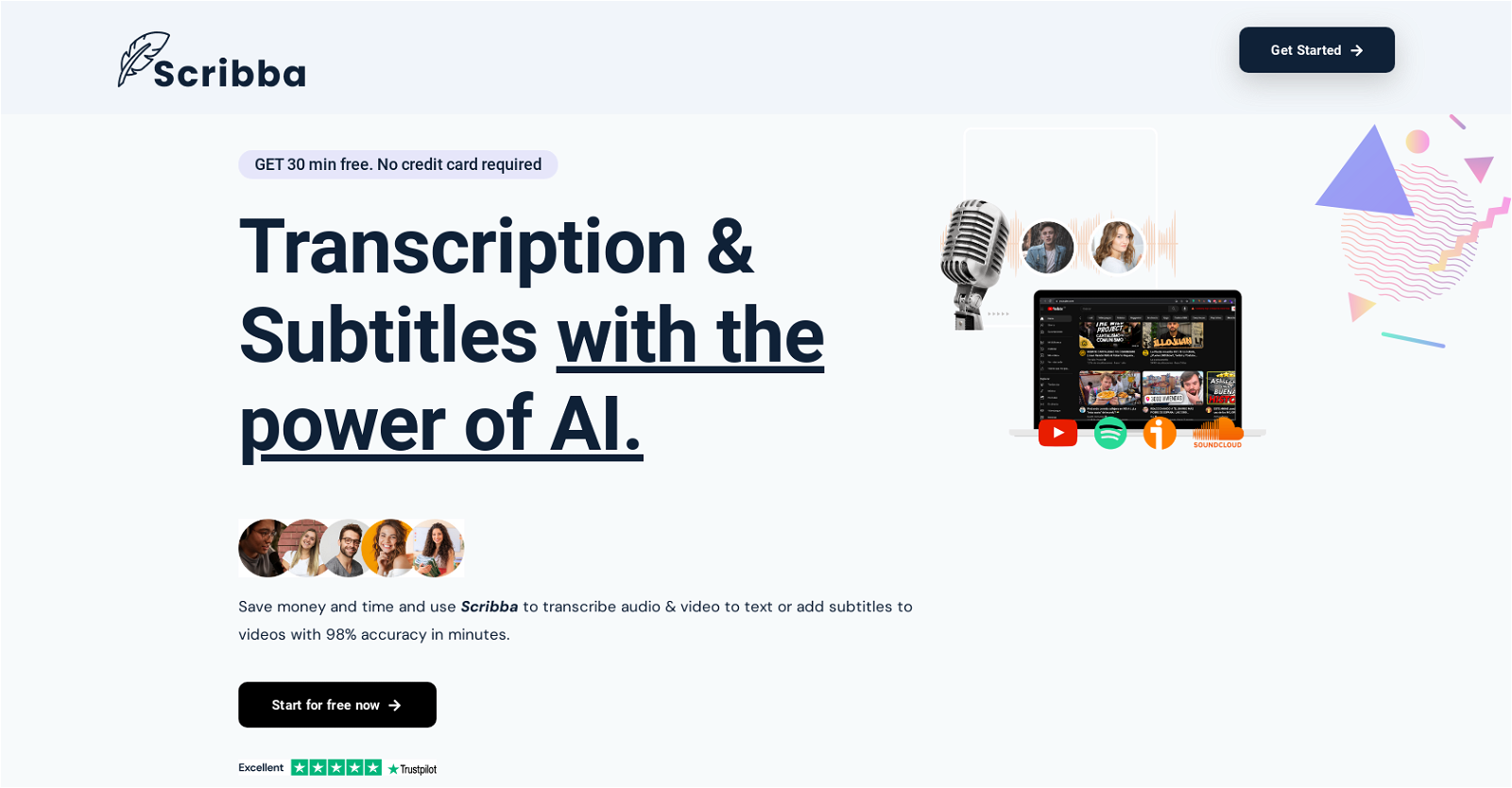What is Scribba?
Scribba is an AI-powered tool that provides transcription and subtitle services. It can convert audio or video files to text and add captions to videos with up to 98% accuracy in over 65 languages. It offers high accuracy, fast results, secure protection, and multiple export formats in just minutes.
What services does Scribba provide?
Scribba provides AI transcription, human transcription, and translated transcriptions services. It also offers subtitle services which include AI subtitles, human subtitles, and translated subtitles.
How accurate is Scribba's AI transcription?
Scribba's AI transcription service has an accuracy of up to 98%. It should be noted that poor quality audio may affect this accuracy.
How quickly can Scribba transcribe my audio or video?
With Scribba, you can receive transcription results in less time than the length of your audio or video file, typically within 50% of the audio length.
Which languages does Scribba support?
Scribba supports over 65 languages which covers a wide range of users worldwide.
Is there a limit on the number of uploads for Scribba?
No, there is no limit on the number of uploads with Scribba. Users can process long and large files without a restriction on the number of uploads.
What export formats does Scribba offer?
Scribba offers multiple export formats including Srt, pdf, xlsx, txt, and word. This gives users the flexibility to choose the most suitable format for their needs.
How does Scribba handle user data security?
Scribba implements strong data security measures to ensure the protection of transcripts. Although specific security measures are not detailed, it maintains a strong focus on user data security.
How does Scribba notify users when their results are ready?
Scribba notifies users via email when their results are ready. This allows users to continue with other tasks while the transcription or subtitle service is processed.
What is the pricing structure for Scribba?
Scribba provides two pricing structures: a free plan that gives users 30 minutes of AI transcription and subtitle services and a pay-as-you-go plan that starts at a rate of $0.15 per minute.
What is included in Scribba's free plan?
Scribba's free plan provides users with 30 minutes of AI transcription and subtitle services. It also offers unlimited uploads and the ability to export results in various formats such as SRT, PDF, Word, and Excel.
How does the pay-as-you-go option work in Scribba?
Scribba's pay-as-you-go plan charges users based on the time used at a rate of $0.15 per minute. This plan includes quicker results, priority support, and volume discounts.
How can poor audio quality impact Scribba's transcription accuracy?
Poor audio quality can affect the accuracy of Scribba's transcription results. While the AI algorithms work to improve the quality of the file submitted, poor quality audio may lead to some errors in transcription.
Does Scribba accept debit and credit card payments?
Yes, Scribba accepts most debit and credit cards. Payments are primarily processed through Stripe.
How does Scribba send invoices upon payment completion?
Upon completion of payment, Scribba sends an invoice with the account details via email to the user.
Can Scribba add captions to my video?
Yes, Scribba can add captions or subtitles to videos. Users can choose from AI subtitles, human subtitles, or translated subtitles.
How does Scribba provide translated transcriptions?
Scribba provides translated transcriptions by leveraging AI technologies. However, the exact algorithm or machine learning models used in the translation process are not specified.
What is the difference between AI and human transcription in Scribba?
The difference between AI and human transcription in Scribba is primarily in speed and accuracy. While AI transcription offers quick results with up to 98% accuracy, human transcription may provide better results but take longer, typically between 24 to 72 hours.
Does Scribba offer volume discounts?
Yes, Scribba offers volume discounts but it doesn't specify the details on the website.
What measures does Scribba take to ensure high accuracy in the results?
To ensure high accuracy in the results, Scribba uses advanced AI algorithms. However, it is recommended that users submit audio and video files of good quality for better results. For poorer quality files, Scribba suggests users may need to review the output.