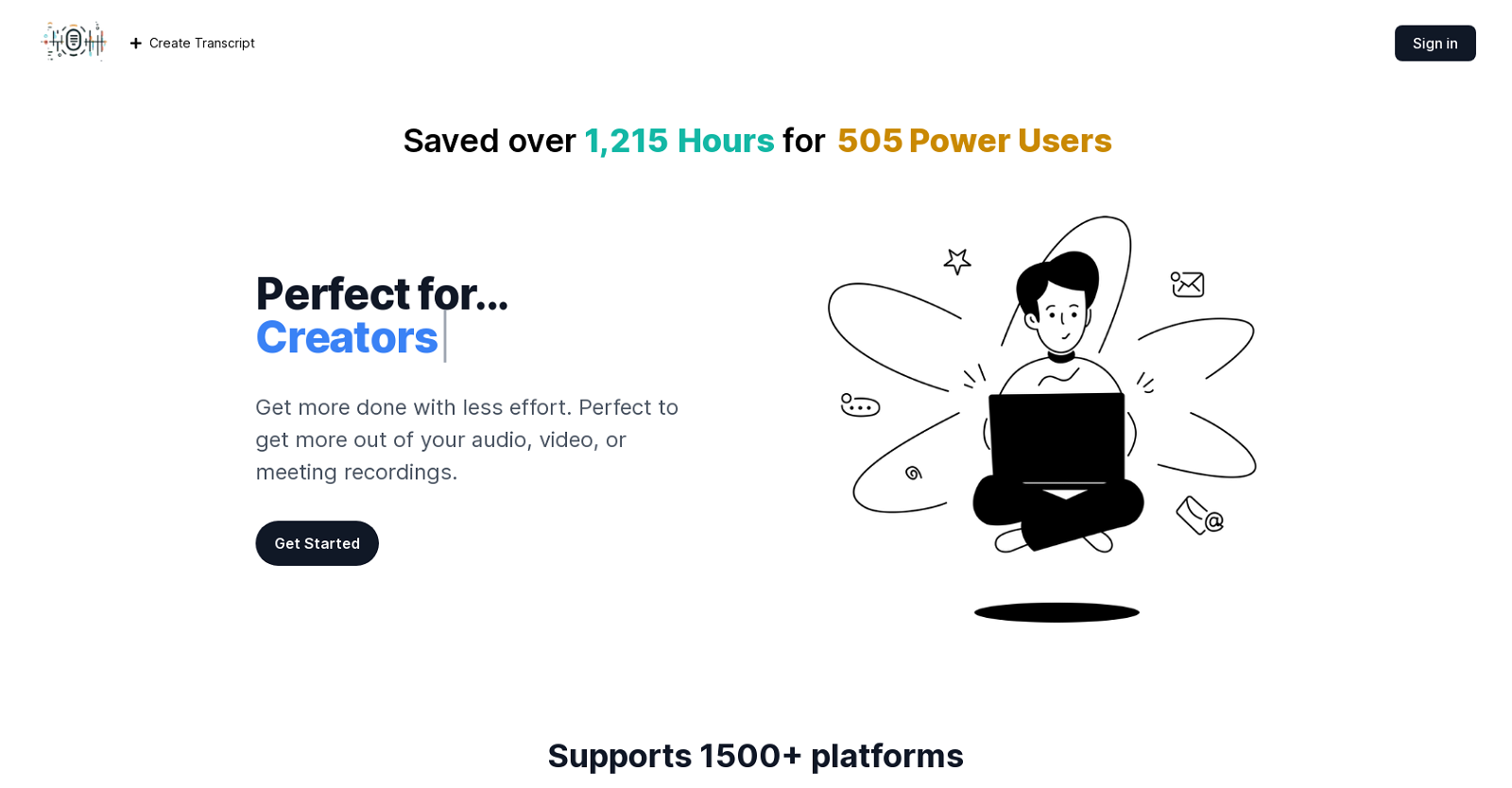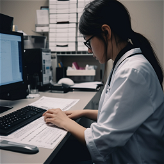What is Transcript.LOL?
Transcript.LOL is an AI-powered transcription tool that primarily focuses on transcribing audio and video content such as podcasts, videos, and meetings. It carries the capability to support over 1500 platforms, allowing users to obtain transcripts, summaries, topics, tweets, LinkedIn posts, blog posts, etc., by just pasting the URL. The tool provides value by enabling users to gain insights at a faster pace, unlocking key points in content and categorizing key themes.
How does Transcript.LOL process my audio and video content?
Transcript.LOL processes audio and video content by using AI technology to transcribe the spoken words. Users simply paste the URL of the content they want transcribed, and the tool retrieves and analyzes the audio from the source. It recognizes and transcribes the dialogues, includes perfect punctuations and formatting for readability, identifies speakers by tagging them separately, and provides a summary along with key topics for quick consumption.
What platforms are supported by Transcript.LOL?
Transcript.LOL supports over 1500 platforms. Some of the known examples are Apple Podcasts, Google Podcasts, YouTube, Reddit Video, Udemy, TikTok, Instagram Video, New York Times Video, LinkedIn Video, and Ted Talks.
How accurate are the transcriptions generated by Transcript.LOL?
IDK
Can Transcript.LOL transcribe non-English content?
IDK
What is the purpose of the 'Contextual Q&A' feature in Transcript.LOL?
The 'Contextual Q&A' feature offered by Transcript.LOL is designed to provide direct and precise answers drawn from the transcript itself, complete with exact references. This feature enables a quick query resolution based on the content of the transcribed audio or video.
How does 'Speaker Identification' work in Transcript.LOL?
The 'Speaker Identification' feature in Transcript.LOL uses AI technology to distinguish and label multiple speakers in the audio or video content. This feature maintains clarity by attributing each speaker's contribution distinctly in the transcriptions, making it easier for users to identify who said what.
How can I access the transcripts generated by Transcript.LOL?
IDK
In what ways can I utilize the summary feature of Transcript.LOL?
The summary feature of Transcript.LOL extracts key points from the transcriptions, allowing users to quickly grasp the main ideas and themes discussed in the audio or video content. It's an especially useful tool for users looking to review content, study, or perform research as it helps to target and identify the main points without having to sift through the entire transcript.
How does Transcript.LOL handle punctuation and formatting in the transcriptions?
Transcript.LOL handles punctuation and formatting in transcriptions through the use of AI technology. The tool adds perfect punctuations in the right places, ensuring the transcriptions are easy to read and understand. The formatting ensures clarity, enabling users to focus more on the content rather than maneuvering through complex and hard-to-read transcriptions.
How can I paste URLs in Transcript.LOL for transcription?
In Transcript.LOL, URLs for transcription can be pasted conveniently without the need for file uploads. The exact method of pasting URLs isn't specified, but users likely input the URL in a designated field or box.
Does Transcript.LOL offer discounts for large volumes of transcription?
IDK
Can I search for specific topics in my transcriptions using Transcript.LOL?
Yes, Transcript.LOL allows users to search for specific topics in their transcriptions. The 'Topics' feature categorizes key themes, allowing users to select any topic and gain access to all the relevant sections where the topic was discussed in the transcription.
Does Transcript.LOL require any additional software or hardware?
IDK
Why does Transcript.LOL not require file uploads?
Transcript.LOL does not require file uploads but fetches the audio or video directly using the URL provided by the user. This method facilitates a streamlined and effortless transcription process as it eradicates the typical time-consuming process of file uploads.
What is the average transcription time in Transcript.LOL?
IDK
How can I get in touch with the support team of Transcript.LOL?
IDK
In what format does Transcript.LOL deliver my transcripts?
IDK
Why should I choose Transcript.LOL for transcriptions?
Transcript.LOL may be chosen for transcriptions for various reasons, including its high compatibility supporting over 1500 platforms, the elimination of the need for file uploads, and its efficient transcription solution. Additional features include speaker identification, automatic punctuation, and formatting, as well as summarization and topic categorization. The speed at which it can generate insights also makes it a valuable tool for users looking to quickly understand their audio and video content.
What kind of content can I transcribe with Transcript.LOL?
Transcript.LOL can transcribe audio and video content ranging from podcasts, videos, social media content to academic lectures, professional meetings, and more. It is ideal for any kind of content which involves spoken words that you want to capture in written form.