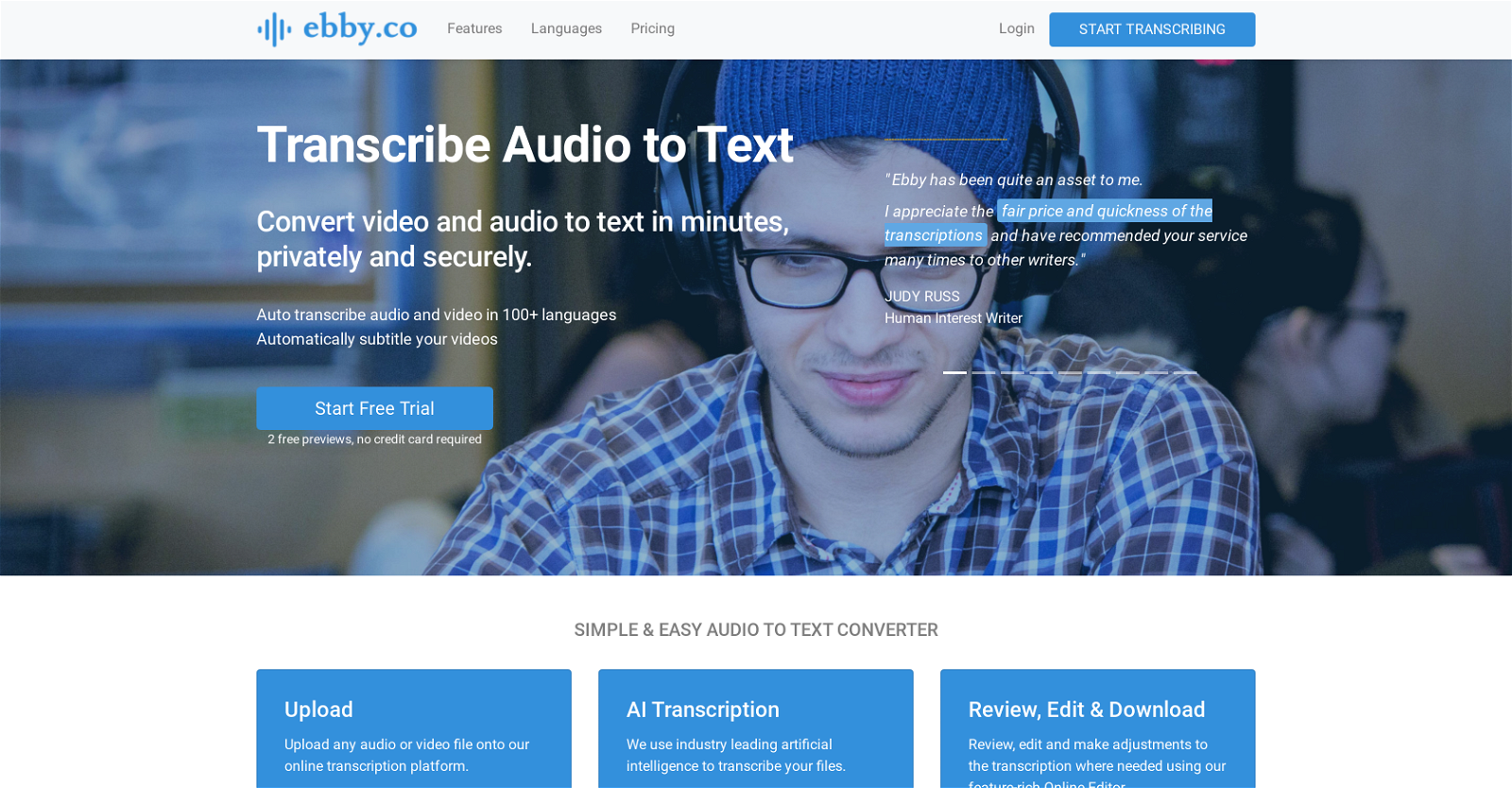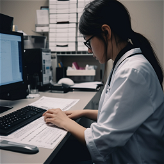What is Ebby.co?
Ebby.co is an AI-enabled transcription software designed to convert both audio and video into text. It's particularly suitable for transcribing interviews, podcasts, meetings, and phone calls.
What kind of files can Ebby.co transcribe?
Ebby.co can transcribe a wide range of audio and video file formats including mp3, mp4, wav, m4a, mov, 3gp, avi, aac, wma, wmv, and many more.
Can Ebby.co generate captions for videos?
Yes, Ebby.co is capable of generating captions for videos automatically.
How many languages does Ebby.co support?
Ebby.co supports over 100 different recognized languages and dialects.
Is Ebby.co safe to use for confidential transcriptions?
Yes, Ebby.co ensures privacy and security in its operations, thus making it suitable for confidential transcriptions. The platform insists that the media files are purely the users' and nobody but the user can view them.
What sort of editing options does Ebby.co offer for transcriptions?
Ebby.co is equipped with a user-friendly online editor that allows users to review, edit, and customize their transcriptions as needed.
In what formats can transcriptions be exported in Ebby.co?
Transcriptions from Ebby.co can be exported in several formats including Word, PDF, CSV, VTT, and SRT.
Does Ebby.co support team collaboration?
Yes, Ebby.co offers collaborative features allowing shareability of transcripts either as read-only or with editing permissions for team collaboration.
Can you share transcripts with editing permissions on Ebby.co?
Yes, Ebby.co allows users to share transcripts with editing permissions. This feature aids team collaboration on the platform.
How does Ebby.co handle speaker labelling?
Ebby.co provides automatic speaker labelling. Each paragraph in the transcription is marked with a speaker label.
What is the price structure for Ebby.co services?
Ebby.co has simple and transparent pricing. There are no hidden fees and no monthly subscription. They offer pay-as-you-go plans where users only pay for the files they transcribe, when they transcribe them.
Who is Ebby.co suitable for?
Ebby.co is suitable for a wide range of professions and uses including journalists, podcasters, legal firms, students, professional transcriptionists, documentary makers, and many more.
How quickly can Ebby.co transcribe an audio file?
Ebby.co can transcribe audio files in half the duration of the original file. An 'Expedited' mode is also available to get transcripts in about 5 minutes.
Can you store your media files on Ebby.co?
Yes, Ebby.co allows users to upload any audio or video file onto their online transcription platform. The uploaded media files can be accessed from any device.
Does Ebby.co offer a free trial?
Yes, Ebby.co does offer a free trial to new users. You can start by uploading your files and you'll get 2 previews to try Ebby.
Do I need to give my credit card information for the free trial on Ebby.co?
No, you do not need to provide your credit card information for the free trial on Ebby.co.
How can you subtitle videos with Ebby.co?
Ebby.co automatically generates subtitles for your videos, making them accessible and more engaging. You can export these subtitles to SRT, VTT, or ASS captions for use in various media players.
How do you start transcribing with Ebby.co?
To start transcribing with Ebby.co, you need to upload any audio or video file onto their online transcription platform. The platform will then use industry-leading AI to transcribe your file into an editable, searchable and shareable transcript.
Can Ebby.co be integrated with other apps for transcription workflow?
Yes, Ebby.co can be integrated with over 1000 apps thanks to a partnership with Zapier, helping to further automate your transcription workflow.
What's the customer support availability for Ebby.co?
Ebby.co offers 24/7 customer support to assist users with any issues or queries about their service.