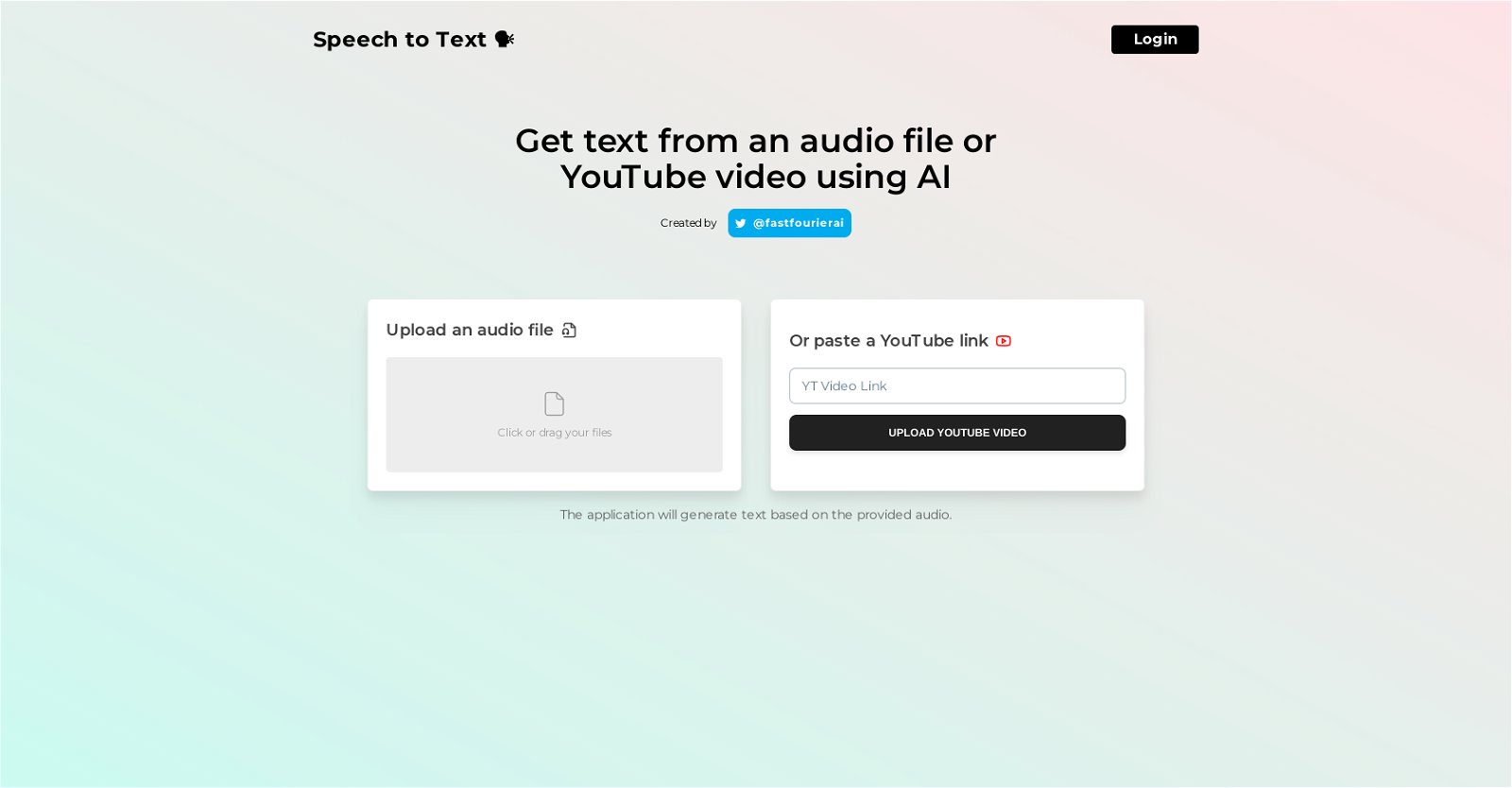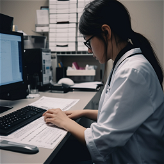How does SpeechtoTextAI work?
SpeechtoTextAI operates by interpreting spoken dialogue or monologue from an uploaded audio file or a YouTube video link, and then generates a text that represents the content of the audio using its AI technology.
What types of audio files are supported by SpeechtoTextAI?
SpeechtoTextAI can work with a variety of audio file types. The exact types are not mentioned on their website, however, given its advanced capabilities it's expected to support standard formats like mp3, wav, m4a, among others.
Can SpeechtoTextAI convert YouTube videos into text?
Yes, SpeechtoTextAI can convert spoken content from YouTube videos into text. Users can paste a YouTube link directly into the tool.
Is there a restriction on the source material for SpeechtoTextAI?
No, there is no restriction on the source material for SpeechtoTextAI. It can work with a variety of audio files or YouTube video content.
What is the primary use of SpeechtoTextAI?
The primary use of SpeechtoTextAI, as stated on their website, is to convert audio content into written text. Its applications can range from transcription services, creating written records of meetings, to even data analysis and mining.
Where could the SpeechtoTextAI application be useful?
SpeechtoTextAI can be useful in various areas such as transcription services, accessibility tasks like creating written records of audio content, and even in data analysis or mining from large volumes of spoken information.
How does SpeechtoTextAI improve workflow efficiency?
SpeechtoTextAI improves workflow efficiency by providing a seamless and convenient transformation from audio speech to text. This can greatly aid in tasks such as transcription, record-keeping, and data analysis, saving significant time and effort.
How does SpeechtoTextAI assist in data analysis and mining?
SpeechtoTextAI can assist in data analysis and mining by converting large volumes of spoken information into written text. This allows for easier parsing, searching, analyzing, and categorizing of data, thereby streamlining the data mining process.
Can SpeechtoTextAI be used for creating written records of meetings or presentations?
Yes, SpeechtoTextAI can be used to create written records of meetings or presentations. It's a convenient tool for transforming verbal communications into text format, which aids in keeping detailed and accurate records.
How is the text accuracy of SpeechtoTextAI?
IDK
What makes SpeechtoTextAI different from other transcription tools?
IDK
Is there a file size limit for the audio file upload in SpeechtoTextAI?
IDK
Does SpeechtoTextAI offer real-time transcriptions?
IDK
How to upload an audio file in SpeechtoTextAI?
You can upload an audio file to SpeechtoTextAI by simply clicking or dragging your files into the assigned area on the tool.
How do I input a YouTube link for conversion in SpeechtoTextAI?
To input a YouTube link for conversion in SpeechtoTextAI, you directly paste the YouTube link into the designated input field.
Which AI technology does SpeechtoTextAI incorporate?
SpeechtoTextAI incorporates AI technology that interprets spoken dialogue or monologue. The exact model of AI technology isn't specified on their website.
How long does it take for SpeechtoTextAI to convert an audio file into text?
IDK
Does SpeechtoTextAI offer any other services apart from transcription?
IDK
How will SpeechtoTextAI help me with accessibility tasks?
SpeechtoTextAI aids with accessibility tasks by transforming audio content into written content. The transformation allows individuals who may have difficulty accessing audio content to read the information instead.
How reliable is SpeechtoTextAI for professional transcriptions?
IDK