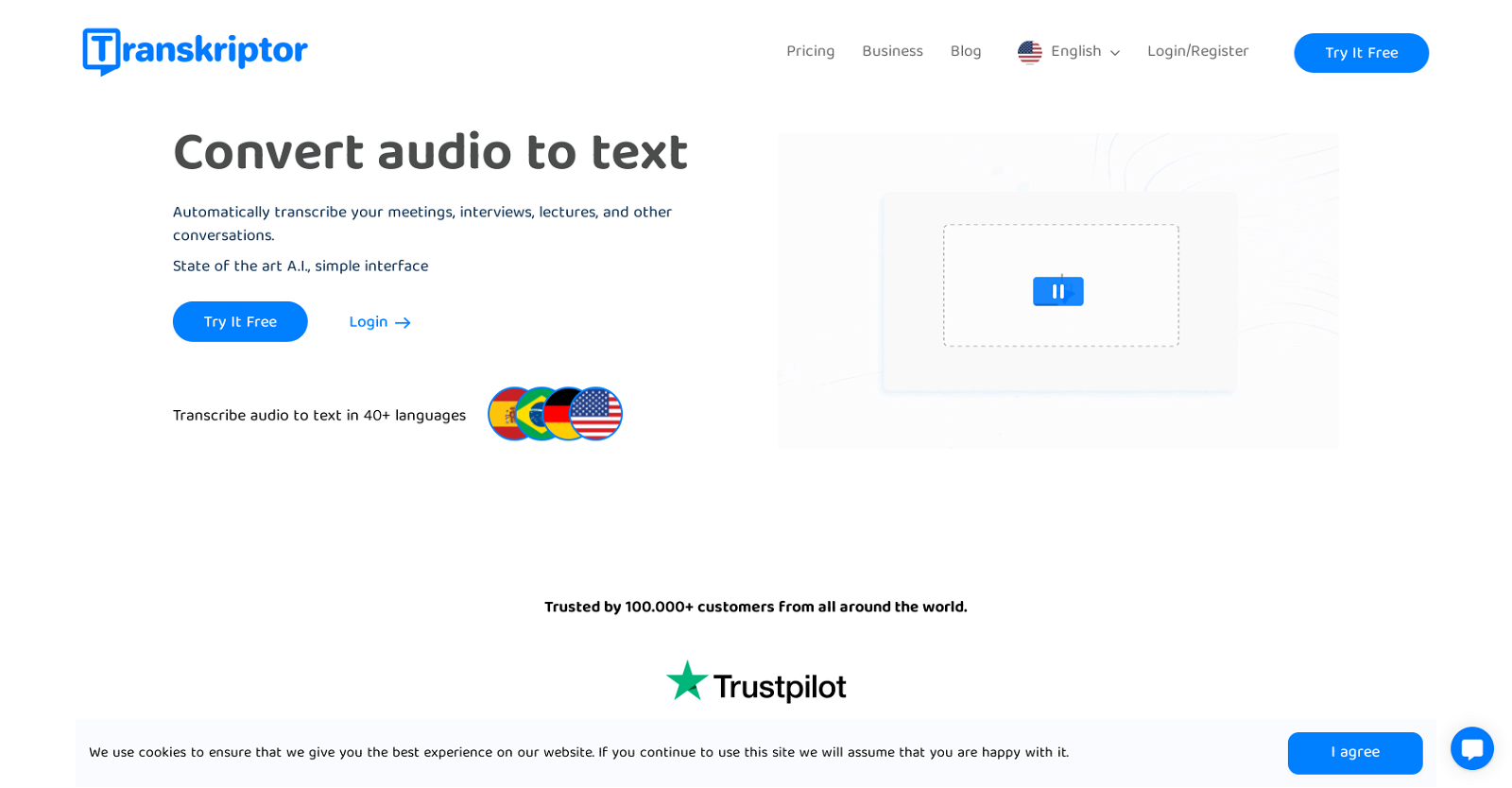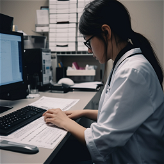What is Transkriptor and how does it work?
Transkriptor is an Artificial Intelligence (AI) powered tool that automatically transcribes audio and video content into text. It leverages state-of-the-art AI to facilitate fast and efficient transcription of various forms of verbal communication. Its primary use is in transcribing meetings, interviews, lectures, and other types of verbal conversation.
What types of content can Transkriptor transcribe?
Transkriptor can transcribe a myriad of content types that include but are not limited to meetings, interviews, lectures, and any other scenarios involving verbal communication. Notably, its capability extends to both audio and video content.
How does Transkriptor support multilingual transcription?
Transkriptor provides robust support for multilingual transcription by being compatible with more than 40 languages worldwide. Hence, it can facilitate the transcription of content in a multitude of languages, making it suitable for a global user base.
How many languages does Transkriptor support?
Transkriptor boasts compatibility with more than 40 languages worldwide, making it a flexible and inclusive tool for diverse sets of users.
How easy is it to use the Transkriptor interface?
The Transkriptor interface has been designed with simplicity and ease of use in mind. The platform is integrated with a user interface that facilitates easy use, allowing users to smoothly navigate its functionalities.
What is the role of the AI-powered assistant in Transkriptor?
In Transkriptor, the AI-powered assistant plays the pivotal role of automating meeting note generation. It allows users to focus on their meetings while it handles recording and transcription. This way, manual note-taking during meetings is minimized, resulting in saved time and effort.
How does Transkriptor handle note-taking during meetings?
Transkriptor manages note-taking during meetings by leveraging its AI-powered assistant feature to automatically generate meeting notes. This enables users to focus on the meeting content, while the assistant takes care of recording and transcribing the conversation.
How do users typically rate the performance of Transkriptor?
Users rate Transkriptor's performance highly, as indicated by its high level of customer satisfaction from user reviews.
How does Transkriptor convert audio to text?
Transkriptor converts audio to text instantly by leveraging its proprietary AI functionality. The tool begins transcribing as soon as an audio input is provided, thus enabling real-time and accurate conversion of audio material into textual format.
Can Transkriptor convert video to text?
Yes, Transkriptor can convert video to text. It is equipped to extract the audio from video files and then uses its transcription powers to convert the extracted audio content into text.
How does meeting notes automation work in Transkriptor?
Transkriptor streamlines meeting notes automation using its AI-powered assistant. During meetings, the tool auto-generates meeting notes, while also handling recording and transcription of the ongoing meeting. It ensures that no crucial information is missed, while also freeing up the individual's time and effort that would usually be spent on manual note-taking.
What type of technology does Transkriptor use for transcription?
Transkriptor utilizes cutting-edge AI technology for transcription. The AI technology not only automates the transcription process but also ensures a high degree of accuracy when converting audio or video content into text.
How does Transkriptor affect customer satisfaction levels?
Transkriptor effectively boosts customer satisfaction levels by providing high-performance transcription services. As underlined by user reviews, its seamless interface, superior technology, and efficient service delivery contribute to a heightened customer satisfaction experience.
What types of digital content does Transkriptor handle?
Transkriptor is adept at handling various kinds of digital content, specifically all types of audio and video files. The transcriptions it generates can be utilized across a multitude of platforms and applications.
Can multiple users work on Transkriptor simultaneously?
Yes, Transkriptor supports simultaneous, collaborative working. Transkriptor facilitates remote and simultaneous collaboration, allowing whole teams to work on the same document at the same time, improving productivity and team coordination.
How does Transkriptor assist in increasing productivity?
Transkriptor aids in boosting productivity by reducing the time and effort spent on manual transcription. By automating the process of converting audio or video content into text and facilitating automatic meeting note generation, Transkriptor allows teams and individuals to focus more on their core tasks, thereby enhancing productivity.
How does Transkriptor handle transcription of different languages?
Transkriptor handles transcription of different languages adroitly by supporting over 40 languages. It can accurately transcribe audio or video content from these languages into text, providing a comprehensive multilingual transcription service.
What are the capabilities of Transkriptor's AI assistant?
The AI assistant in Transkriptor has a multifaceted role. It automates the transcription process, generates meeting notes, and can answer questions about the user's conversations, videos, and voice recordings. This versatile functionality allows users to focus on their core activities without having to manually handle note-taking or transcription tasks.
How can Transkriptor help minimize manual note-taking during meetings?
Transkriptor helps cut down manual note-taking during meetings by introducing an automatic process for the same. The AI assistant in the tool joins, records, and transcribes online meetings, allowing users to focus on the discussions rather than having to manually record every spoken word.
What are some examples of common use cases for Transkriptor?
Transkriptor is commonly used in professional environments requiring transcription services. Examples include business meetings, interviews, academic lectures, webinars, and seminars. It is also popular among researchers, pod-casters, journalists and anyone who needs an efficient, accurate and time-saving transcription service.