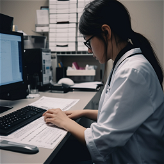CreateEasily
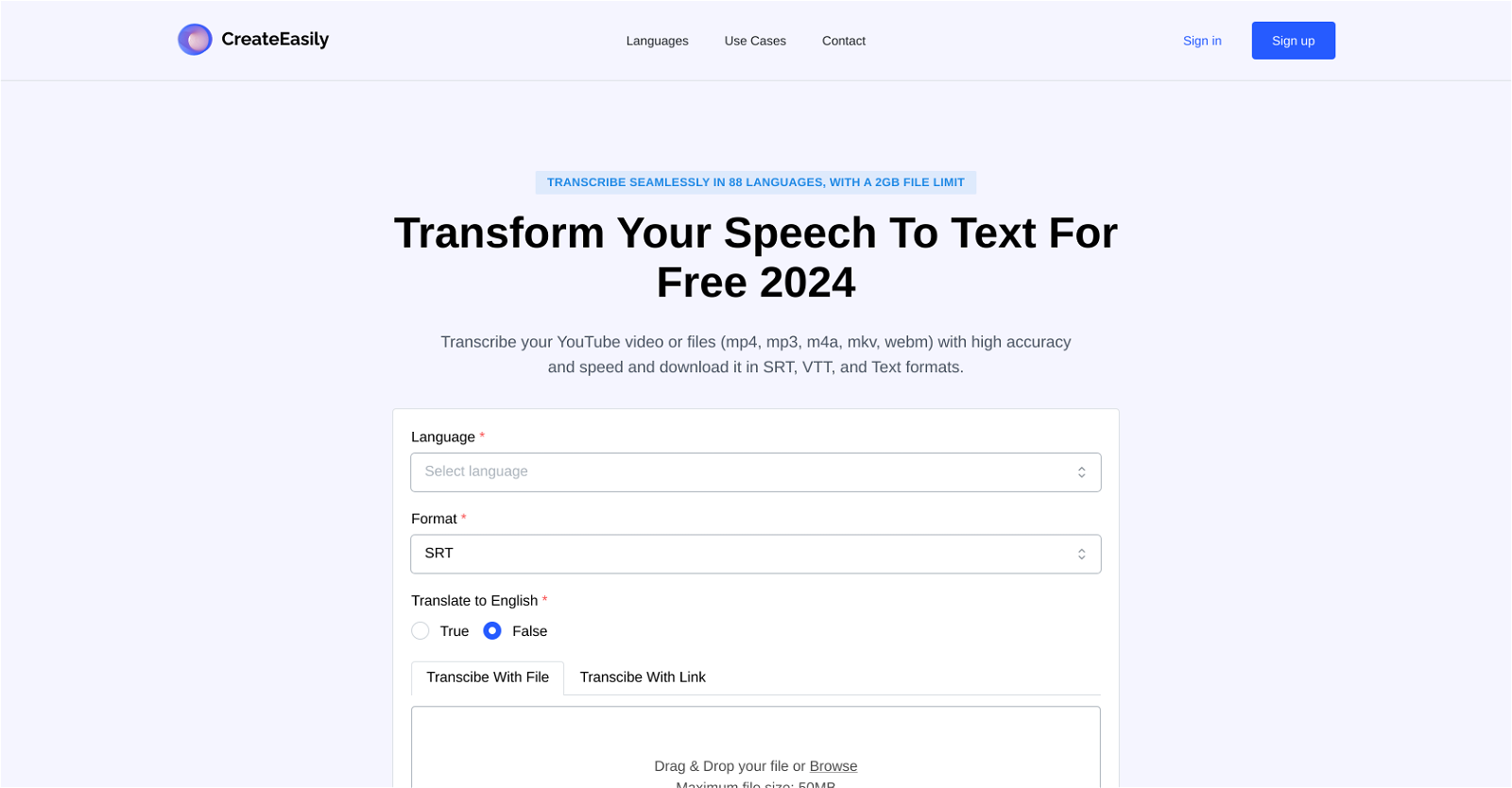
CreateEasily is an AI-powered tool designed to transcribe your English audio into subtitles and text transcripts. This tool allows users to easily convert their audio files, including various formats such as mp3, mp4, m4a, wav, mpeg, into accurate text transcripts.
Users have the option to upload their files or paste links directly from diverse platforms like YouTube, Dailymotion, Vimeo, and Apple Podcasts. Once the audio is processed, the transcription can be downloaded in multiple formats including SRT, VTT, or plain text.
Supporting up to 88 languages, CreateEasily is able to transcend language barriers and allows transcriptions in various languages as per the user's requirement.
The platform ensures user's privacy by storing all transcriptions securely with AES encryption, making sure the data remains accessible only to the respective user.
Apart from transcription services, CreateEasily also provides value by assisting in SEO optimization, enhancing content accessibility, boosting content engagement, supporting education and learning experiences and aiding in content repurposing.
Currently, CreateEasily can handle files of any size up to 2 GB and supports unlimited file uploads.
Would you recommend CreateEasily?
Help other people by letting them know if this AI was useful.
Feature requests



34 alternatives to CreateEasily for Audio transcription
Pros and Cons
Pros
Cons
Q&A
If you liked CreateEasily
Featured matches
Other matches
People also searched
Help
To prevent spam, some actions require being signed in. It's free and takes a few seconds.
Sign in with Google