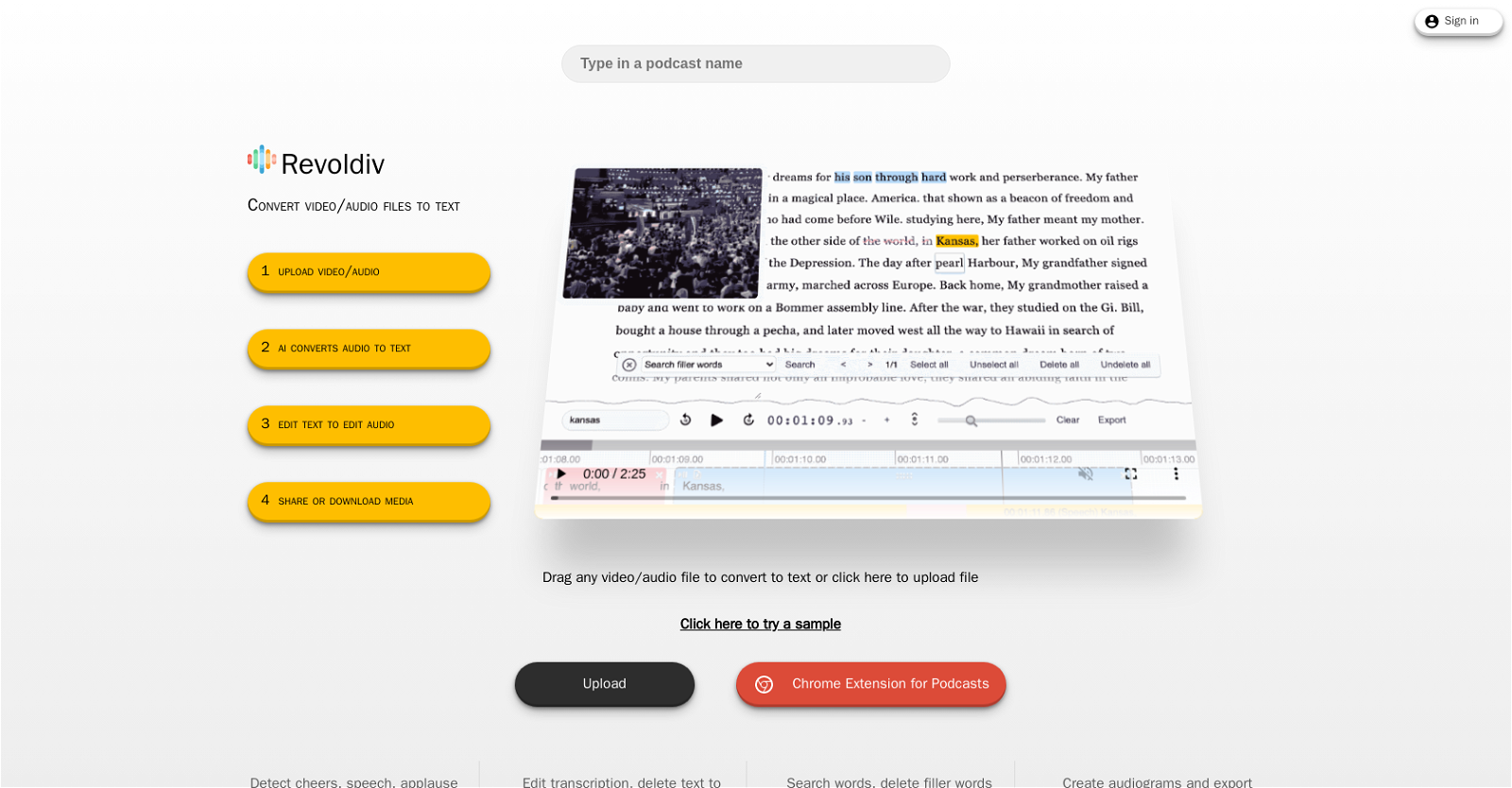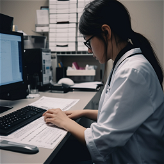What is Revoldiv?
Revoldiv is an AI tool useful for converting audio files into text. This tool is often used by users who want to convert their media files into text format for editing and sharing purposes. It offers a highly accurate transcription service in mere seconds and has added features like the detection of cheers, speech, and applause.
How does the Revoldiv AI tool work?
Revoldiv operates in four simple steps. First, the user uploads their media files onto the platform. After upload, the AI tool swiftly converts the audio from these media files into text. Post conversion, users can edit this text to remove filler words, delete text, or search for specific words. Once editing is done, the final step includes creating audiograms of the favourite snippets and then the users can export their video or subtitle in any user-preferred format for easy and convenient sharing.
How soon can Revoldiv transcribe my audio file?
Revoldiv prides itself in providing the most accurate transcriptions of your audio files in a matter of seconds.
Do I need certain browsers to use Revoldiv?
To use Revoldiv, you need either Chrome or Firefox as the AI tool currently supports these browsers.
What types of files can I edit with Revoldiv?
With Revoldiv you can edit media files which are less than two hours long once they've been transcribed into text.
Can I use Revoldiv on my mobile?
No, you cannot use Revoldiv on your mobile. Editing in Revoldiv is currently supported on non-mobile devices only.
Apart from transcription, what else can Revoldiv detect?
Apart from transcriptions, Revoldiv can also detect cheers, speech, and applause in your audio files.
How can I share transcriptions done in Revoldiv?
You can share the transcriptions done in Revoldiv by using the platform's sharing feature where you can share your full project or your favorite snippet.
Which formats does Revoldiv support for exporting subtitles?
Revoldiv supports different formats for exporting subtitles, such as SubRip Subtitle, and Video Text Tracks.
What are the video formatting options available for exports in Revoldiv?
Revoldiv offers various options for video formatting during export. You can choose from Feed Video Portrait, Feed Video Landscape, IGTV, Story, Reel, 1080pHD, Stories, Video Portrait, and Feed Video, among others.
How can I use the drag and drop feature in Revoldiv?
Revoldiv's drag and drop feature allows easy uploading of media files. All you have to do is simply drag any video or audio file and drop it onto the platform to convert it into text.
How do I select parts of the transcription in Revoldiv?
In Revoldiv, to select parts of the transcription, all you need to do is to simply highlight the text for easy selection.
Does Revoldiv remove filler words from transcriptions?
Yes, Revoldiv has the capability to remove filler words instantly, such as 'um', 'like', and 'uhh', from your video with just one swift click.
Can I edit after converting my audio to text on Revoldiv?
Yes, post the conversion of your audio into text on Revoldiv, you have the option to edit the transcribed text as per your preference.
How do I make audiograms in Revoldiv?
To make audiograms in Revoldiv, you use the 'Create Audiogram' feature to create audiograms of your favorite snippets from the transcribed text.
Can I create chapters within my transcription using Revoldiv?
Yes, with Revoldiv, you can create chapters within your transcriptions for easy navigation through the content.
Can I leave comments on Revoldiv?
Yes, Revoldiv allows users to share their thoughts by leaving a comment or replying to existing discussions within the platform.
Are there any conditions for uploading media files to Revoldiv?
Yes, there are conditions for uploading media files to Revoldiv. The platform supports media files that are less than two hours long and its use is recommended on non-mobile devices.
How do I export my transcriptions in Revoldiv?
You can export your transcriptions in Revoldiv by using the 'Export' feature. This allows you to export your videos and subtitles in any format that you choose.
Does Revoldiv have a dark mode feature?
Yes, Revoldiv has a Dark Mode feature to offer an alternative visual experience.