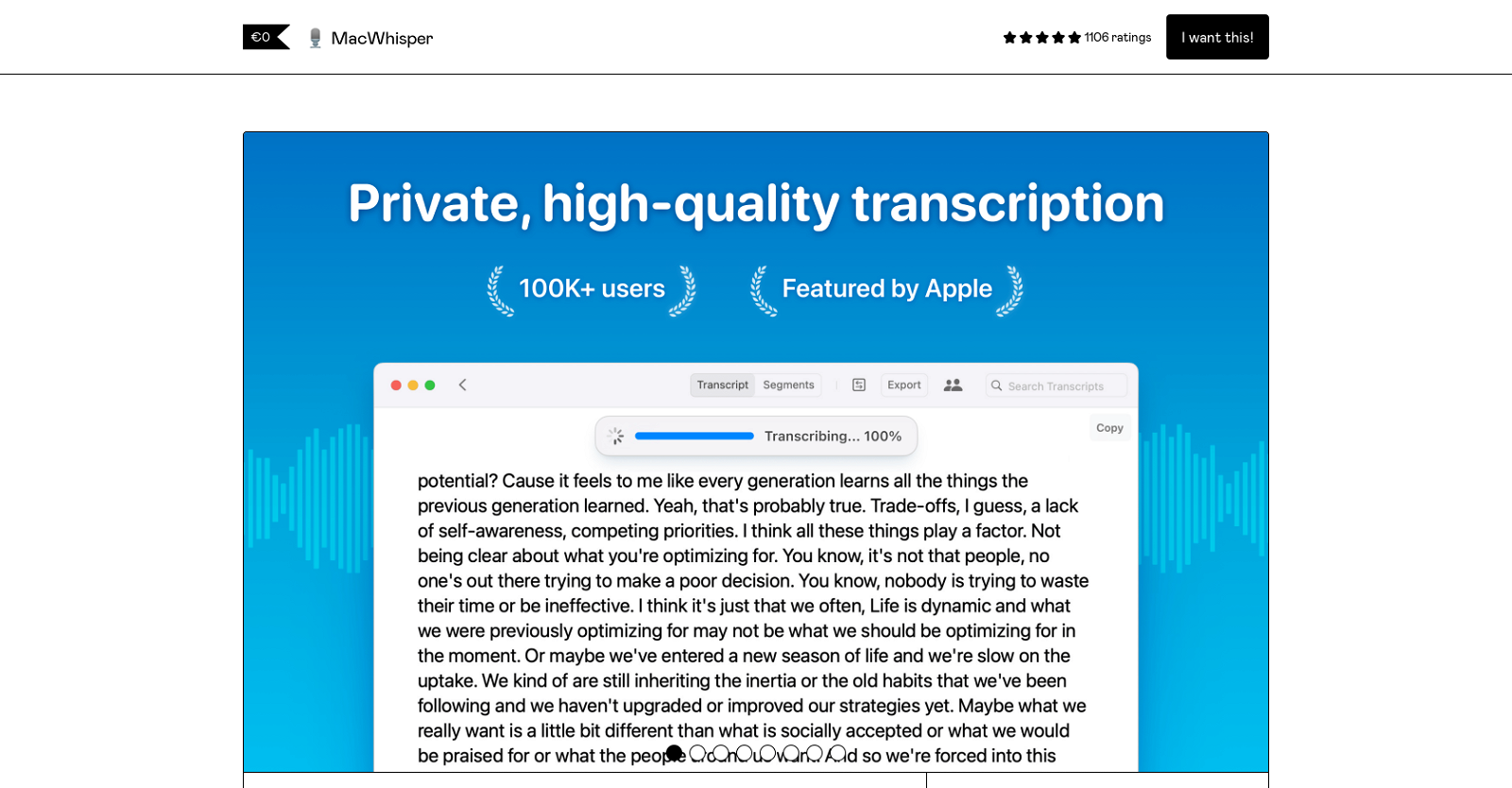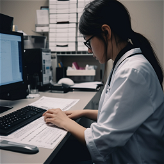What is MacWhisper?
MacWhisper is a state-of-the-art transcription technology developed by OpenAI. It is designed to transcribe audio files into text quickly and easily. It supports a range of audio file formats and can transcribe in over 100 languages. MacWhisper is intended for use on Mac computers.
How does MacWhisper work?
MacWhisper works by transforming audio content into written text. Users just need to drag and drop their audio files into the MacWhisper interface, and the program will transcribe the audio into text. The transcription process occurs on the user's device, ensuring data privacy.
What languages does MacWhisper support?
MacWhisper supports transcriptions in over 100 languages, including English, Chinese, German, Spanish, Russian, Korean, French, Japanese, Portuguese, Turkish, Polish, Catalan, and many more.
What file formats are supported by MacWhisper?
MacWhisper supports several audio and video file formats, including MP3, WAV, M4A, and MP4 videos.
What's the difference between MacWhisper and MacWhisper Pro?
MacWhisper and MacWhisper Pro differ mainly in the transcription model they use. The regular version of MacWhisper uses the Tiny (English only) and Base (100 languages) models, which are very accurate and fast. MacWhisper Pro, on the other hand, includes the Large model, offering industry-leading accuracy. However, the Large model takes a bit longer to generate transcriptions.
How can I improve the accuracy of transcriptions in MacWhisper?
The accuracy of transcriptions in MacWhisper can be improved by selecting the specific language you want it to transcribe in. This optimization allows the AI to better understand and process the audio content.
Can MacWhisper transcribe videos?
Yes, MacWhisper can transcribe videos. The software supports MP4 video format for transcription.
What is the Reader Mode in MacWhisper?
The Reader Mode in MacWhisper is a feature that enables users to edit and delete segments from the transcript. This tool also allows users to highlight and search for specific words within the transcript.
What are the advanced features offered by MacWhisper?
MacWhisper offers several advanced features, which include combining segments into sentences, exporting transcriptions as CSV files, Monterey support, translating transcriptions, auto-updating the software, and the ability to transcribe podcasts. Users also have the option to add their own models for transcription.
How can I add my own models to MacWhisper?
To add your own models to MacWhisper, you would need to have access to the Pro version of the software. While the software promises this feature, specific details on the process of adding your own models aren't provided on their website.
Can MacWhisper transcribe podcasts?
Yes, MacWhisper can transcribe podcasts. This is achieved by combining single-track audio for each host. However, this feature is only available in the Pro version.
What is the 'Large model' in MacWhisper Pro?
The 'Large model' in MacWhisper Pro is a more in-depth and comprehensive transcription model that offers industry-leading accuracy in transcriptions. However, it takes longer to generate transcriptions compared to the Base and Tiny models.
What are the Tiny and Base models in MacWhisper?
The Tiny and Base models in MacWhisper are different levels of transcription intensity. The Tiny model is for English language only, while the Base model supports over 100 languages. Both models offer swift and accurate transcriptions.
How much does MacWhisper cost?
MacWhisper is available for free, or users can pay a small fee to get the Pro version. The Pro version costs a minimum of €8 due to a file size limit for free apps on Gumroad. Users can pay more than €8 if they wish.
What is the transcription process like with MacWhisper?
With MacWhisper, the transcription process is simple and user-friendly. Users just need to drag and drop their audio files into the MacWhisper interface. The software will then transcribe the audio into text on the user's device in seconds.
How fast does MacWhisper produce transcripts?
MacWhisper produces text transcriptions in seconds, with a speed that is on average ~15x the length of the real-time audio.
Why is there a file size limit for MacWhisper on Gumroad?
There is a file size limit for MacWhisper on Gumroad because the platform has a 250MB file size limit for apps that are listed for free. As a result, the price for MacWhisper Pro is set at a minimum of €8, which allows the Large model to be included.
What is the 'Combine Segments into Sentences' feature in MacWhisper?
The 'Combine Segments into Sentences' feature in MacWhisper is a planned function that will allow users to merge segments from the transcription into more coherent sentences, enhancing the readability and understanding of the transcribed text.
Does MacWhisper require an internet connection to work?
MacWhisper does all transcription on your device, implying that no data leaves your machine during the process. Therefore, it doesn't necessarily require an internet connection to work.
How can I export my transcriptions from MacWhisper?
MacWhisper allows users to export their transcriptions as .srt, .vtt subtitles, or CSV files. This offers flexibility in how users may want to utilize their transcripts.