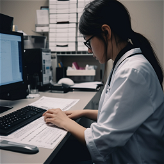Audioflare
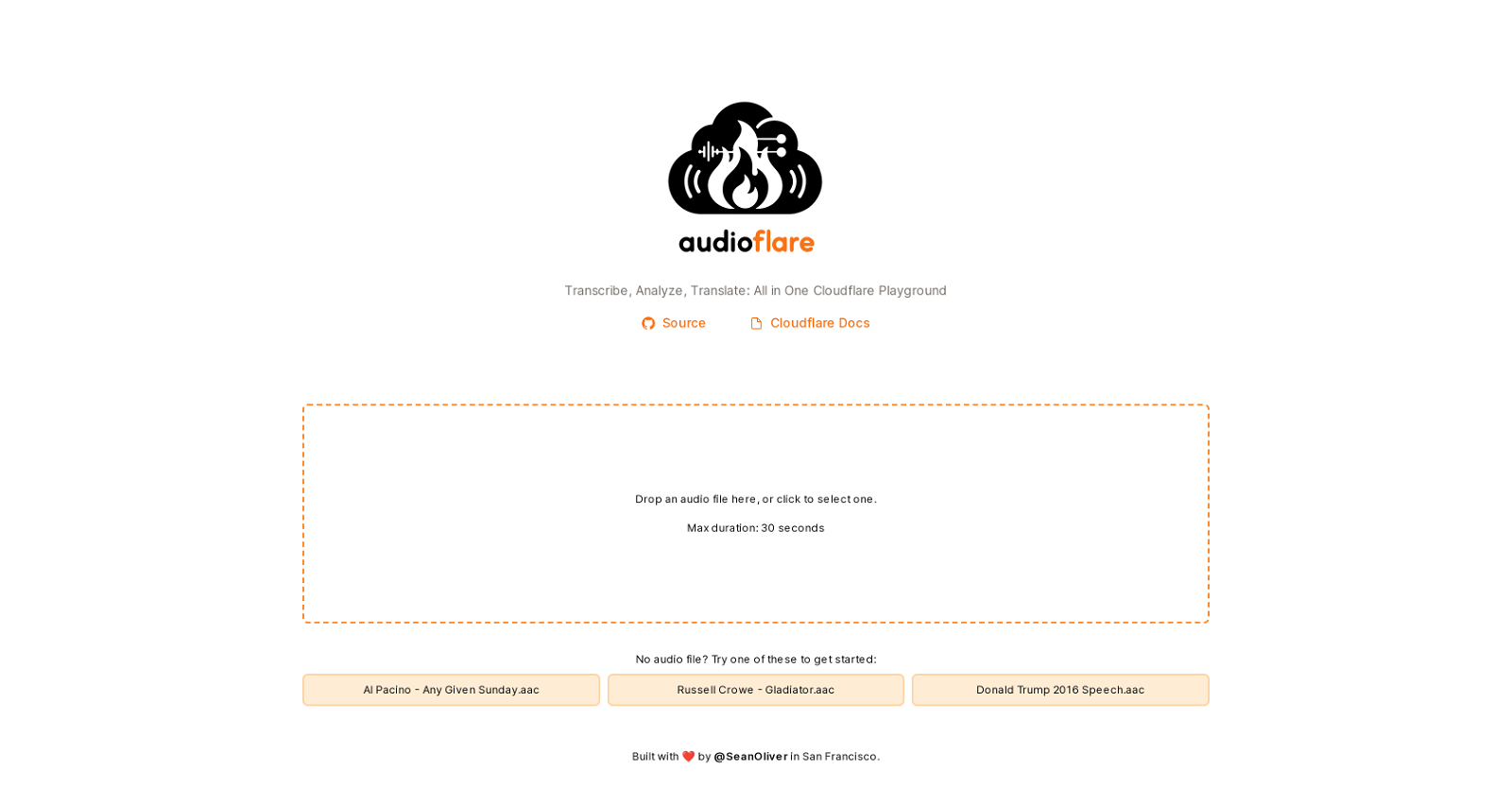
Audioflare is a comprehensive cloud-based tool available on the Cloudflare Playground platform. It offers three main functionalities: transcription, analysis, and translation.
Users can easily transcribe audio files by either dragging and dropping them into the tool or selecting the files from their local storage. It should be noted that the tool has a maximum duration limit of 30 seconds for audio files.
Audioflare also provides analysis capabilities, allowing users to gain insights and extract information from the audio content. These analytical features assist in understanding the audio content better and deriving meaningful conclusions.Additionally, the tool supports audio translation, enabling users to convert speech from one language to another.
This functionality proves helpful when dealing with multilingual content or when there is a need to understand audio in a language that is not native to the user.Developed by @SeanOliver, Audioflare is a project that exemplifies the care and effort put into its creation.
While it is built with a focus on functionality, it is worth noting that it is not an official Cloudflare product.Overall, Audioflare provides a versatile solution for transcribing, analyzing, and translating audio files.
Its integration within the Cloudflare Playground platform makes it easily accessible for users to upload, process, and gain insights from their audio content.
Would you recommend Audioflare?
Help other people by letting them know if this AI was useful.
Feature requests



34 alternatives to Audioflare for Audio transcription
If you liked Audioflare
Featured matches
Other matches
Help
To prevent spam, some actions require being signed in. It's free and takes a few seconds.
Sign in with Google