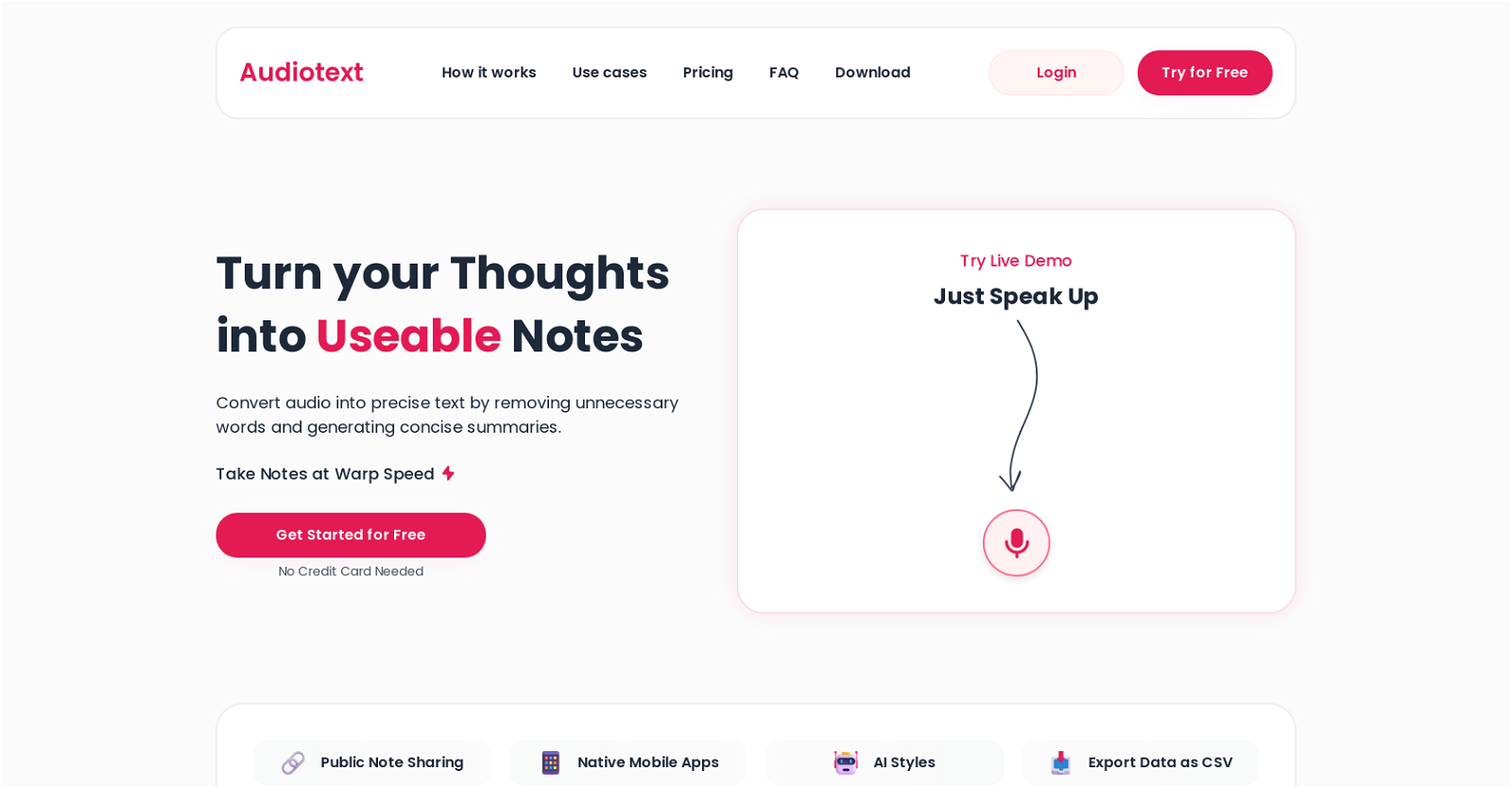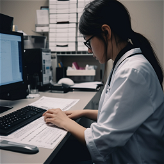What is Audiotext Ai?
Audiotext Ai is a tool that streamlines the process of note-taking by converting spoken words into written text. It is designed to efficiently transcribe thoughts, ideas, and lectures, removing the need for traditional handwritten notes. It also helps in content creation by enabling bloggers, YouTubers, and writers to dictate their thoughts which are then transcribed automatically.
What are the main features of Audiotext Ai?
The main features of Audiotext Ai include audio transcription, note rewrite for conciseness and readability, different transcription styles to choose from, a 'share' feature that enables unique links for note sharing on the web and social media platforms, and the option to export data in CSV format. Additionally, it supports usage across multiple platforms such as the web, iOS, and Android.
Can Audiotext Ai be used by students for studying and note taking?
Yes, Audiotext Ai can be extremely useful to students. It can convert lectures into a readable format, enhancing learning and facilitating efficient note-taking. Students can record lectures and review them at their own pace, highlight important points, and create comprehensive study guides.
How does Audiotext Ai assist YouTubers, bloggers and writers?
Audiotext Ai helps YouTubers, bloggers, and writers by allowing them to dictate their content, which is automatically transcribed. This significantly streamlines the content creation process and saves time.
In what ways can Audiotext Ai be utilised in a business setting?
Audiotext Ai can be used in business settings to extract key information from business meetings, team discussions, or conference sessions. This enables participants to focus on the conversation while Audiotext Ai handles the note-taking. This makes it easier to share meeting minutes or important notes among team members.
Does Audiotext Ai have an editing feature?
Yes, the text generated by Audiotext Ai can be edited once it's transcribed and saved.
Can I maintain a voice diary using Audiotext Ai?
Yes, users can maintain a personal voice diary with Audiotext Ai, recording their thoughts or feelings, and having them transcribed into a short text format.
Can Audiotext Ai give my notes different writing styles?
Yes, Audiotext Ai provides users with the ability to choose different transcription styles according to their preference.
How does the 'share' feature in Audiotext Ai work?
The 'share' feature in Audiotext Ai allows users to create a unique link for their notes that can be shared on the web and social media platforms.
In which formats can Audiotext Ai export my notes?
Audiotext Ai enables users to export their notes in CSV format that can be downloaded on web, iOS, and Android platforms.
How does Audiotext Ai convert spoken words into text?
Audiotext Ai uses advanced artificial intelligence technology to convert spoken words into text, even handling 'messy' words such as 'hmm’s', 'huh’s', 'aaaannnddd’s', 'chuckle’s', 'alright’s', that are commonly used while speaking.
Can I use Audiotext Ai on multiple platforms?
Yes, Audiotext Ai can be used on multiple platforms. It is available for use on the web and can also be downloaded on iOS and Android devices.
How can Audiotext Ai help to streamline the content creation process?
Audiotext Ai simplifies the content creation process by allowing creators to dictate their thoughts instead of writing them down. This dictated content is then transcribed automatically, saving creators a notable amount of time and effort.
Does Audiotext Ai offer a feature to make notes more concise?
Yes, with a single click, Audiotext Ai can rewrite your notes, making them more concise and readable.
Can I dictate my content to Audiotext Ai?
Yes, Audiotext Ai allows users to dictate their content and it transcribes this spoken content automatically into text.
How does Audiotext Ai handle messy words while transcription?
Audiotext Ai is engineered to handle messy or unrecognized words such as 'hmm’s', 'huh’s', 'aaaannnddd’s', 'chuckle’s', 'alright’s', while transcribing speech into text.
Is there an option to get a unique link to share notes on web & social media using Audiotext Ai?
Yes, with the ‘share’ feature of Audiotext Ai, users can toggle a switch and a unique link will be provided that can be shared on the web and on social media.
Can I download Audiotext Ai on both iOS and Android platforms?
Yes, Audiotext Ai can be downloaded both on iOS and Android platforms.
What happens if I use the rewrite feature in Audiotext Ai?
When you use the rewrite feature in Audiotext Ai, your original note is smartly rewritten in the exact style that you have chosen to create the note, making it more concise and readable.
Is Audiotext Ai synched across multiple accounts?
IDK