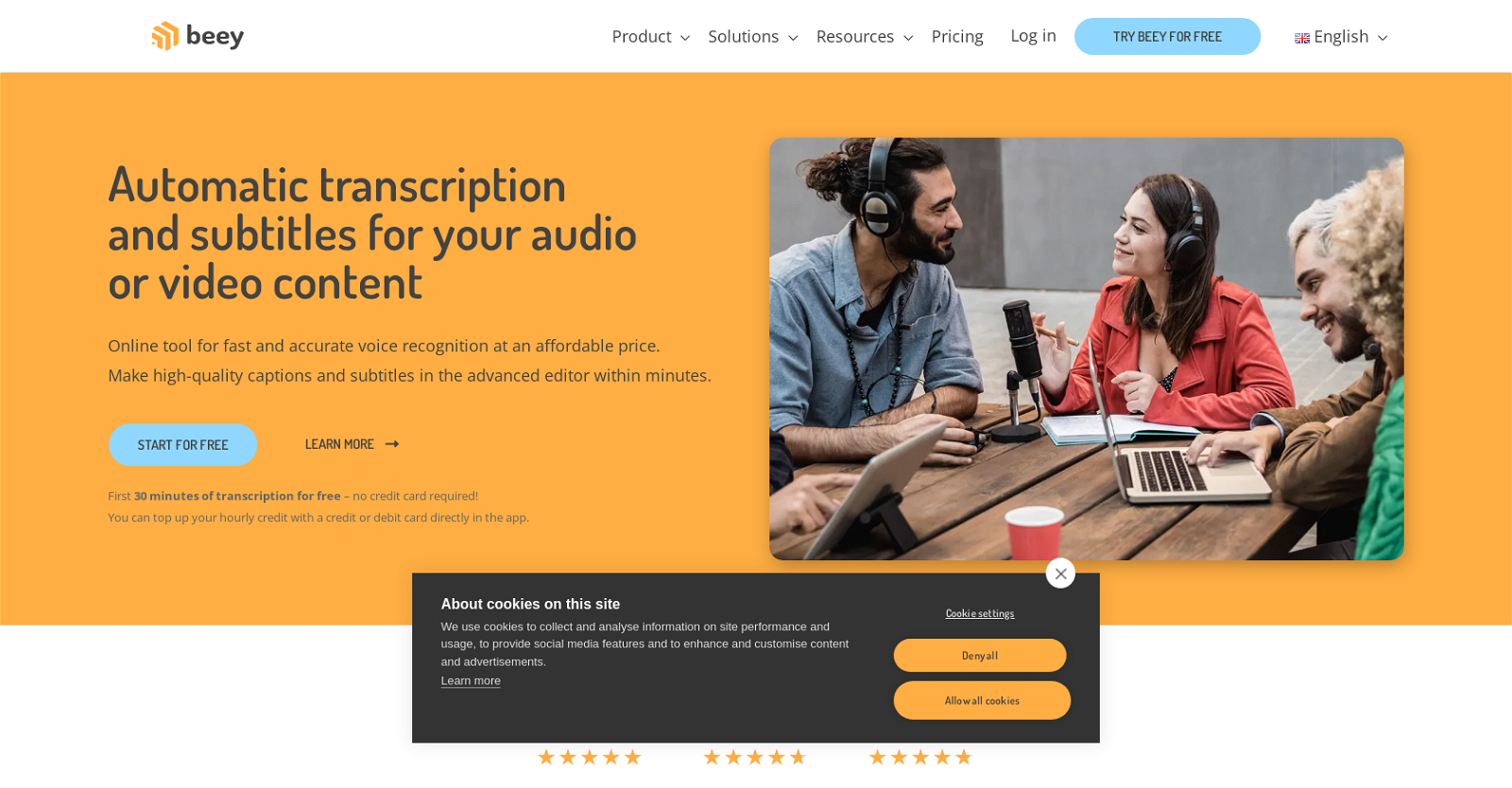What is Beey.io?
Beey.io is an online tool that specializes in generating automatic transcriptions and subtitles for audio and video content. It uses advanced voice recognition technology which allows users to create accurate and high-quality captions within minutes. Being cost-effective, it is designed to cater to a wide array of industries, making it a versatile solution for transcription needs.
How does Beey.io's voice recognition work?
Beey.io uses advanced AI technology with End-to-End (E2E) models for speech-to-text transcription. These models offer highly precise voice recognition which converts audio content into written transcription automatically.
Who can benefit from using Beey.io?
Beey.io is useful for various purposes. Researchers, students, schools, podcasters, video producers, journalists, media companies, courts, local governments, and state administration among others, can benefit from this tool. It also offers features like immediate converting, live transcription of streamed content, interactive subtitle editor, machine translation and more.
What industries does Beey.io cater to?
Beey.io caters to a wide array of industries. These include education, media, government, legal, content creation, and more. It is useful for students, schools, podcasters, video producers, journalists, media companies, courts, local governments, and state administrations.
Does Beey.io offer resources to get started?
Yes, Beey.io provides numerous resources to help users understand and utilize the tool efficiently. These resources include a section for Frequently Asked Questions, tutorials, and a blog section where users can access detailed guides and articles about transcription and the tool's functionalities.
What languages does Beey.io support?
Beey.io supports multiple languages such as English, Czech, German, Spanish, Croatian, Italian, Norwegian, Polish, Slovak, Slovenian, Swedish, Russian, Ukrainian, and more. This wide range of language support ensures that users from different linguistic backgrounds can utilize the tool effectively.
Is Beey.io user-friendly for transcription beginners?
Yes, Beey.io is user-friendly for transcription beginners. It provides a user-friendly interface where users can create transcripts and subtitles in an advanced editor easily. It also offers resources like FAQs and tutorials where beginners can learn how to maximize the use of the tool.
How affordable is Beey.io?
Beey.io is affordable, it offers quality voice recognition at a competitive price. However, the exact pricing is not stated on the website.
What additional features does Beey.io offer?
Apart from transcription and subtitling, Beey.io offers additional features like speaker recognition, voice recording and converting, live transcription of streamed content, interactive subtitle editor, machine translation and more. All these features are available in 20 languages, providing extensive functionality for a variety of uses.
Can Beey.io create subtitles for videos?
Yes, Beey.io can create subtitles for videos. Users have the option to use professional Subtitle Mode to create high-quality captions and subtitles. Moreover, they can take advantage of automatic translation to convert these subtitles into 20 different languages.
How fast can Beey.io transcribe audio content?
The exact speed of Beey.io's transcription service is not explicitly stated on their website, but it's hinted that users can make high-quality captions and subtitles in the advanced editor within minutes.
How does Beey.io handle speaker recognition?
Yes, Beey.io offers an enhanced feature of speaker recognition. It can separate transcripts by speakers making it easier to identify who said what in the transcribed content.
Can Beey.io transcribe live-streamed content?
Yes, Beey.io can transcribe live-streamed content. This feature can be valuable during live webinars, online meetings, or real-time broadcasts.
What type of accuracy can I expect from Beey.io?
Beey.io claims to offer more than 90% accuracy for most English, German, and Czech recordings, although absolute accuracy for automated transcripts can vary based on audio quality.
Does Beey.io have a step by step tutorial guide?
Yes, Beey.io does provide step by step tutorial guides. The website hosts several tutorials on a variety of topics, including 'How to start working with Beey.io', 'How to transcribe an audio recording in Beey.io', 'How to make high-quality audio recordings' and more. These help users to understand how to use the tool efficiently.
Can Beey.io automatically translate transcriptions into other languages?
Yes, Beey.io does offer automatic translation feature for its transcripts. Users can automatically translate their projects to 20 different languages while keeping the timestamps of the transcript intact.
What export formats does Beey.io offer for transcripts?
Beey.io gives users the flexibility to export the resulting transcripts in many formats. However, the specific export formats supported are not clearly mentioned on the website.
How many users are satisfied with Beey.io?
Beey.io has over 20,000 satisfied users, as given on the website. It boasts high ratings on Google (5/5), Trustpilot (4.7/5), and Capterra (4.8/5) reflective of user satisfaction.
Can I integrate Beey.io into my own system via API?
Yes, Beey.io offers integration into your own system via API. This allows for enhanced customization and ease of use, especially for organizations and businesses looking to incorporate Beey.io's functionalities directly into their existing software or platforms.
Can I try Beey.io for free before purchasing it?
Yes, Beey.io offers a free trial for potential users. You can try Beey.io for free before purchasing it, providing the first 30 minutes of transcription at no cost without requiring a credit card.