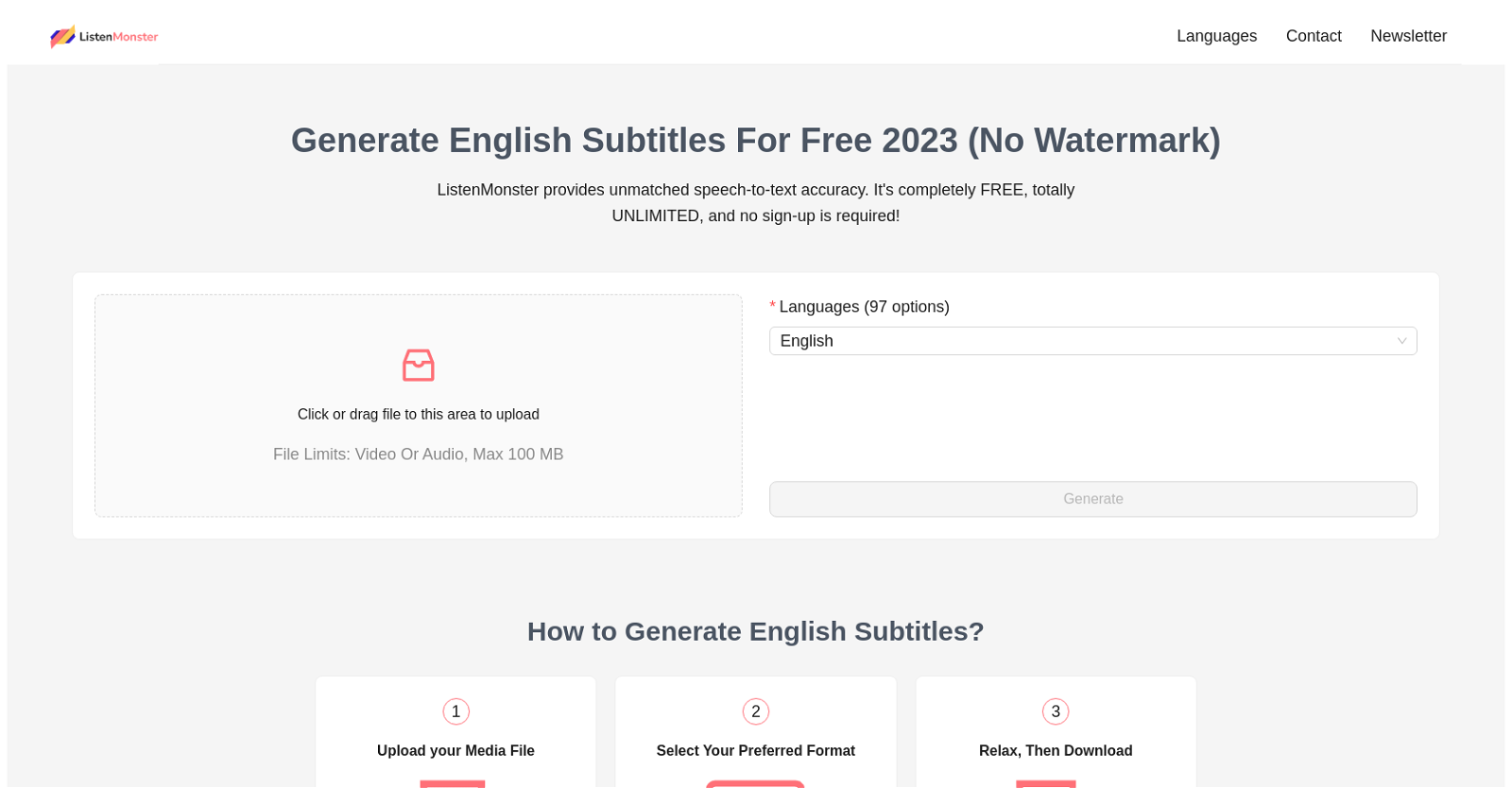ListenMonster is a free tool that provides fast and accurate audio transcription and video subtitle generation. It offers the option to transcribe files in both txt and srt formats.
With no sign-up required, users can easily upload their audio or video files and select the preferred format for the generated subtitles. ListenMonster supports transcription in 97 major languages, making it a versatile resource for users around the world.
The tool is compatible with various audio and video formats, including mp4, mp3, wav, mpg, and mkv, ensuring users can focus on the content without worrying about the file type.
ListenMonster's advanced AI system can automatically detect the language of the video, simplifying the transcription process further. The tool allows users to export their transcriptions in different formats according to their needs.
ListenMonster prides itself on its swift and accurate transcription services and offers a user-friendly interface for easy navigation. Regular updates ensure continuous improvement and the addition of new features to enhance the subtitle creation experience.
Transcriptions and subtitles have become essential tools for fields such as accessibility for the hearing impaired, language learning, search engine optimization, content repurposing, legal and medical documentation, education, multilingual content, video editing, conference and meeting notes, enhancing user engagement, marketing and advertising, and podcast accessibility.
With ListenMonster, users can transcribe their English audio and video content for free, without watermarks, quickly, and effortlessly.
Would you recommend Listen Monster?
Help other people by letting them know if this AI was useful.
Feature requests



If you liked Listen Monster
Help
To prevent spam, some actions require being signed in. It's free and takes a few seconds.
Sign in with Google