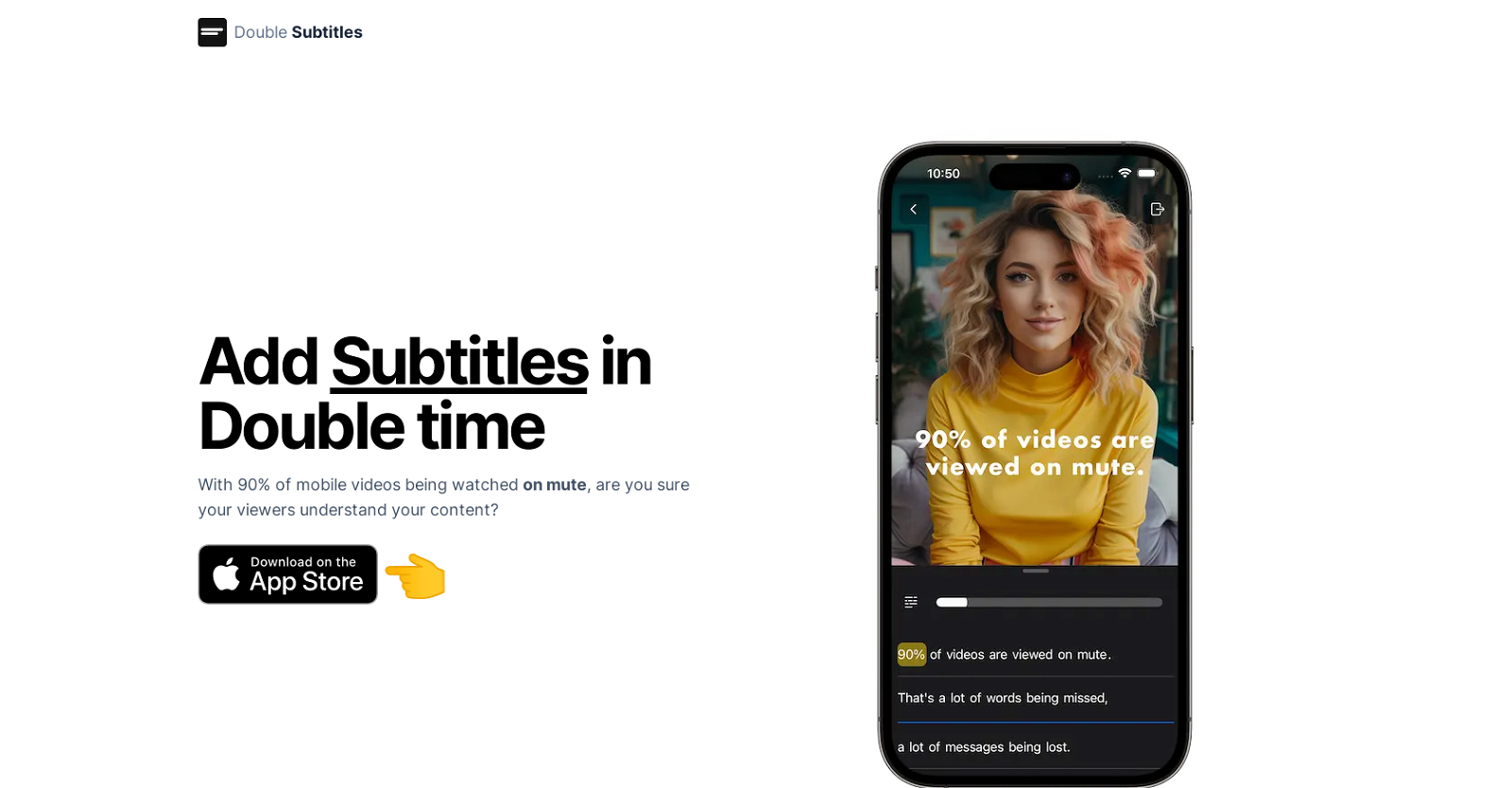What is Double Subtitles?
Double Subtitles is a mobile, AI-powered video editor that allows users to add subtitles to their videos. It generates subtitles automatically, saving the user from manual typing. The application also includes customization options for the subtitles to align with the user's brand identity.
How can Double Subtitles help me with my mobile video content?
Double Subtitles allows you to add precise, accurate subtitles to your mobile video content. It's particularly helpful for ensuring your message is understood when your video is watched on mute, a situation that accounts for 90% of mobile video watching. With auto-subtitling, manual typing is eliminated, saving you valuable time.
What are the advantages of using Double Subtitles compared to its competitors?
Double Subtitles claims to be 90% more accurate and 20 times faster than its competitors. It also claims to be 3 times more cost-effective, though actual cost figures are not specified. The app provides the convenience and efficiency of auto-subtitling while maintaining a high standard of precision and accuracy.
How does Double Subtitles ensure accuracy in generated subtitles?
Double Subtitles uses AI technology to generate subtitles for videos. While specific details of the technology aren't disclosed, it can be inferred that the technology effectively converts speech to text, and that this process happens with an accuracy rate claimed to be 90% better than its competitors.
What customization options does Double Subtitles offer for branding?
Double Subtitles allows users to customize the style of subtitles to match their brand. This includes the selection of specific fonts and colors, as well as the choice between per-word or per-sentence subtitle splits. This way, the subtitles can align seamlessly with the user's brand identity.
What is the cost-efficiency of using Double Subtitles compared to other subtitling methods?
Even though specific figures are not provided, Double Subtitles claims to be 3 times more cost-effective than competitors. This could relate to costs associated with time saved due to the app's auto-subtitling feature, potential costs related to subscription or purchase, or costs avoided due to the app's claimed superior accuracy.
How does Double Subtitles enhance viewers' understanding of video content?
By auto-generating subtitles, Double Subtitles enhances viewers' understanding of video content. This is particularly beneficial when viewers watch video content on mute, a common scenario in mobile video consumption. The enhanced understanding can lead to improved engagement and response to the video content.
Can I choose my own fonts and colors with Double Subtitles?
Yes, with Double Subtitles, you can select your own fonts and colors. This feature allows you to match the subtitles with your brand's visual identity.
Does Double Subtitles offer per-word or per-sentence subtitle splits?
Yes, Double Subtitles gives users the option to choose between per-word or per-sentence splits when applying subtitles to their videos. This allows users to control the pacing and structure of the subtitles in alignment with the video content.
What is the speed of auto-subtitling in Double Subtitles?
While exact metrics aren't specified, Double Subtitles asserts that its auto-subtitling function is 20 times faster than its competitors, offering a significant speed advantage.
How does Double Subtitles address the challenge of muted mobile video consumption?
Double Subtitles addresses the challenge of muted mobile video consumption by providing automated, accurate subtitle generation. This allows viewers to understand the content even when the video is watched on mute, enhancing engagement and comprehension.
How can Double Subtitles save me time?
Double Subtitles saves users time by eliminating the need for manual typing of subtitles. The AI-powered auto-subtitling feature generates precise and accurate subtitles automatically, allowing users to focus on other aspects of their video production.
Will Double Subtitles work on any mobile video?
IDK
How easy is it to use Double Subtitles?
While specific usability details aren't provided, the focus on automation and customization suggests that Double Subtitles has been designed for ease of use. The ability to add subtitles automatically, combined with customization options, seems to make the application user-friendly.
How does Double Subtitles improve the comprehension of my video content?
Double Subtitles improves comprehension of your video content by providing accurate subtitles, which particularly enhance understanding when videos are watched on mute. Additionally, allowing for customized subtitles in line with your brand can enhance viewer engagement, further improving comprehension.
How can I download Double Subtitles?
IDK
What type of support is available if I encounter issues with Double Subtitles?
IDK
How does Double Subtitles handle privacy?
Information on how Double Subtitles handles privacy is not provided on their website. One may have to look into the privacy terms of the app once downloaded or make inquiries directly to the company.
To what extent can I personalize my subtitles using Double Subtitles?
In Double Subtitles, you can personalize your subtitles to a remarkable extent. You can customize the style to match your brand by selecting your preferred fonts, choosing your desired colors, and opting for either per-word or per-sentence splits. These options give users control over the look and feel of their subtitles.
Does Double Subtitles offer any features other than subtitling?
Based on information from their website, the primary function of Double Subtitles is to provide auto-subtitling for videos. Information about any other features is not provided.