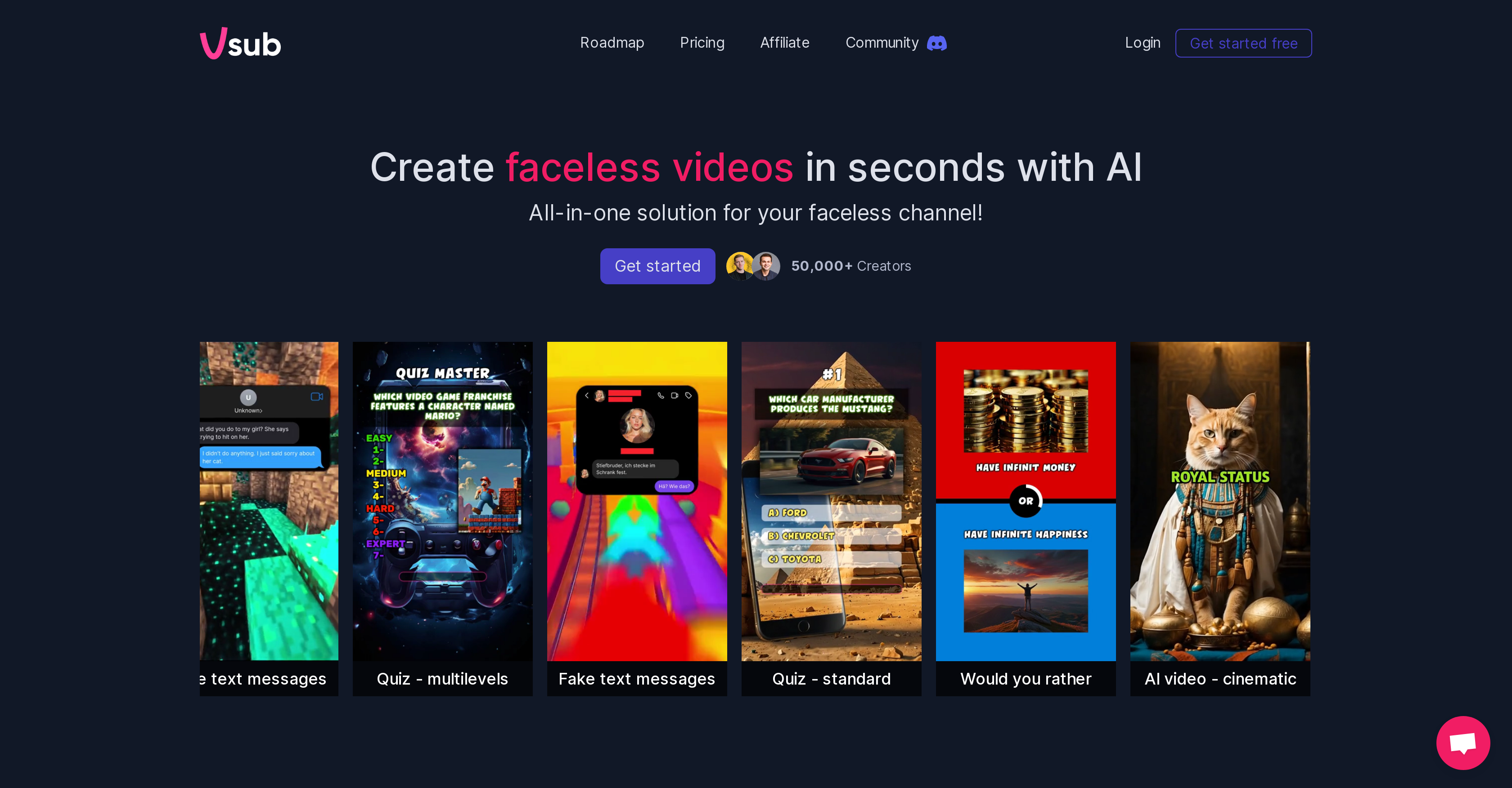What is Motionbear?
Motionbear is an AI-powered tool that generates automatic subtitles for videos and transcribes audio content with remarkable accuracy. It also optimizes videos for all social media platforms and transcribes podcasts efficiently. Additionally, Motionbear advocates for affordability by offering a pay-as-you-go option, and ensures users can enjoy unlimited file duration, size, full HD export, resize video, and branding tools all in one package.
How does Motionbear generate subtitles automatically?
Motionbear relies on its AI technology to automatically generate subtitles for videos. It transcribes the audio content of the video into text and times the appearance of these captions to coincide with the corresponding parts of the video, so viewers can read along as they watch.
Can I embed the subtitles directly onto videos with Motionbear?
Yes, with Motionbear, you can embed the subtitles directly onto your videos to ensure viewers always see the captions as they view the content. This is especially useful for platforms where captions might not be supported inherently.
What file formats does Motionbear support for subtitle export?
Motionbear supports SRT, VTT, and TXT formats for subtitle export. These can be used with various video players like YouTube or VLC.
How does Motionbear optimize videos for social media platforms?
Motionbear uses an all-in-one video repurposing tool to optimize videos for social media platforms. It allows you to resize and tailor your content to fit the specifications and requirements of each platform, ensuring maximum visibility and reach.
What is the cost of using Motionbear?
The cost of using Motionbear is highly affordable with a pay-as-you-go pricing model. Users are charged a rate of just $2 per hour for transcription or subtitling services.
Does Motionbear offer unlimited file duration and size?
Yes, Motionbear offers unlimited file duration and size. This means there are no restrictions on the length or size of the files you can have transcribed or subtitled.
What branding features does Motionbear offer?
Motionbear offers a branding tool as part of its services. This feature can be used to add personalized touches like logos or custom themes to the video content.
Does Motionbear support auto-translation?
Yes, Motionbear supports auto-translation, which can translate your transcriptions into various languages, further expanding their accessibility and reach.
How user-friendly is Motionbear's interface?
Motionbear's interface is highly user-friendly. It boasts a simple layout that anybody, even non-tech-savvy individuals, can navigate and get their videos and audio content captioned in just five minutes.
Can Motionbear help me repurpose my videos faster?
Yes, Motionbear's all-in-one video repurposing tool can help you repurpose your videos faster. The tool is designed to quickly optimize your videos for various social media platforms with just a few clicks.
Can you transcribe podcasts with Motionbear?
Yes, you can transcribe podcasts with Motionbear. This efficient feature allows you to convert your podcast audio into readable text quickly and accurately.
Does Motionbear cater to e-learning and training development?
Yes, Motionbear caters to e-learning and training development. It has features that can assist in making online courses more accessible and engage a worldwide audience effectively.
How long does it take to transcribe a video with Motionbear?
With Motionbear, transcribing a video can be accomplished in approximately five minutes. This fast turnaround showcases Motionbear's commitment to efficiency and user satisfaction.
Does Motionbear offer a pay-as-you-go pricing model?
Yes, contrary to the common subscription model, Motionbear offers a pay-as-you-go pricing model. This means users are only required to pay for the actual amount of service they use, making it more cost-effective and flexible for diverse user needs.
How accurate is Motionbear in generating subtitles and transcribing audio?
Motionbear boasts high accuracy in generating subtitles and transcribing audio. While specific percentages are not mentioned, user testimonials testify to the tool's impressive precision and text matching the spoken content accurately.
Can I export in full HD with Motionbear?
Yes, users can export in full HD with Motionbear. This ensures the videos retain quality and clarity after the subtitling and transcription process.
What is the maximum file size that I can upload on Motionbear?
There is no specific limit on the file size that you can upload on Motionbear. The platform supports unlimited file size, allowing users to work freely with large video files without worrying about restrictions.
How can Motionbear help increase video engagement?
Motionbear can help increase video engagement by making your content more accessible. Auto-generated subtitles and transcriptions ensure that your content can be consumed by people with hearing impairments, non-native speakers, or those who prefer to watch videos without sound. Additionally, the branding tools and ability to repurpose videos for various social media platforms help to increase reach and engagement.
What is the process of Auto-subtitling with Motionbear?
The process of auto-subtitling with Motionbear involves uploading the video onto the platform, after which the AI technology transcribes the audio to text and synchronizes it with the video to generate accurate subtitles. Users are also provided the option to embed these subtitles onto the video directly or export them in SRT, VTT, or TXT file formats to use with various video players.