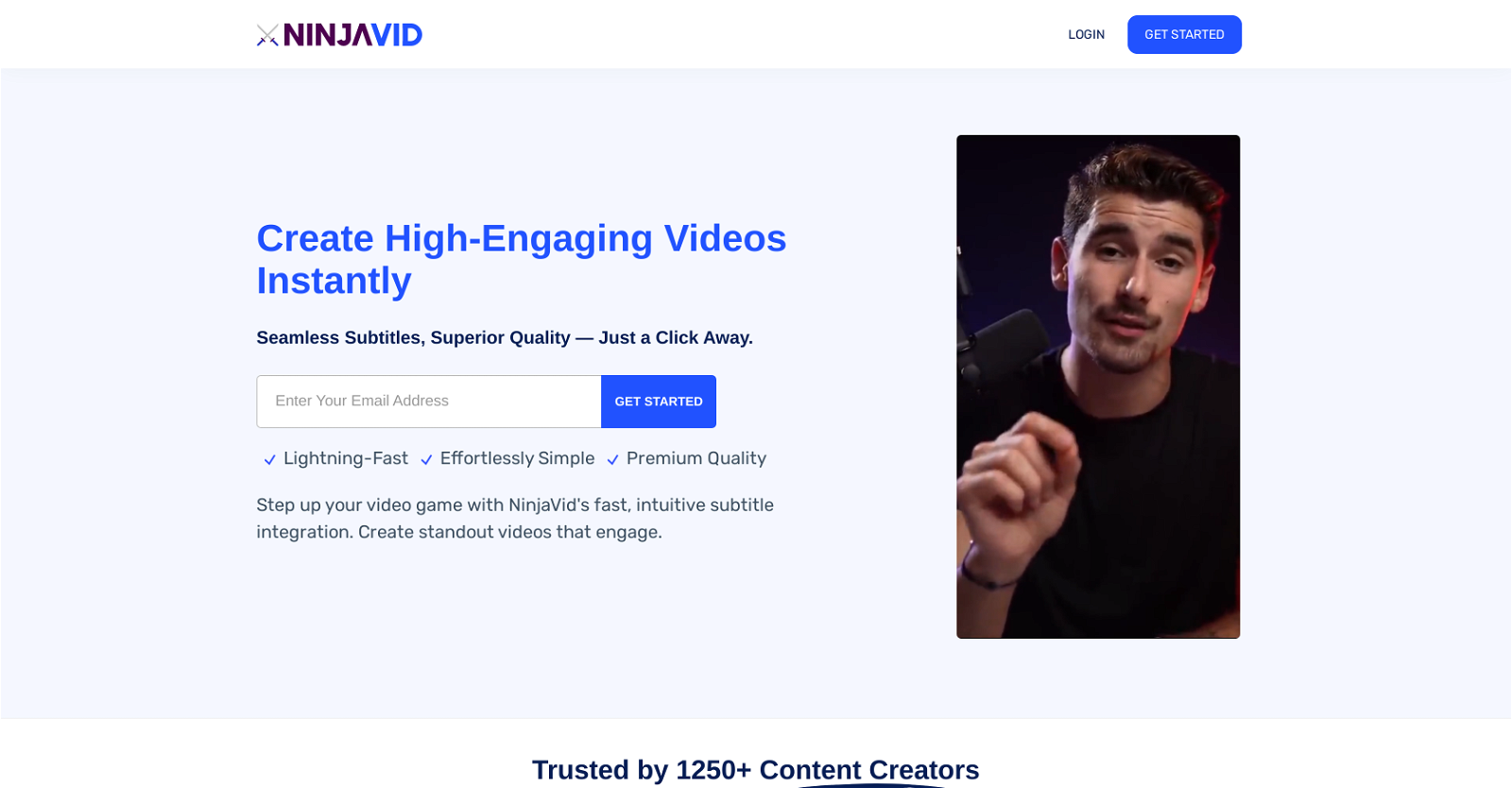What is NinjaVid?
NinjaVid is an AI-powered tool designed to create high-quality and engaging videos with swiftly and effortlessly integrated subtitles. It is a user-friendly tool that allows content creators to transform their videos with seamless subtitle integration, catering to a variety of video file formats.
How does the AI system in NinjaVid transcribe video content?
NinjaVid's AI system transcribes video content by utilizing advanced transcription algorithms. This feature is designed to accurately process the spoken content in the uploaded video. Following the transcription, users can then customize the subtitles as per their brand's requirements.
What types of video file formats are supported by NinjaVid?
NinjaVid supports various video file formats. Users can effortlessly upload different file format videos into the platform for maximum convenience.
Can I customize the style, font, and color of the subtitles in NinjaVid?
Yes, NinjaVid empowers users with the freedom to customize the style, font, and color of their subtitles. This flexible and user-oriented approach enables a perfect match with their specific branding guidelines.
How do I export videos with embedded subtitles from NinjaVid?
After customizing the subtitles as per their preference, users can effortlessly export their videos with the embedded subtitles. NinjaVid is engineered to allow seamless video exports, ready to be shared with the audience.
What makes NinjaVid a user-friendly tool?
NinjaVid is designed to be user-friendly with an intuitive design that streamlines the process of video subtitle integration. Features like supportive drag and drop for video uploads, easy customization options for subtitles and efficient export mechanisms make it a preferred tool among content creators.
How cost-effective is NinjaVid compared to similar tools?
In terms of cost-effectiveness, NinjaVid stands ahead with its efficient and budget-friendly solutions. NinjaVid is tailored for content creators of all sizes, delivering premium services without imposing a hefty cost, making it a competitive choice among similar tools.
What languages are supported by NinjaVid for subtitles?
NinjaVid supports subtitles in over 50 languages, demonstrating a wide range of language support for diverse global content demands.
Can NinjaVid assure data security for my content?
Yes, NinjaVid assures high standards of data security for users' content. They utilize state-of-the-art encryption and security protocols to ensure data safety.
What measures are in place to safeguard user information in NinjaVid?
NinjaVid has implemented state-of-the-art encryption and various security protocols to safeguard user information and content. These measures are designed to keep the users' data confidential and secure, thereby ensuring robust data security.
What types of subtitle animations are available in NinjaVid?
NinjaVid offers customization options for subtitles, which include not only choice of fonts and colors, but also animations. However, there is no detailed specification about the exact types of animations available.
What is the turnaround time for a project using NinjaVid?
A significant advantage of NinjaVid is its quick turnaround time. The platform is engineered for instant subtitle generation, enabling content creators to make their videos ready in moments, not hours.
How can NinjaVid improve my content creation process?
NinjaVid enhances the content creation process by swiftly and accurately transcribing your video content and providing options for subtitle customization to match your brand's style. It lets creators focus more on building content and spend less time on configurations, thereby optimizing workflow.
Does NinjaVid offer support for technical or styling issues?
Yes, NinjaVid offers round-the-clock support to assist with any technical or subtitle styling issues. The support team is readily available to provide needed assistance any time of the day.
How does NinjaVid cater to a global audience?
NinjaVid caters to a global audience by offering broad language support for subtitles. It supports more than 50 languages, allowing creators to reach a global audience irrespective of language boundaries.
How does NinjaVid's subtitle integration process work?
NinjaVid provides a straightforward subtitle integration process. Users upload their video to the platform, after which the advanced AI system transcribes the video accurately. Users can then customize the style, font, and color of the subtitles to match their brand. Once customized, the video with embedded subtitles can be easily exported.
Why is NinjaVid trusted by over 1250 content creators?
NinjaVid is trusted by over 1250 content creators, primarily due to its efficient features, such as lightning-fast subtitle generation, efficient workflow, and high data security measures providing an all-round solution for video creation and customization needs.
How does NinjaVid's AI system enhance the video quality?
Although the website does not provide specific details on how NinjaVid's AI system directly enhances the video quality, it's clear that by accurately transcribing audio content and allowing flexible customization of subtitles, it greatly improves the viewer's consumption experience thereby indirectly enhancing video quality from an accessibility standpoint.
Is NinjaVid designed exclusively for content creators?
Yes, NinjaVid is primarily designed for content creators. With features like lightning-fast subtitle generation and over 50 language supports, it aims to address the key requirements of content creators, enabling them to create high-engaging videos with minimal effort.
What are the exceptional features that set NinjaVid apart from other tools?
The exceptional features that set NinjaVid apart from other tools include quick and accurate AI-powered transcription, a vast choice of subtitle customization, intuitive design for a user-friendly experience, cost-effective solutions, 24/7 support, a global approach with support for more than 50 languages, and strong data security measures.