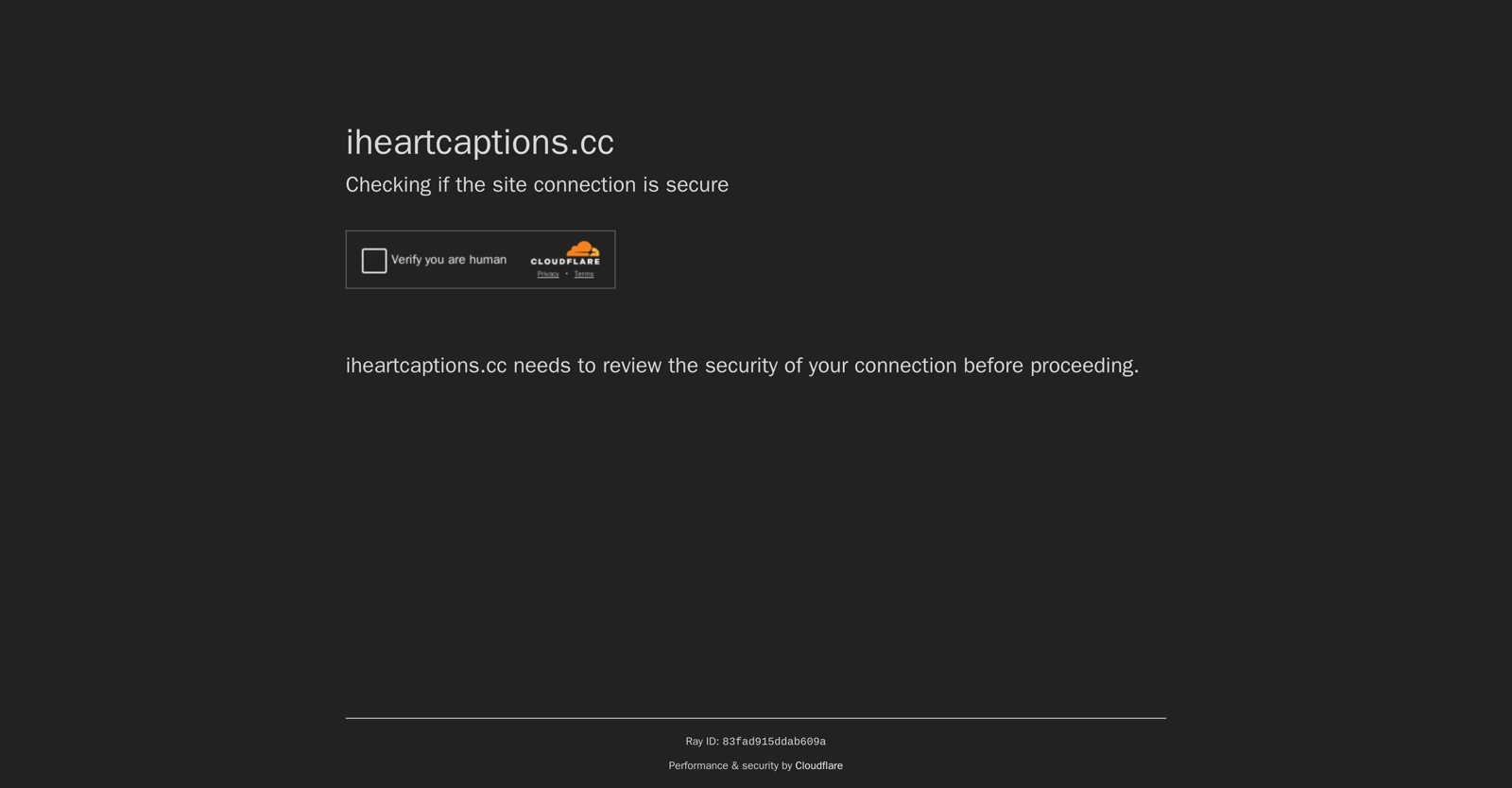What is I Love Captions?
I Love Captions is an AI-powered tool developed to create high-quality subtitles for videos. It aims to simplify and expedite the transcription process to reduce the time required for subtitling. Users can choose from popular output formats such as Netflix, Amazon, Disney, or create their own custom specifications.
How does I Love Captions work?
I Love Captions works by automating the transcription of audio and video files. The automation eliminates the necessity of manual editing, consequently speeding up the transcription process. This tool offers a selection of output formats and specifications as per individual project requirements.
What types of media does I Love Captions support?
I Love Captions supports several types of media. These include audio, video, documents, and subtitle files, covering a broad spectrum of potential inputs.
What is the maximum file size I can upload to I Love Captions?
The maximum file size that can be uploaded to I Love Captions is 2GB. This sizeable limit affords users the flexibility of handling larger video or audio files effortlessly.
What subtitle formats does I Love Captions provide?
I Love Captions provides a variety of subtitle formats. Users can choose from common formats such as those used by Netflix, Amazon, Disney, as well as the option to create their own custom specifications.
Does I Love Captions support languages other than English?
Yes, apart from English, I Love Captions also supports Spanish. This multilingual support broadens the platform's use-case scenarios, providing transcription services to a wider range of users.
What are some customization options available in I Love Captions?
There are several customization options available in I Love Captions. Users can choose from pre-loaded popular media specifications like those used by Netflix, Amazon, and Disney, or they can create their own custom specs including subtitle length, number of lines, and other configurations.
How does I Love Captions prioritize transcription queue?
I Love Captions operates a Priority Transcription Queue. This feature ensures that users receive faster transcription times when necessary, enhancing the efficiency of the tool.
What is the beta version of I Love Captions?
The beta version of I Love Captions refers to a preliminary version of the tool available for testing by users before the finalized version is launched. It allows the developers to collect user feedback and rectify issues before the full launch.
How does I Love Captions reduce the subtitle creation time?
I Love Captions reduces the subtitle creation time using AI-powered transcription. It automatically transcribes audio and video, eliminating the need for manual work. This allows subtitle generation to occur in a fraction of the time it takes to do so manually, reportedly reducing creation time by up to 75%.
What are the pricing plans for I Love Captions?
I Love Captions offers three types of monthly and annual pricing plans: Freelance, Premium, and Business. Prices for these plans are $9/month or $99/year for Freelance, $99/month or $999/year for Premium, and $299/month or $2999/year for Business.
What is the I Love Captions Freelance plan?
The Freelance plan of I Love Captions offers 80 minutes of Spanish and English audio and video transcription per month. It includes features such as uploading common formats (up to 2Gb per file), outputting popular formats, subtitle conversion (4 minutes per conversion), application of media presets, 2 custom presets, top-up minutes, priority support, and priority transcription queue.
What does the Premium plan of I Love Captions offer?
The Premium plan of I Love Captions provides several features for content creators like 800 minutes of Spanish and English audio and video transcription per month, upload of common formats (up to 2Gb per file), output of popular formats, subtitle conversion (2 minutes per conversion), application of media presets, 4 custom presets, the ability to top-up minutes, priority support, and priority transcription queue.
Can I request a demo for I Love Captions?
Yes, a demo for I Love Captions can be requested via a feature on their website. The company will then get in touch to provide the requested demonstration.
How many minutes of video and audio transcription does the Business plan of I Love Captions offer?
The Business plan of I Love Captions offers an impressive 3200 minutes of Spanish and English audio and video transcription per month.
What are the custom presets options in I Love Captions?
I Love Captions users have the ability to customize the specifications for subtitles. This includes choosing from a selection of popular pre-loaded media specs or creating their own unique configurations such as subtitle length, number of lines, and other relevant considerations.
Can I contact I Love Captions for priority support?
Yes, priority support is included in all subscription plans (Freelance, Premium, and Business) of I Love Captions. This service provides subscribers with prompt assistance and problem resolution.
How can I apply popular media specs with I Love Captions?
To apply popular media specs in I Love Captions, users can select from pre-loaded specifications used by popular media outlets such as Netflix, Disney, and YouTube, ensuring consistent and industry-standard subtitle configurations.
How to use 'top up minutes' feature in I Love Captions?
The 'top up minutes' feature in I Love Captions allows users to purchase additional transcription time if they have exceeded their plan's allocated minutes. This feature ensures that the transcription process is not interrupted due to a lack of available minutes.
Does I Love Captions provide automatic transcription?
Yes, I Love Captions provides automatic transcription by leveraging AI. The tool automatically transcribes audio and video, thereby eliminating the need for manual transcription and significantly reducing the time spent in subtitle creation.