Videofa.st
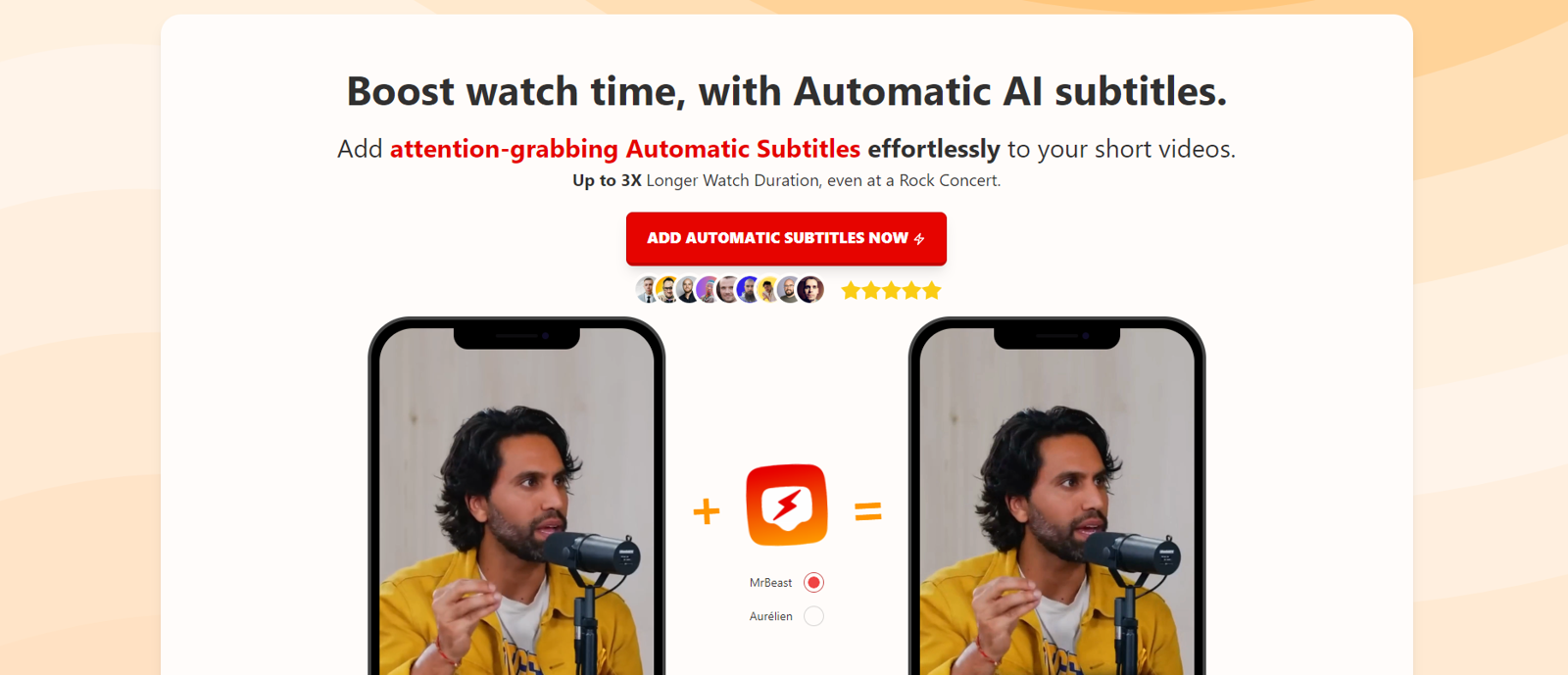
Videofa.st is an AI-powered tool that adds automatic subtitles to short videos. The tool focuses on increasing viewer engagement and boosting watch time by providing accurate and attention-grabbing subtitles.
It is ideal for enhancing accessibility and ensuring comprehension of the video's content, even in loud environments. The auto-subtitle feature supports video inputs up to 5 minutes long depending on the selected plan.
Multilingual and translation support is offered for up to 99 popular languages, provided a high level of inclusivity for different viewer demographics.
Videofa.st also comes equipped with over 25 popular visual presets that allow customization of the subtitles' appearance. It provides a 1080P quality output with support for H.264 and H.265+ codecs.
The tool integrates an easy-to-use, user-friendly interface, supporting activities such as video resize, crop, zoom, and offering features like high-accuracy grouped words, highlighted spoken word, and emoji as text compatibility.
It also boasts compatibility across different operating systems. The service is secure and there's a limit on the monthly video count. A distinguishing feature of Videofa.st is its fast building speed, which enhances efficiency and productivity for the user.
Would you recommend Videofa.st?
Help other people by letting them know if this AI was useful.
Feature requests



12 alternatives to Videofa.st for Video subtitles
Pros and Cons
Pros
Cons
Q&A
If you liked Videofa.st
People also searched
Help
To prevent spam, some actions require being signed in. It's free and takes a few seconds.
Sign in with Google








