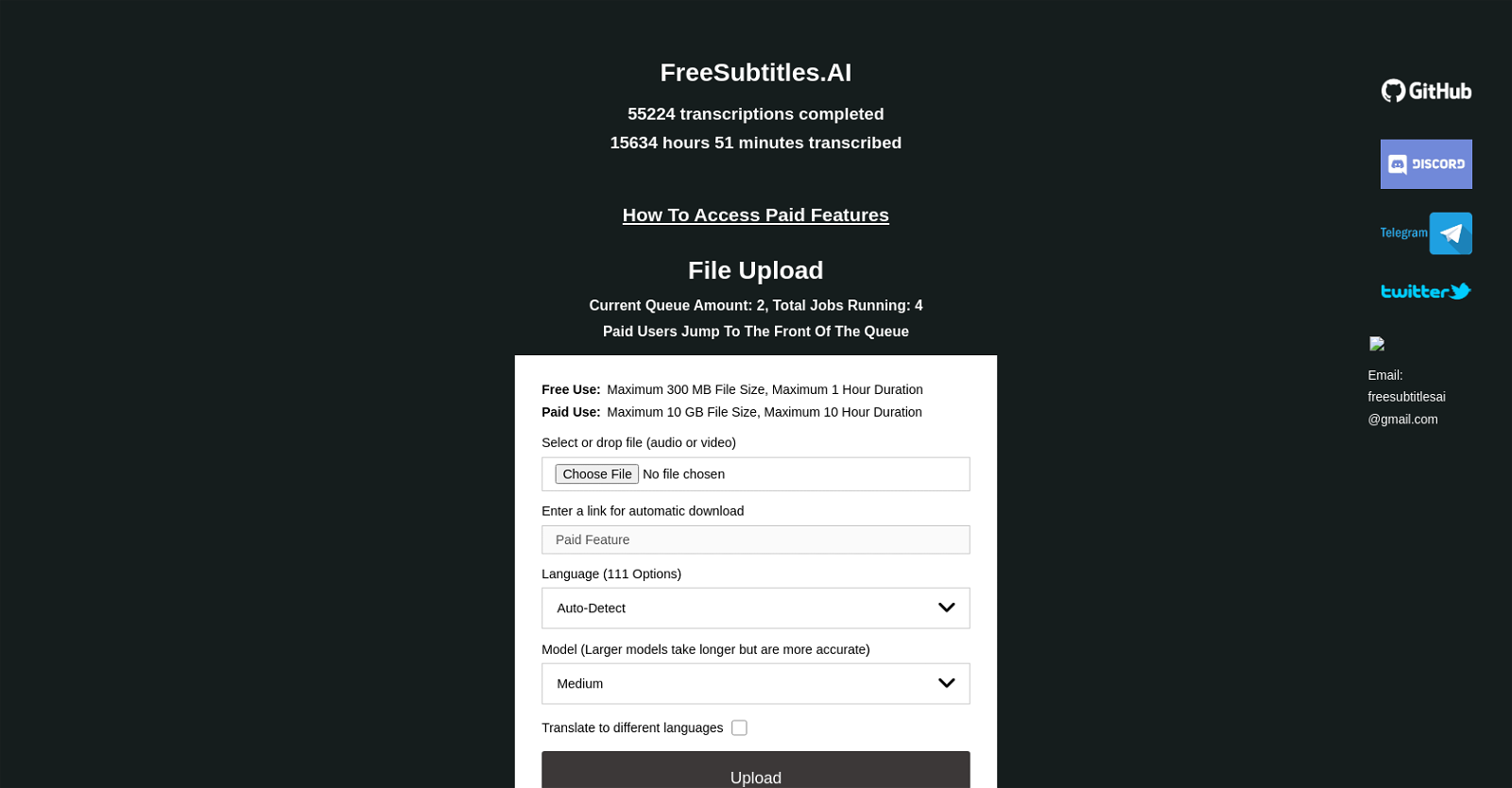What is Transcribe File?
Transcribe File is an AI tool designed for the automated generation of subtitles for video and audio content.
What file size can Transcribe File manage?
For free users, Transcribe File can handle a maximum file size of 300 MB. For paid users, the maximum permissible file size expands to 10 GB.
How does the language selection work in Transcribe File?
Transcribe File's language selection feature offers 111 different language options. Users have the flexibility to select their preferred language, or they can let the tool auto-detect the language for more efficiency.
Can Transcribe File translate subtitles into different languages?
Yes, Transcribe File includes the ability to translate the created subtitles into several different languages, offering a highly versatile solution for users with international audiences.
Is Transcribe File free to use?
Yes, Transcribe File is free to use for files up to a size of 300 MB and duration of one hour.
Where can I download Transcribe File?
Transcribe File can be downloaded from GitHub.
How do paid features in Transcribe File enhance the user experience?
Paid features in Transcribe File enhance the user experience by enabling larger file handling - up to 10 GB as opposed to 300 MB for free users. They also allow for extended content duration up to 10 hours, versus one hour for free users. Moreover, paid users get priority in the job queue.
Does Transcribe File offer auto-detection for language selection?
Yes, Transcribe File does offer an auto-detection functionality for language selection, facilitating optimum efficiency in the transcription process.
How accurate are the subtitles generated by Transcribe File?
The accuracy of subtitles generated by Transcribe File can vary based on the chosen model. Larger models result in greater accuracy but also demand more time for processing.
What is the maximum duration of file that I can upload on Transcribe File?
The maximum duration of an uploadable file on Transcribe File is one hour for free users, while for paid users, it extends to 10 hours.
What are the model options available in Transcribe File?
Transcribe File provides nine models of varying size and accuracy. Users can select from 'Tiny', 'Base', 'Small', 'Medium', and 'Large', with each choice offering varying levels of accuracy and processing time requirements.
Can I enter a download link for automatic download in Transcribe File?
Yes, in Transcribe File, users can directly input a download link for automatic downloading of the file to be transcribed.
Can I create multiple Transcribe File jobs at once ?
Yes, multiple transcription jobs can be running simultaneously in Transcribe File. The current queue status is promptly displayed on the site.
Does Transcribe File provide different models for varying levels of accuracy?
Yes, Transcribe File offers varying models for achieving different levels of accuracy. The larger the model, the more accurate the generated subtitles, although larger models also require a longer processing time.
What is the queue system in Transcribe File?
The queue system in Transcribe File allows multiple transcription jobs to be processed in a sequence. Paid users have the advantage of jumping to the front of the queue, thereby ensuring quicker processing of their files.
How does the translation feature in Transcribe File work?
The translation feature in Transcribe File translates the generated subtitles into the user-selected language. This functionality offers an approachable solution to users needing to target international audiences.
How to start a new transcription in Transcribe File?
To start a new transcription in Transcribe File, one needs to select or drop the relevant audio or video file, choose the necessary options such as language, model and translation, and then initiate the transcription process.
What platforms is Transcribe file available on?
Transcribe File is accessible and downloadable on GitHub, making it widely available on platforms that can access this popular developer platform.
Can Transcribe File handle both audio and video files?
Yes, Transcribe File can manage both audio and video files, offering versatile functionality lucidly described on their website.
What are the limitations for free users of Transcribe File?
Transcribe File allows free users to work with files of a maximum size of 300 MB and a duration of one hour. Similarly, free users are subjected to queue policy without priority access. These limitations are lifted for paid users.