Englishell
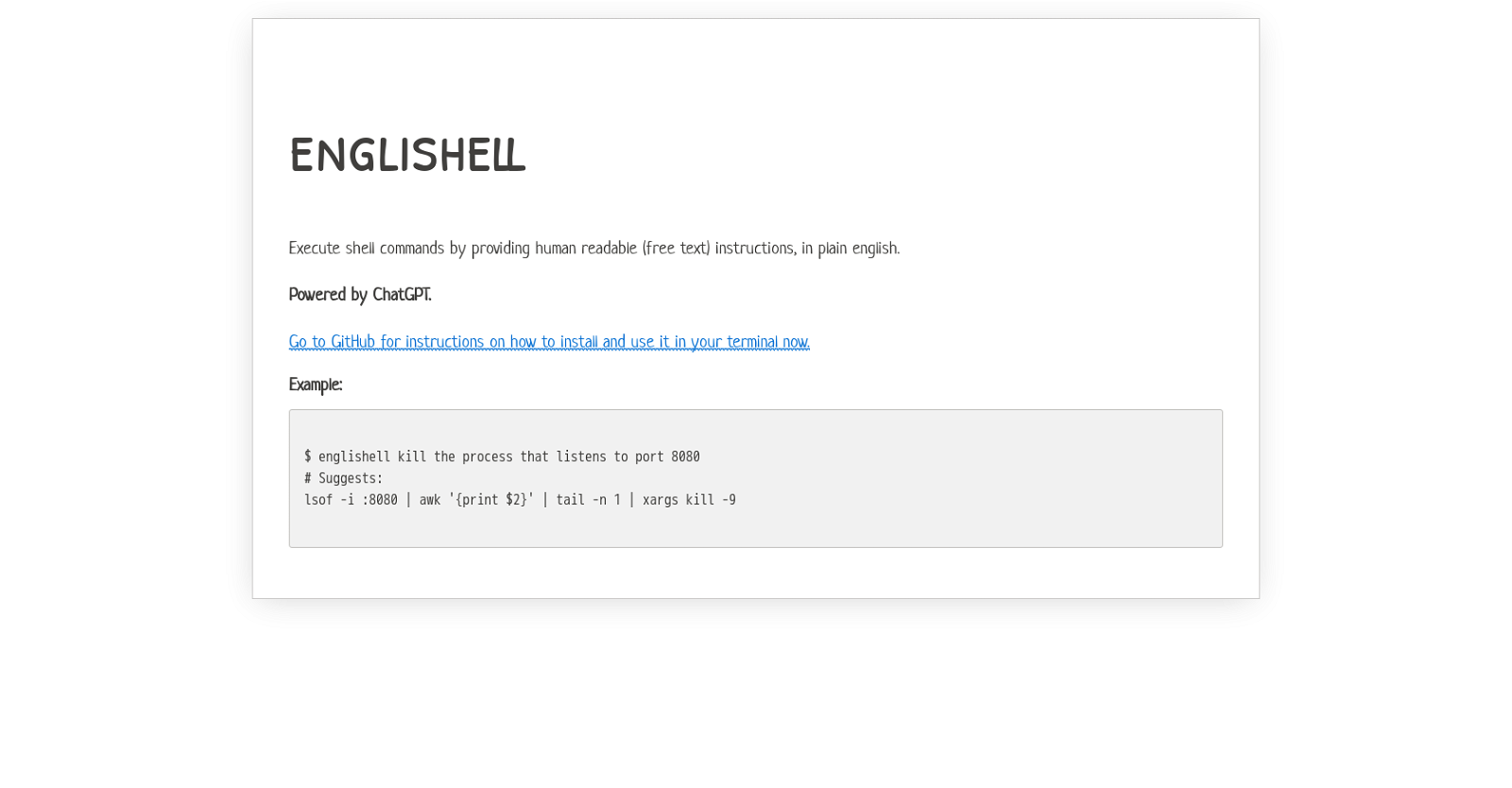
ENGLISHELL is an AI-powered tool that enables users to execute shell commands by providing instructions in plain English. It allows users to interact with the shell by issuing human-readable instructions without the need to learn specific command syntax or structure.
This tool utilizes the power of the ChatGPT language model to understand and interpret the instructions provided in plain English, making it more accessible to users who are not familiar with traditional shell command writing.ENGLISHELL aims to simplify the process of executing shell commands by abstracting away the complexities of command syntax and semantics.
By offering a natural language interface, users can input instructions in a more intuitive and straightforward manner, enhancing their overall productivity and ease of use.To install and utilize ENGLISHELL, users can refer to the provided instructions on the GitHub repository.
The tool is designed to be used in a terminal environment, making it compatible with various operating systems.By utilizing the power of AI and natural language processing, ENGLISHELL streamlines the execution of shell commands, providing users with an alternative, more accessible way to interact with the shell.
Would you recommend Englishell?
Help other people by letting them know if this AI was useful.
Feature requests
4 alternatives to Englishell for Shell commands
Pros and Cons
Pros
Cons
Q&A
If you liked Englishell
Help
To prevent spam, some actions require being signed in. It's free and takes a few seconds.
Sign in with Google











