Linux Shell Guru
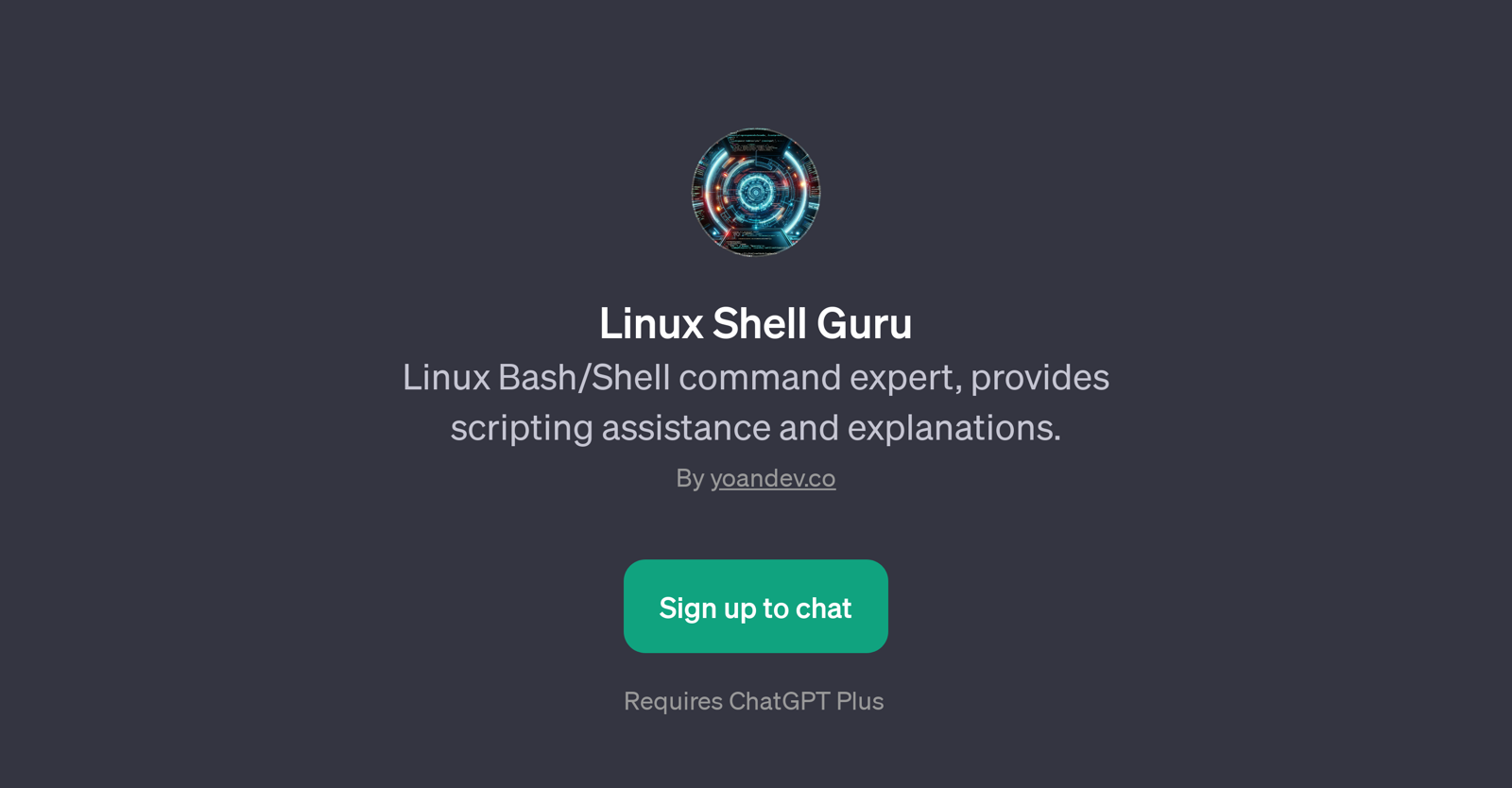
Linux Shell Guru is a GPT tailored to assist users with scripting assistance for Linux Bash/Shell commands. Widely associated with shell programming in the Linux ecosystem, Bash commands play a pivotal role in file and system operations.
The primary purpose of Linux Shell Guru is to help automate these scripting tasks and procedures. Moreover, Linux Shell Guru is designed not only to aid in script creation but also to elucidate the intricacies of the Bash/Shell command.
The tool interacts with users, understanding their scripting needs and guiding them throughout the process. The GPT offers insights into automated file backups, JSON parsing within a bash script, system performance monitoring through script and tips for batch renaming files, amongst others.
Users will need to be registered with ChatGPT Plus to engage with Linux Shell Guru.
Would you recommend Linux Shell Guru?
Help other people by letting them know if this AI was useful.
Feature requests
4 alternatives to Linux Shell Guru for Shell commands
If you liked Linux Shell Guru
People also searched
Help
To prevent spam, some actions require being signed in. It's free and takes a few seconds.
Sign in with Google











