Hatchet
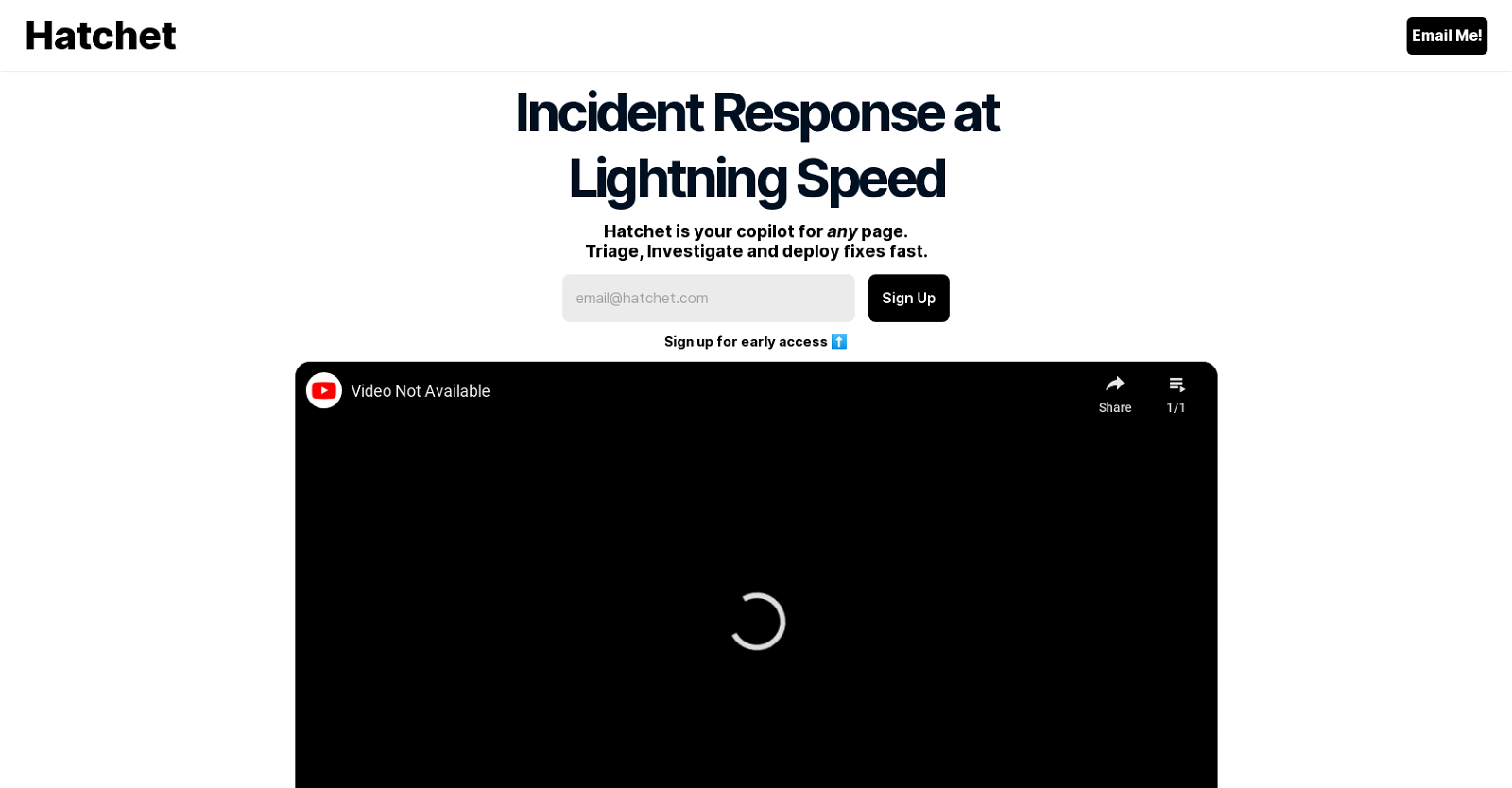
Hatchet is an AI tool designed to enhance incident response processes. It serves as a copilot, assisting with triage, investigation, and deployment of fixes, aiming to accelerate incident resolution.
With Hatchet, users can securely deploy internally and externally, ensuring data protection through self-hosted deployments, permissions, audit trails, single sign-on (SSO), and version control.Primarily focused on tier-1 services, Hatchet aids on-call engineers by automatically triaging and investigating incidents.
By reading logs, communication channels, and code, it actively suggests potential code fixes to address the issues at hand. Integration with existing alerting systems is straightforward, as it only requires calling Hatchet in the entrypoint and pointing it to the service's log file.Security-conscious users can rely on Hatchet's self-hosted solution, where all data training occurs on-premises.
The tool utilizes Code Llama 2 to mitigate security concerns, and it operates without any telemetry, functioning entirely within the user's VPC.Hatchet caters specifically to Series B - D companies dealing with critical services and noisy on-call environments.
By enabling on-call engineers to optimize their workflows, it aims to save time, minimize the impact of incidents, and potentially prevent financial losses.
Anyone interested in Hatchet can sign up for early access or contact the team directly for further inquiries.
Would you recommend Hatchet?
Help other people by letting them know if this AI was useful.
Feature requests



36 alternatives to Hatchet for Code debugging
-
44
-
43
-
36
-
27
-
19
-
5.017
-
5.0141
-
12
-
5.08
-
5.071
-
7
-
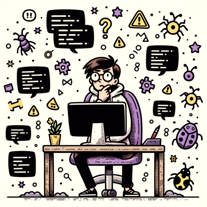 448
448 -
3
-
3
-
2
-
 26
26 -
1
-
 134
134 -
1
-
 116
116 -
 1112
1112 -
 123
123 -
-
 76
76 -

-
3
-
 Expert in assembly language programming, providing detailed and accurate assistance.88
Expert in assembly language programming, providing detailed and accurate assistance.88 -
 First-rate debugging service with precise search and browsing capabilities.57
First-rate debugging service with precise search and browsing capabilities.57 -
 152
152 -
 39
39 -
 17
17 -
 11
11 -
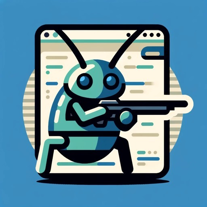 Your ally in efficient software engineering debugging and problem-solving.18
Your ally in efficient software engineering debugging and problem-solving.18 -
 3
3 -
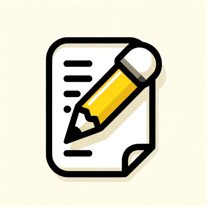 53
53 -
If you liked Hatchet
Help
To prevent spam, some actions require being signed in. It's free and takes a few seconds.
Sign in with Google








