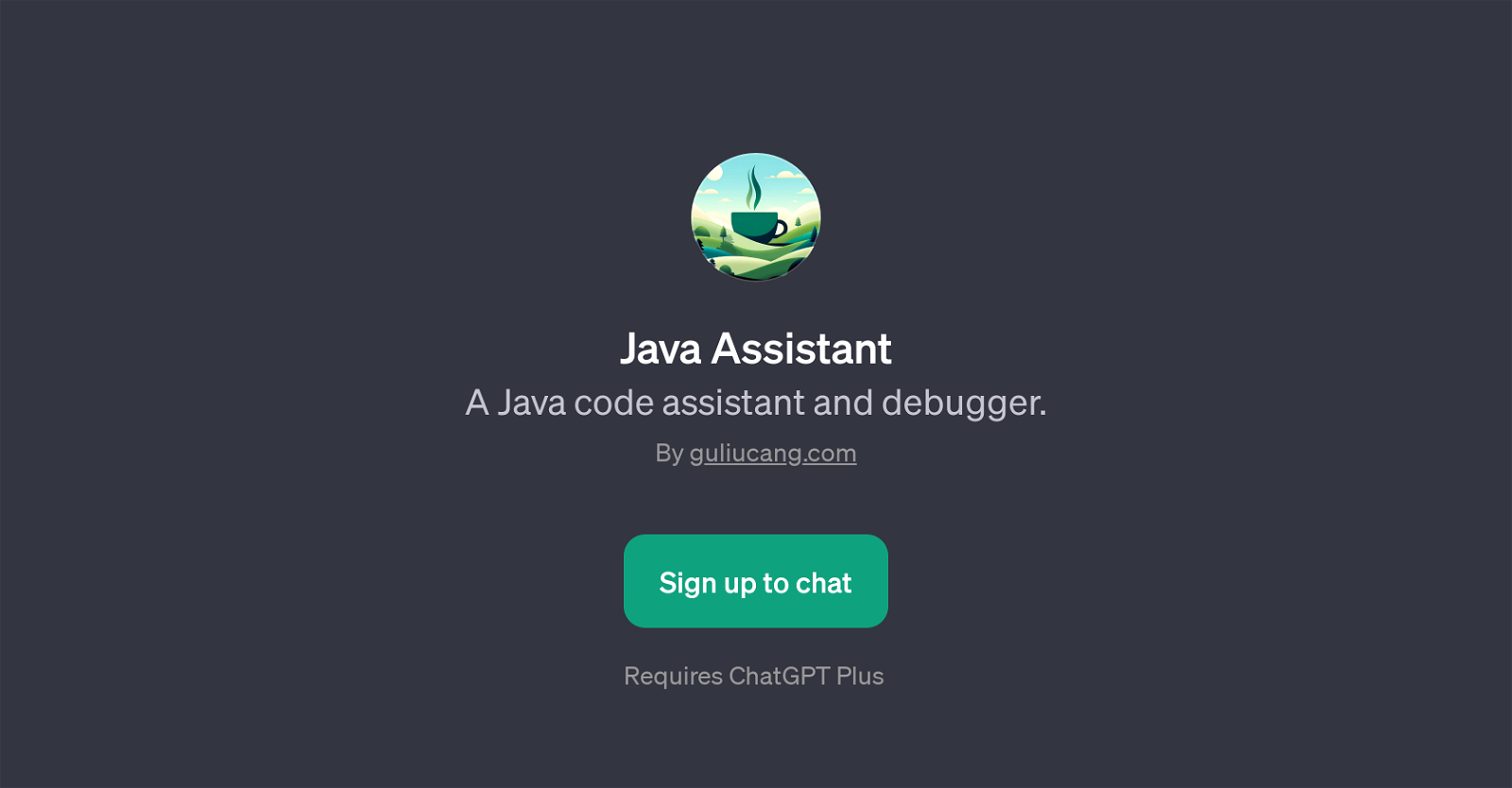Java Assistant
Java Assistant is a GPT aimed to assist users with Java code. This tool serves a dual purpose as a code assistant and a debugger, providing invaluable help to both novice and more seasoned programmers working in Java.
Its main function is to aid with the creation and correction of Java code, providing real-time assistance during the code creation process. The Java Assistant prompts starters with commands such as 'Debug this Java loop', 'Explain this Java function', 'Improve this Java code', and 'Write a Java method for.' These prompting features underline its capacity to serve a broad range of use-cases, whether it's writing new code or troubleshooting existing one.
This GPT provides support by explaining intricate functions, suggesting improvements, and even writing a Java method on one's behalf. With its debugging feature, Java Assistant can diagnose and rectify bugs in the codes, helping users easily correct mistakes and enhance efficiency.
This tool, however, requires ChatGPT Plus to operate, suggesting it is an additional function, tailor-made to extend the utility of the base ChatGPT platform.
Overall, the Java Assistant stands as a dynamic tool for supporting users in their Java programming endeavours.
Would you recommend Java Assistant?
Help other people by letting them know if this AI was useful.
Feature requests



If you liked Java Assistant
People also searched
Help
To prevent spam, some actions require being signed in. It's free and takes a few seconds.
Sign in with Google