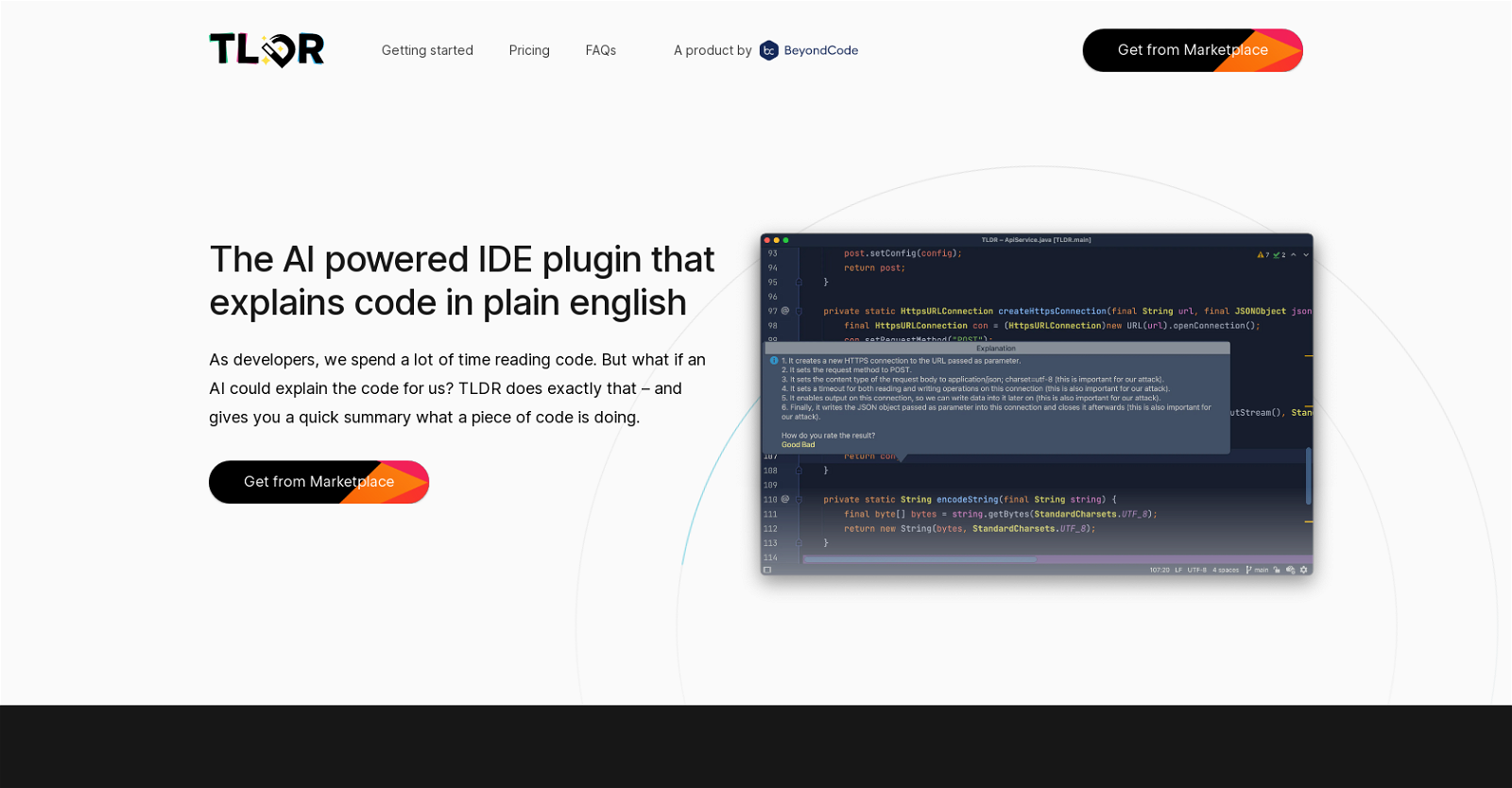What exactly does TLDR do?
TLDR is an AI powered IDE plugin that explains code in plain English. It takes the selected code from the development environment and interprets it into easily comprehensible language.
How does TLDR help developers?
TLDR assists developers in quickly understanding complex pieces of code, thereby saving time and increasing productivity. The plugin offers an easy way to build the mental context of intricate methods or complexes new codebases that a developer might not readily understand.
Does TLDR support all programming languages?
Yes, TLDR supports the vast majority of programming languages. There might be some rare exceptions, but most languages are recognised by the system.
Where can TLDR be downloaded from?
TLDR can be downloaded directly from the JetBrains plugin marketplace where it is listed for IDE.
What is the difference between the free and paid versions of TLDR?
The free version and paid versions of TLDR primarily differ in their rate limits. The free version has strict rate limits to access API, while the paid versions raise these limits. The paid versions also offer added benefits like email support and priority email support, depending on the individual or organization plans.
What does it mean when you say TLDR is 'rate-limited'?
'Rate-limited' refers to the limit on the number of requests the plugin can make to the server or AI system within a specific time period. The TLDR free version has a stricter rate limit compared to the paid versions.
What happens if TLDR doesn't understand the code?
If TLDR doesn't understand the code, it might not be able to provide an accurate explanation. As this AI is still in beta, it may not always interpret the code correctly. However, the system's understanding is improving over time.
How does TLDR explain SQL queries?
TLDR analyses SQL queries and provides a detailed, plain English explanation of what the query is doing. This helps developers understand the purpose and mechanism of the queries.
Can TLDR explain regular expressions?
Yes, TLDR can explain regular expressions. Regular expressions are powerful tools often used for pattern matching and manipulation, but they can be challenging to understand. TLDR provides explanations to simplify and clarify regular expressions for easier comprehension.
What does it mean when you say TLDR is 'gracefully rate limited'?
'Gracefully rate limited' is a term related to the TLDR's paid versions. Although there are limits on the request size and numbers of requests per month, these limits are much higher than in the free version, and users are less likely to encounter them.
How do I install the TLDR plugin in JetBrains?
To install TLDR in JetBrains, just visit the JetBrains plugin marketplace, search for TLDR and install the plugin directly.
How reliable are the TLDR explanations?
While TLDR strives to provide as accurate explanations as possible, it's currently in beta and does not yet consistently understand all code correctly. However, the accuracy is improving over time and should continue to improve with subsequent updates.
How does TLDR process the code?
TLDR processes the code by sending it to the server where it's interpreted by the AI system. This AI system analyses the code and provides a plain English explanation.
What are the payment options for TLDR?
Payment for the TLDR plugin is handled via the JetBrains plugin marketplace, which allows for various payment options as supported by the marketplace.
Can I cancel my TLDR subscription anytime?
Yes, TLDR subscription can be cancelled anytime through the JetBrains plugin marketplace.
Can TLDR assist in understanding a new codebase?
Yes, when a developer is working in a new codebase that they are not familiar with, TLDR can be instrumental in making sense of the code. It provides English explanations of what the code is doing, facilitating quicker comprehension and reduced induction period in the new environment.
How can TLDR help in saving time for developers?
TLDR helps save developers' time by efficiently explaining the functionality and intent of complex or unfamiliar code in plain English. This reduces the time spent attempting to decipher and understand intricate methods or new codebases.
How often is the TLDR AI updated or improved?
The AI of TLDR is in beta and the information regarding specific update or improvement cycles is not detailed on their website. It is, however, mentioned that the beta version is continually improving.
How do the paid versions influence the rate limits?
With the paid versions of TLDR, the strictly enforced rate limits of the free version are raised. This allows for a greater number of code explanations per given time period, making the plugin more efficient and accessible for frequent use.
What are the limitations in the free version of TLDR?
The primary limitation in the free version of TLDR is strict rate limiting. This imposes a hard cap on the number of code explanations it can provide within a specific time period. Despite this limitation, the free version remains a viable option for infrequent use or for getting started with the plugin.