CodeConverter
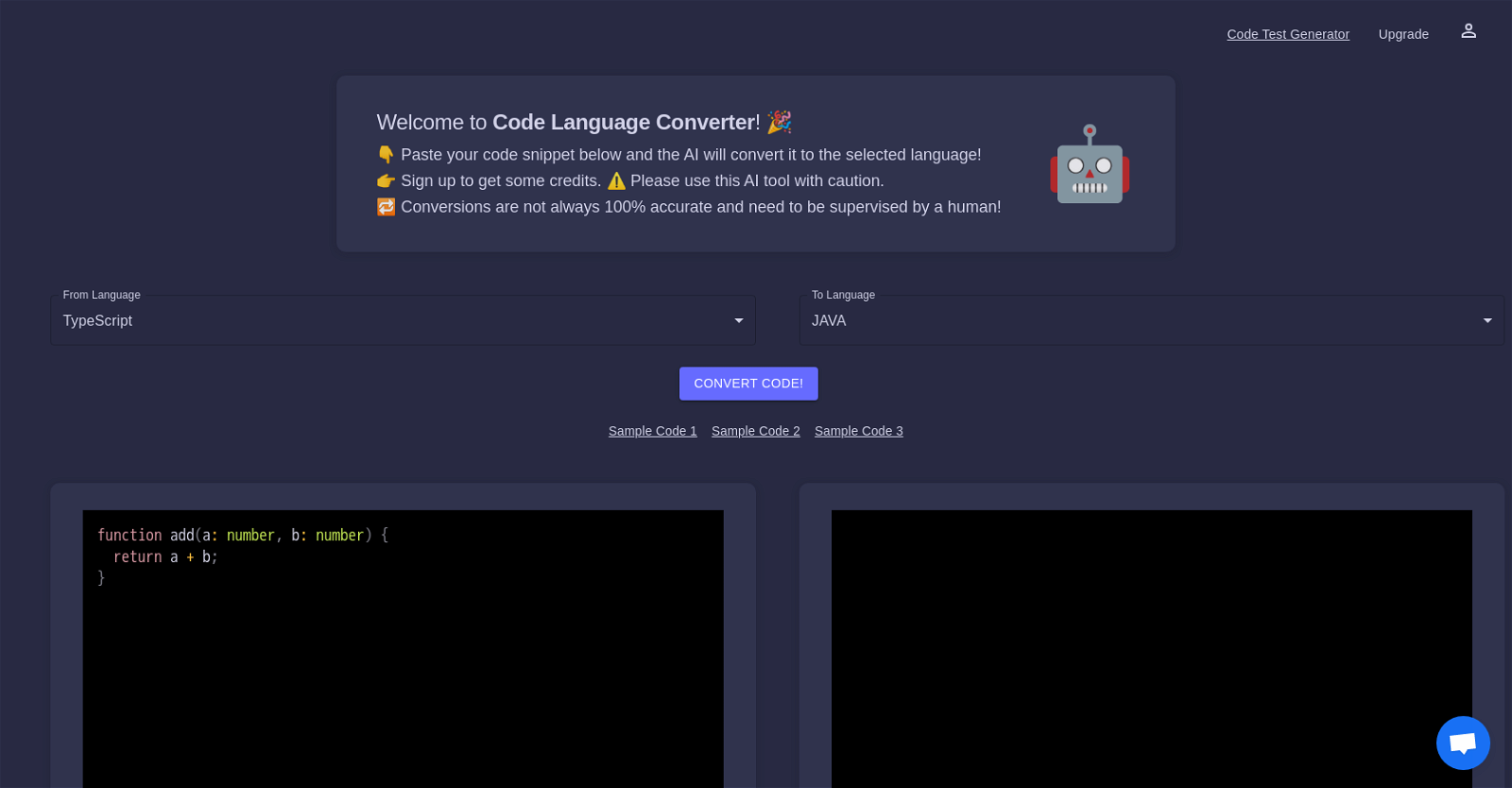
The Code Language Converter is an online AI-powered tool designed to quickly convert code snippets from one programming language to another. It can convert source code written in TypeScript to Java or vice versa in a matter of seconds.
The tool enables users to convert a code snippet by copying and pasting the code into the given text box and selecting the source and target programming language to be converted to.
To use the Code Language Converter, one needs to sign up and obtain credits. It is important to note that the tool's accuracy is not always 100% and thus should be supervised by a human.
The Code Language Converter is an excellent application for developers aiming to save time by converting code snippets from one programming language to another quickly.
The tool's interface is user-friendly and straightforward, allowing even non-technical users to make use of the tool with ease. By using artificial intelligence, the tool can identify the structure of the source code and translate it into the target programming language's corresponding structure.
In summary, the Code Language Converter provides a fast, efficient, and accurate way of converting code snippets from TypeScript to Java, and vice versa, making it an indispensable tool for all developers.
Would you recommend CodeConverter?
Help other people by letting them know if this AI was useful.
Feature requests



11 alternatives to CodeConverter for Code conversions
Pros and Cons
Pros
Cons
Q&A
If you liked CodeConverter
Help
To prevent spam, some actions require being signed in. It's free and takes a few seconds.
Sign in with Google






