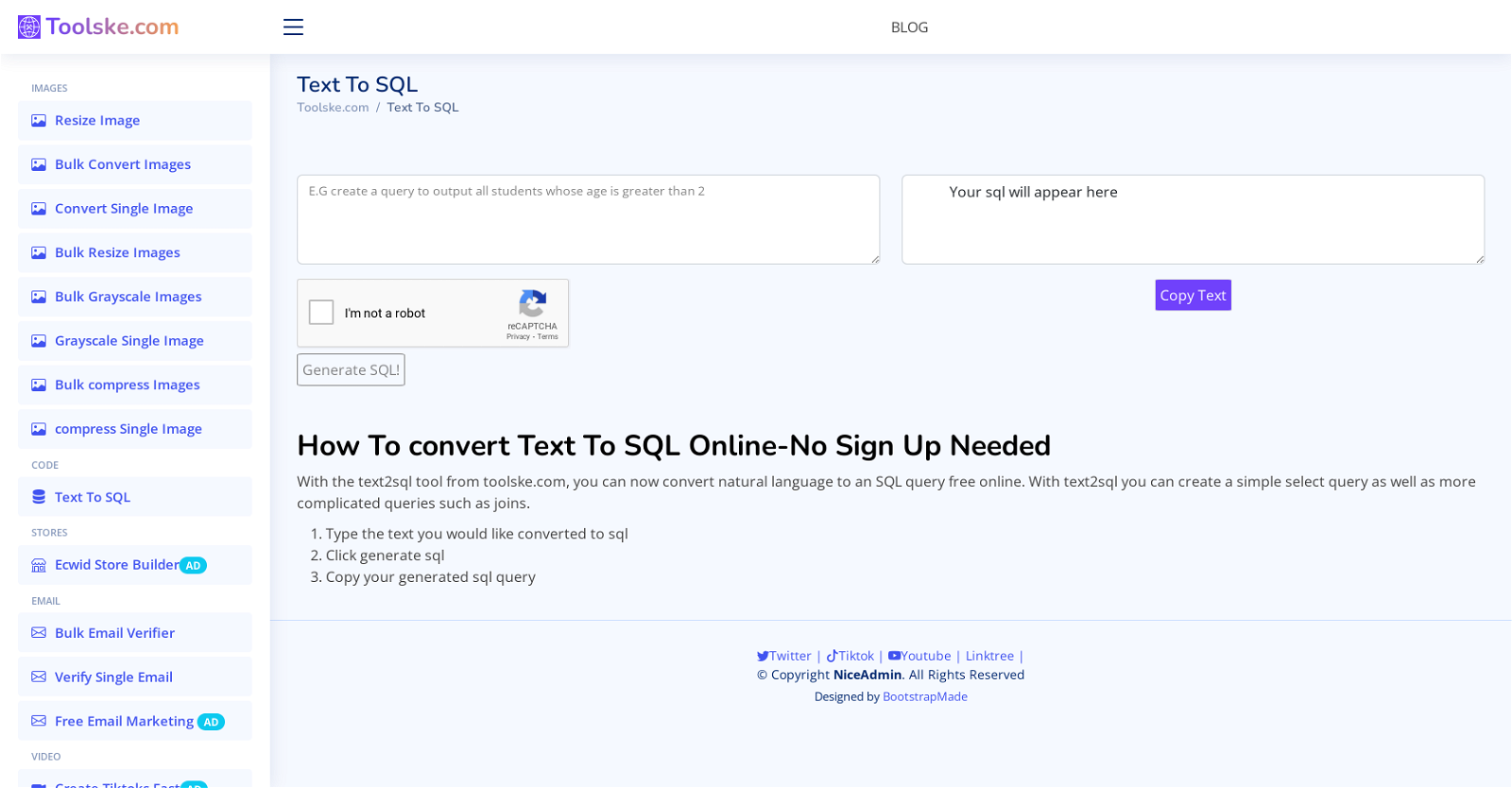What is Text2sql by Toolske?
Text2sql by Toolske is a tool that converts natural language into SQL queries.
How does Text2sql by Toolske work?
Text2sql by Toolske works by taking a user's natural language input in text, processing it, and generating an equivalent SQL query. This process involves visiting the Text2sql by Toolske page on the Toolske.com website, typing the desired text, and clicking the 'generate sql' button.
Is Text2sql by Toolske a free service?
Yes, Text2sql by Toolske is a free online service.
What type of SQL queries can Text2sql by Toolske generate?
Text2sql by Toolske can generate simple SQL queries like select statements and also more complex ones like joins.
How do I use the Text2sql by Toolske tool?
To use Text2sql by Toolske, visit the Text2sql by Toolske page on the Toolske.com website, type the text you want to convert in the provided space, and click the 'generate sql' button. The generated SQL query will appear and you can copy it using the 'copy text' button.
Do I need to sign up to use Text2sql by Toolske?
No, you don't need to sign up to use Text2sql by Toolske. It offers a 'no sign up needed' feature.
Can I use Text2sql by Toolske to convert complex queries like joins?
Yes, you can use Text2sql by Toolske to convert complex queries like joins as well as simple queries.
How can I copy the generated SQL query?
To copy the generated SQL query, click on the 'copy text' button displayed beside your generated output on the webpage.
What is the 'generate sql' button?
The 'generate sql' button is a feature of Text2sql by Toolske that, when clicked, processes the user-inputted text and produces the corresponding SQL query.
What text should I input into Text2sql by Toolske?
You should input the natural language text that you want to be converted into an SQL query.
Is Text2sql by Toolske an online tool?
Yes, Text2sql by Toolske is an online tool available on the Toolske.com website.
How does Text2sql by Toolske make SQL queries easier to create?
Text2sql by Toolske makes creating SQL queries easier by allowing users to input queries in natural language, which is then converted into an SQL statement.
How reliable is the output of Text2sql by Toolske tool?
IDK
Can Text2sql by Toolske handle advanced SQL queries?
Yes, Text2sql by Toolske can handle advanced SQL queries. In addition to simple select queries, it is also capable of creating more complex queries such as joins.
What are the limitations of Text2sql by Toolske?
IDK
Can Text2sql by Toolske handle large volumes of text?
IDK
Are there any specific browser requirements for using Text2sql by Toolske?
IDK
What happens if my text input results in an error?
IDK
Are there any usage guidelines to use Text2sql by Toolske effectively?
IDK
Is there a limit to how many conversions I can do with Text2sql by Toolske in a day?
IDK