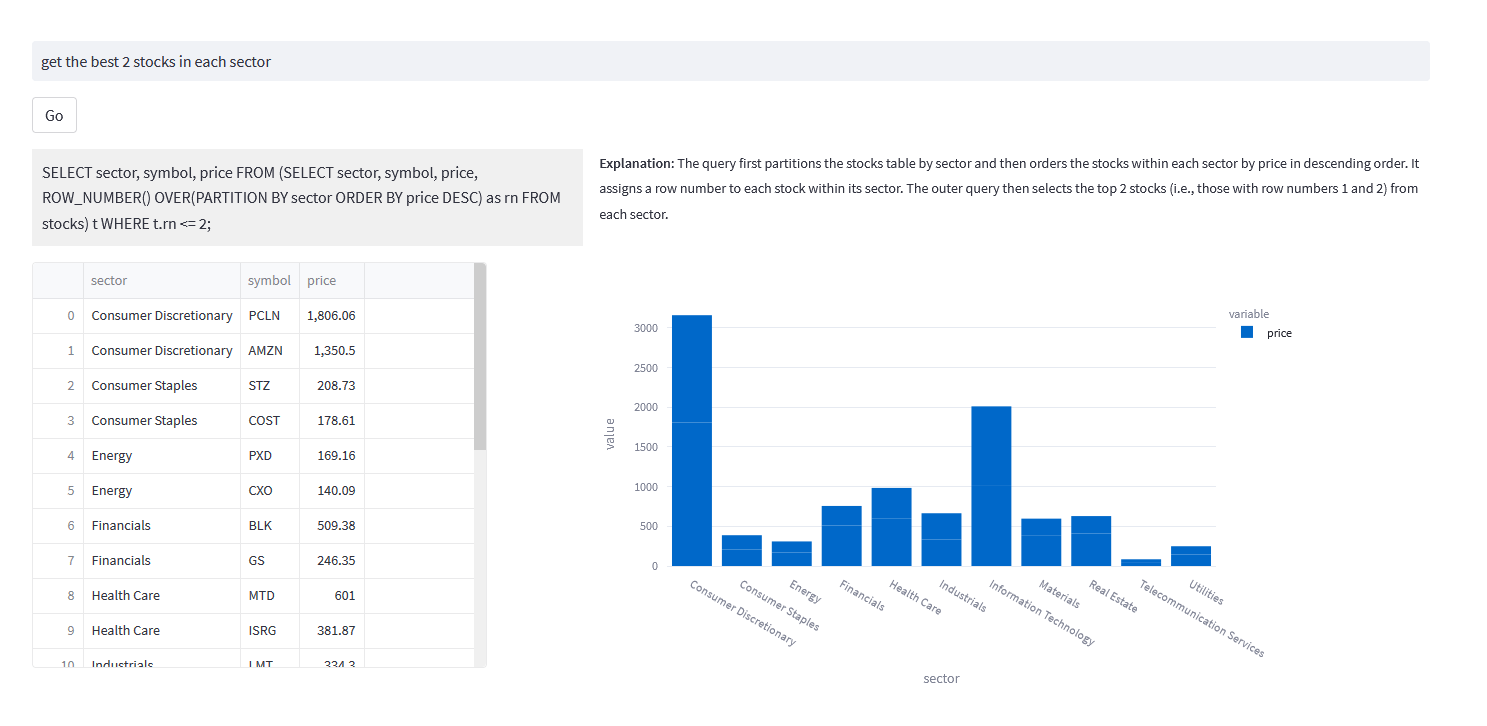What functionalities does Streamlit offer?
Streamlit offers functionalities that assist in building data-driven applications. This includes an easy-to-use interface, interactive features, a fast app-building system, and support for sharing apps via a cloud platform.
How do Streamlit's visualizations assist data exploration?
Streamlit's visualizations assist data exploration by providing an intuitive and interactive interface. This allows users to actively engage with the data in real-time, improving the understanding and insights drawn from the data.
Which programming languages are supported by Streamlit?
Streamlit supports both Python and R programming languages.
Does Streamlit primarily work with Python?
Yes, Streamlit primarily works with Python.
What makes Streamlit's dashboard interactive?
Features like drop-down menus and sliders make Streamlit's dashboard interactive.
Can I customize the dashboard on Streamlit?
Yes, Streamlit's dashboard is customizable, allowing for a more intuitive and interactive interface.
How can I share my data applications built on Streamlit?
You can share your data applications built on Streamlit via a cloud platform, increasing their accessibility and reach.
Is Streamlit a cloud-based application?
While Streamlit is not a cloud-based application in itself, it allows the sharing of apps via a cloud platform.
What is the role of the community in Streamlit's open-source framework?
The community plays an important role in Streamlit's open-source framework. They contribute their ideas and knowledge on how to improve the tool's efficacy, thereby influencing the evolution and growth of the tool.
Which industries have adopted Streamlit and why?
Industries ranging from finance to healthcare have adopted Streamlit. They use it to accelerate their data science workflows and to gain critical data insights.
What benefits does Streamlit offer for data-driven app development?
Streamlit simplifies the process of developing, deploying, sharing, and collaborating on data-driven applications. It helps developers to focus on the data and the app's core functionalities, making it beneficial for data-driven app development.
Are there nuances of using Streamlit for machine learning model development?
Streamlit can help in the development of machine learning models by providing an easy-to-use interface, interactive elements, and a fast app-building system that can help accelerate data science workflows.
What is SQLbuddy?
SQLbuddy is a tool that assists in visualizing data exploration. It allows for the formation of SQL queries and provides an intuitive dashboard.
What is the purpose of the 'Made with Streamlit' tag on the page?
The 'Made with Streamlit' tag on the page indicates that the application or tool was built using the Streamlit framework.
How does Streamlit streamline data science workflows?
Streamlit streamlines data science workflows by integrating the process of developing, deploying, and sharing data applications, allowing developers to focus more on the data and the app's core functionalities.
Why do I need to enable JavaScript to run Streamlit?
You need to enable JavaScript to run Streamlit because Streamlit's interactive features and functionalities are built on JavaScript. Without JavaScript, the application may not function as intended.
Can Streamlit handle real-time data exploration?
Yes, Streamlit can handle real-time data exploration through its interactive elements and real-time data visualization features.
Is there any difference between Streamlit and SQLbuddy?
Yes, there is a difference between Streamlit and SQLbuddy. While both are tools that assist in data exploration, Streamlit is an open-source framework for building data-driven applications, and SQLbuddy is a tool specifically for visualizing SQL queries and data exploration.
Who typically uses Streamlit?
Streamlit is typically used by data scientists and developers to build data-driven applications.
Can I use Streamlit for data analysis?
Yes, you can use Streamlit for data analysis. It allows for an easy-to-use interface and adds interactive elements to data applications so users can explore data in real-time.