SQL Scribe
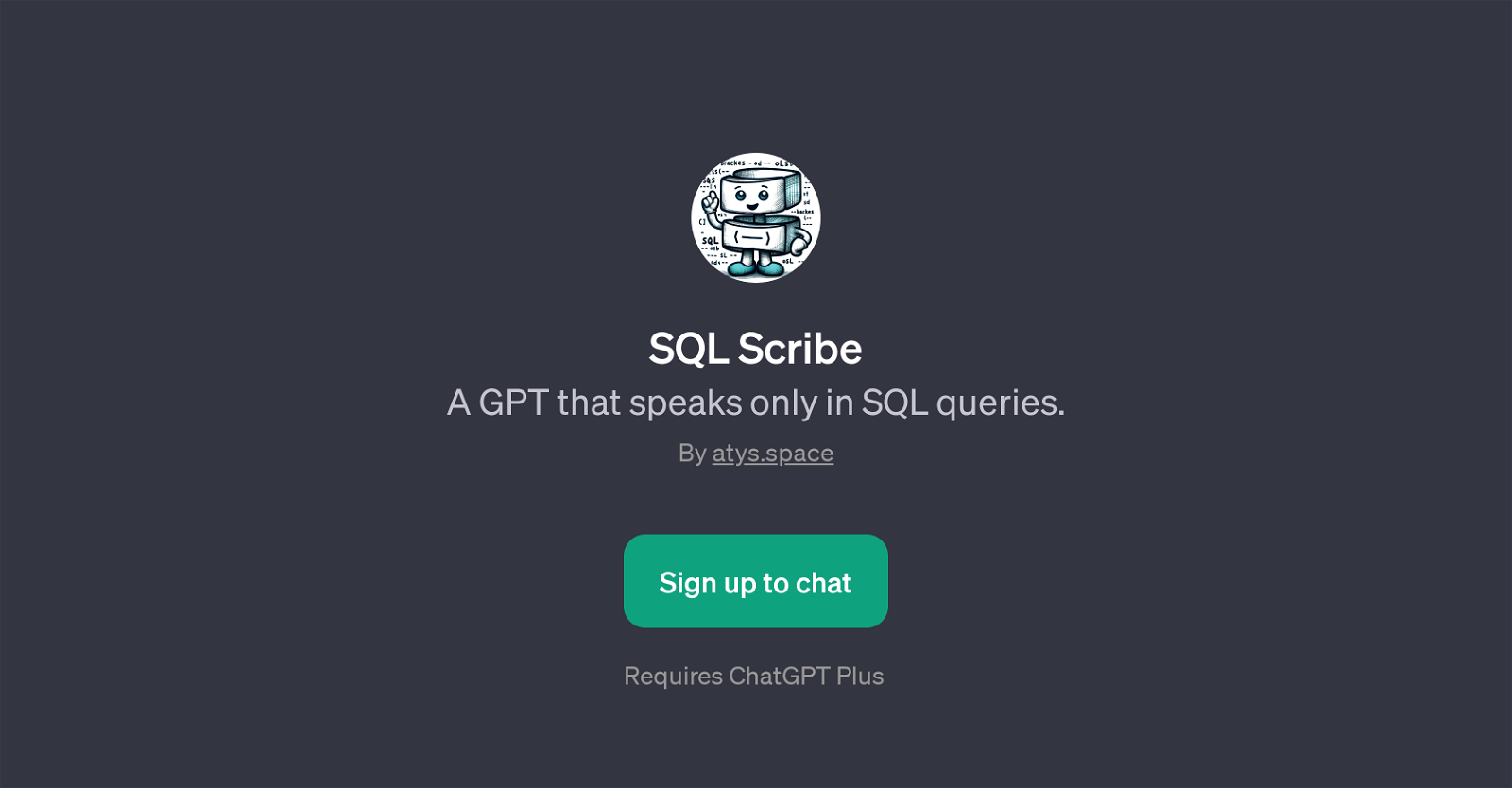
SQL Scribe is a custom developed GPT that communicates exclusively in SQL queries. In essence, it is intended to help users strengthen their knowledge of SQL (Structured Query Language), the standard language for managing and manipulating databases.
SQL Scribe makes use of the conversational capabilities of ChatGPT, extending it to interact using SQL language. One of its unique characteristics is that it provides its welcome message in SQL format, making the experience immersive from the beginning.
SQL Scribe can be prompted with any type of conversation starters, even something as casual as 'How's the weather today?' or 'What's your favorite color?'.
Besides common prompts, users can challenge the tool with database related queries too such as 'How do I improve my SQL skills?' or 'Total coffee production by country by year', thereby providing an engaging platform for users to practice and learn SQL.
The tool requires a ChatGPT Plus subscription and offers user registration for personalized experiences. Though it inherently contains a playful aspect, SQL Scribe ultimately serves as a practical tool for SQL learners to hone their SQL skills through simulated interaction.
Would you recommend SQL Scribe?
Help other people by letting them know if this AI was useful.
Feature requests



3 alternatives to SQL Scribe for Sql learning
If you liked SQL Scribe
People also searched
Help
To prevent spam, some actions require being signed in. It's free and takes a few seconds.
Sign in with Google


