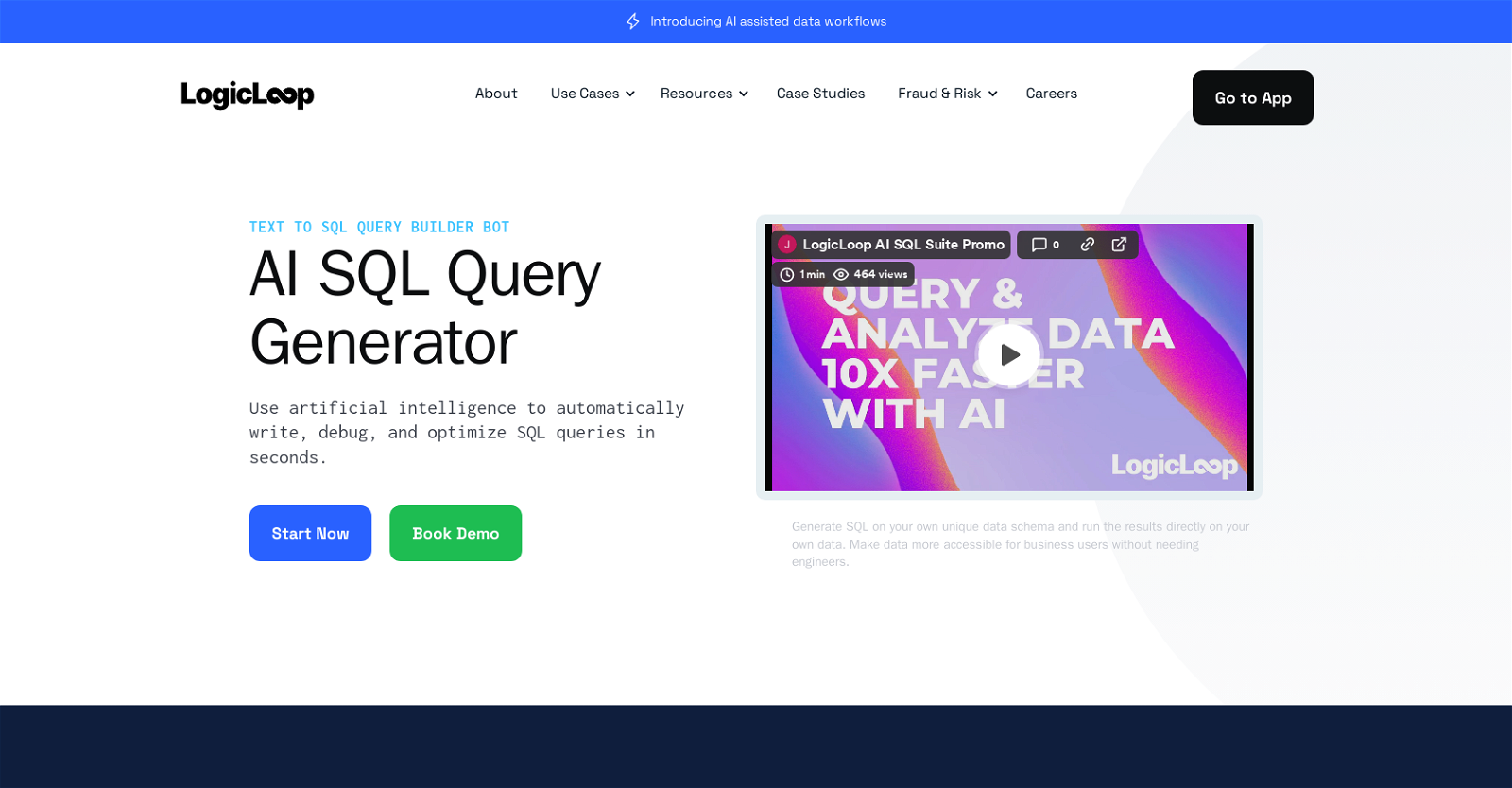What is AI SQL?
AI SQL is an automatic query generator that uses artificial intelligence to write, debug, edit and optimize SQL (structured query language) queries. The tool is designed to work intelligently with your data, offering a fast and efficient way for data analysts, engineers, and other data-related professionals to quickly generate SQL queries for data analysis.
How does LogicLoop's AI SQL work?
LogicLoop's AI SQL works by using artificial intelligence and specifically, chatbot technology, to write, debug, edit, and optimize SQL queries. It effectively converts plain text into SQL, removing the need for manual coding. It streamlines data analysis by automatically producing queries for data-related tasks, which increases efficiency and lowers the chances of human coding errors.
What are the main features of AI SQL?
The main features of AI SQL include automatic generation of SQL queries, debugging and editing queries, intelligent optimization of queries, and a chatbot feature that translates plain text and converts it to SQL. It can automate workflows and streamline data analysis to improve overall productivity. AI SQL also offers learning resources like docs and a blog.
Who can use AI SQL?
AI SQL can be used by data analysts, engineers, and other data-related professionals. Even individuals or professionals who are not well-versed in SQL can use this tool because of its simplicity and user-friendly features.
What use cases does AI SQL cater to?
AI SQL caters to a variety of use cases, such as automating workflows, streamlining data analysis, marketing and customer support. It offers various applications for different industries including Fintech, Healthcare, Platform Operations, and Marketplaces and logistics. It also has well-defined use cases for Fraud & Risk monitoring, and Patient care.
Is AI SQL useful for non-coders?
Yes, AI SQL is useful for non-coders. The tool generates SQL queries automatically by converting plain text to SQL, thus removing the need for knowledge in manual coding or deep understanding of SQL.
What industries would find AI SQL useful?
AI SQL would be particularly useful in several industries including Fintech, Healthcare, Platform Operations, and Marketplaces and logistics. The tool can be highly effective in any industry that involves significant data analysis or needs to work with a large amount of data.
How does AI SQL improve productivity?
AI SQL improves productivity by automating the process of writing, debugging, editing and optimizing SQL queries. It can create SQL queries by converting plain text to SQL instantly, thereby saving time and effort even for professionals who are not well-versed in SQL. The tool can also help with code quality and consistency, thereby improving the overall data analysis process.
Does AI SQL offer optimized querying?
Yes, AI SQL does offer optimized querying. One of its key features is the intelligent optimization of queries. This helps to make generated queries more efficient while also reducing the likelihood of errors.
Is there a learning resource available for AI SQL users?
Yes, there is a resource section for AI SQL users, which includes documents and a blog. These resources provide information on how to use the tool, monitor data engineering, and stay up-to-date with the latest industry news.
What pricing options does AI SQL offer?
While specific pricing options for AI SQL are not mentioned on their website, it is stated that AI SQL does have different pricing options to choose from. Potential users would need to find the plan that works best for them.
What are some specific use cases for AI SQL?
Some specific use cases for AI SQL include Fraud & Risk monitoring, patient care in healthcare, and other use cases within the Fintech, Platform Operations, and Marketplaces and logistics industries.
What functionalities does AI SQL provide for Fintech industry?
In the Fintech industry, AI SQL can assist in data analysis, risk assessment, and automatizing the business decision-making process by providing SQL queries quickly and accurately based on the given input or requirement.
What functionalities does AI SQL provide for Healthcare industry?
Within the Healthcare industry, AI SQL can provide quick and efficient SQL queries for patient care, lab alerts, and other data-related tasks to facilitate precise decision-making and improve efficiency.
Can AI SQL be employed for Fraud and Risk Monitoring?
Yes, AI SQL can be employed for Fraud and Risk Monitoring. It can generate queries rapidly and proficiently that aid in tracking, monitoring, and analyzing potential risks or fraudulent activities.
What functionalities does AI SQL provide for Platform Operations?
For Platform Operations, AI SQL can automate data workflows by quickly and accurately generating SQL queries, thereby improving efficiency, productivity, and the quality of the data analysis process.
What functionalities does AI SQL provide for Marketplaces and logistics?
In the Marketplaces and logistics sector, AI SQL can be used to generate SQL queries instantly, which can streamline data analysis for better decision-making, improved business operations, and efficient management of logistics.
How does the chatbot feature of AI SQL work?
AI SQL's chatbot feature works by accepting the input in plain text and converting it to SQL. It reduces the need for manual coding and helps in quickly generating SQL queries.
Can I modify queries generated by AI SQL?
Although not specifically mentioned on their website, typically, AI-based tools like AI SQL provide the ability for users to edit or modify automatically generated queries. This allows for customization and meeting specific user requirements.
How does LogicLoop's AI SQL assist data workflows?
LogicLoop's AI SQL assists data workflows by automatically generating SQL queries. This capability allows for faster and more accurate data interpretation, resulting in more streamlined workflows, and improved productivity and efficiency.