SQL Generator
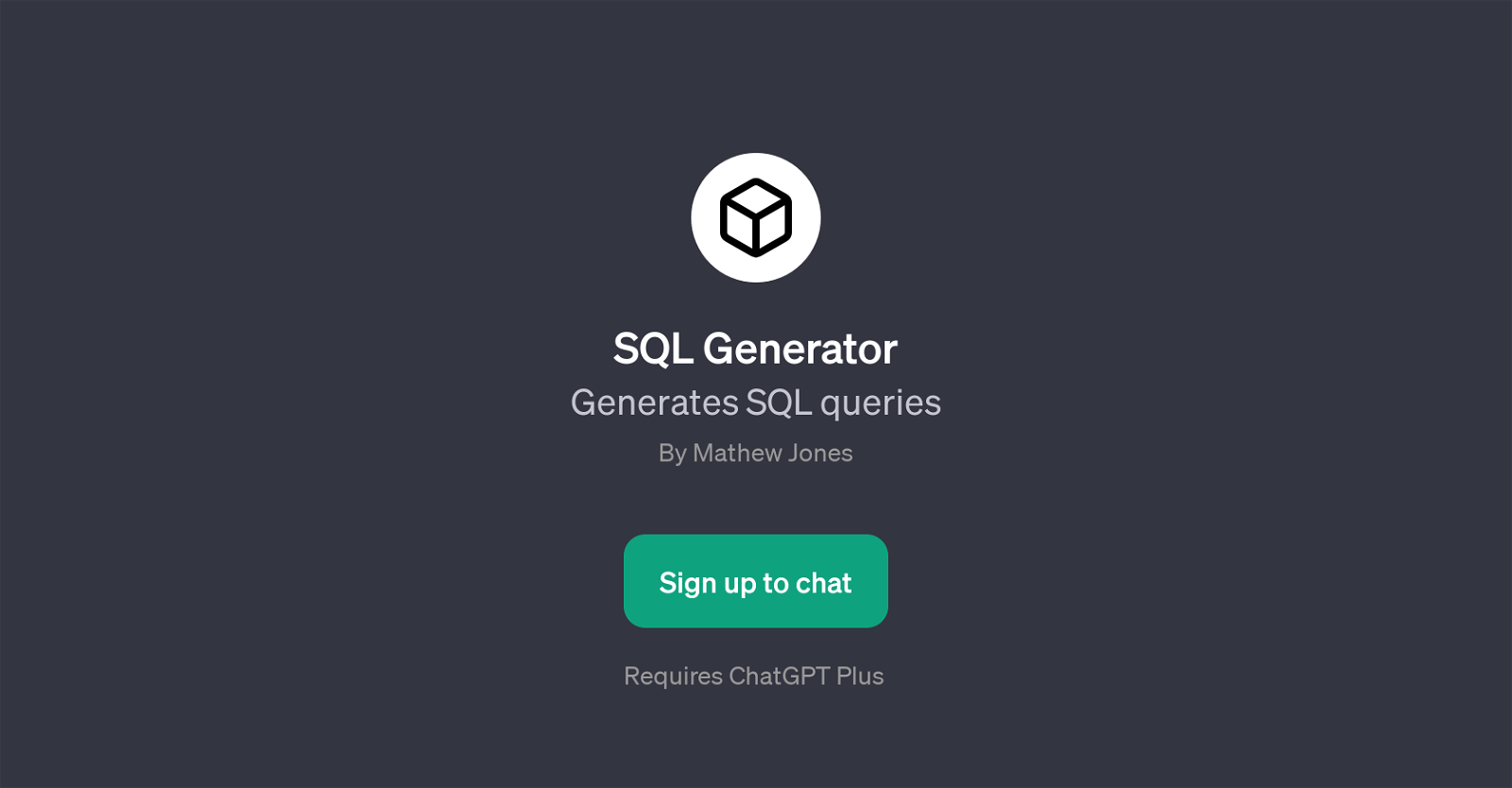
SQL Generator is a GPT developed by Mathew Jones. It's specifically designed to generate SQL queries, which offers an invaluable tool to individuals involved in data analysis, database management, or software development.
Built on the impressive capabilities of ChatGPT, this prototype assumes a significant part of the tedious work involved in formulating SQL queries. By giving you the requisites of your data management needs, this GPT helps to speed up your workflow and reduce errors that may occur during manual query formulation.
Notably, it's important to understand that the SQL Generator GPT mandates an active subscription to ChatGPT Plus. This requirement guarantees access to this premium tool, providing a handy solution for automated, highly accurate SQL query generation.
However, it's worth noting that both new users and experienced SQL programmers can deploy this GPT as it significantly simplifies complex SQL programming tasks by autogenerating accurate SQL queries.
In conclusion, SQL Generator is a sophisticated yet user-friendly GPT tailored for professionals who often interact with data on SQL databases and are seeking to optimize their SQL operations.
Would you recommend SQL Generator?
Help other people by letting them know if this AI was useful.
Feature requests



41 alternatives to SQL Generator for Sql queries
If you liked SQL Generator
Help
To prevent spam, some actions require being signed in. It's free and takes a few seconds.
Sign in with Google








