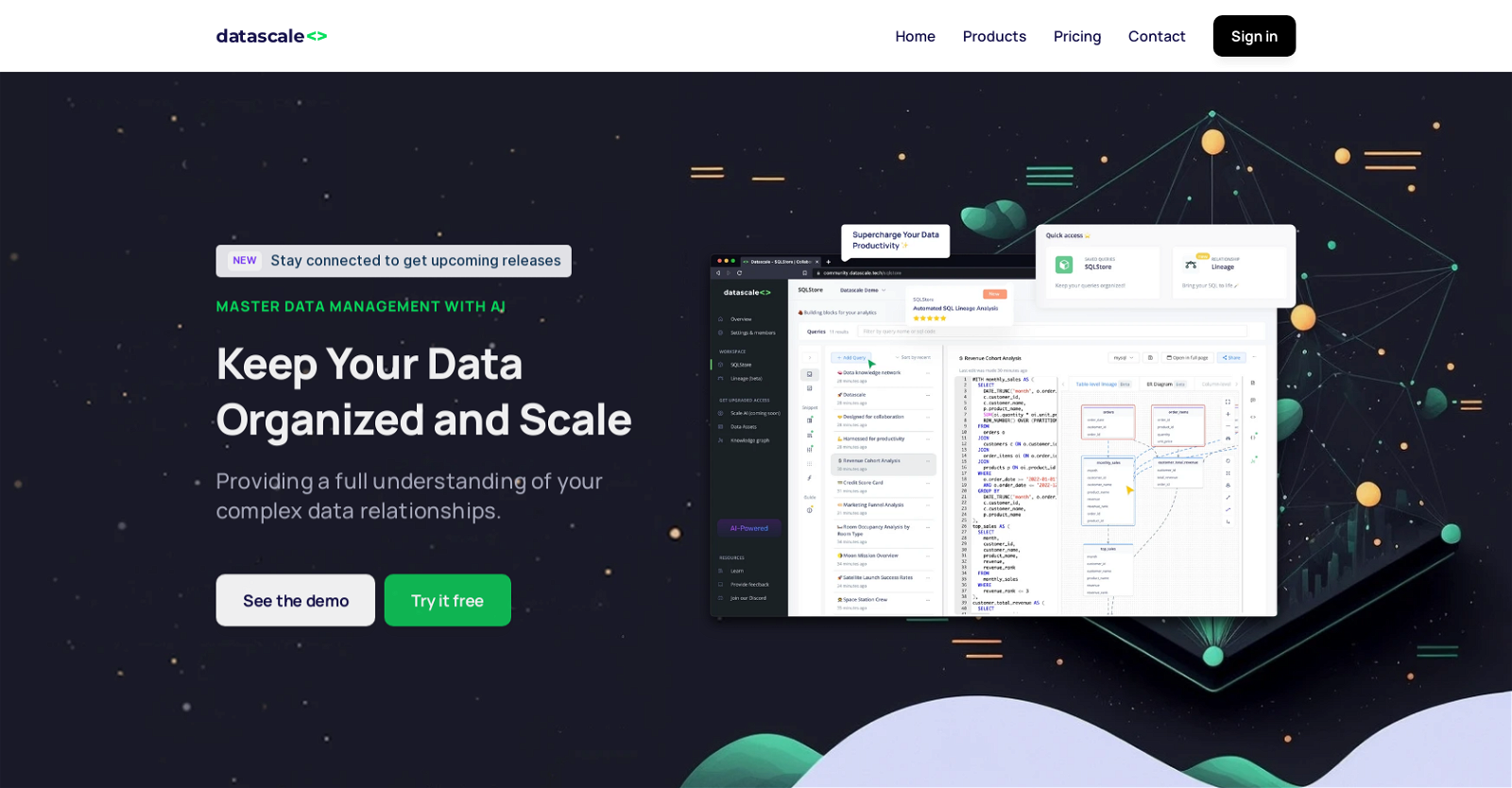What is Datascale?
Datascale is an automated SQL lineage analysis tool that provides a comprehensive understanding of complex data relationships, enhances data productivity, and streamlines data workflows. It offers AI-powered automation for SQL lineage analysis, a SQL store for analysts to search, share, and connect queries, and a collaborative workspace for efficient querying and data workflow organization. The tool is designed for a variety of work types and caters to data leaders, data scientists, analytics engineers, and product managers.
How does Datascale enhance data productivity?
Datascale enhances data productivity by providing AI-powered automated SQL lineage analysis that allows users to extensively understand complex data relationships. It facilitates the discovery, organization, and sharing of analytics assets in one place, reducing the time needed to retrieve and process relevant data. Users can also improve their query writing speed with Datascale, as the tool offers pre-built data prompt templates and a SQL repository to search, share, and connect SQL queries with their team.
What is SQL lineage analysis in Datascale?
SQL lineage analysis in Datascale refers to automated processes powered by Artificial Intelligence, allowing users to trace the origin and movement of SQL queries within an organization. It tracks the flow of data from its source to its final destination, mapping out the interdependencies and relationships between different sets of data. This enables users to gain a full understanding of complex data relationships and streamline their data workflow.
In what ways does Datascale visualize SQL relationships?
Datascale visualizes SQL relationships by creating an interactive map of SQL queries within an organization, outlined in the form of directed acyclic graphs (DAG). The visual representation simplifies the understanding of SQL lineage and helps users easily identify and explore dependencies between different data sets.
What features aid collaboration in Datascale?
Datascale has a multitude of features aiding in collaboration. The platform provides a centralized workspace where teams can discover, organize, and share their SQL queries and insights. The SQL Store feature adds to the collaborative value by enabling analysts to search, share, and connect queries with their team. Datascale promotes data connectedness by linking data, insights, and knowledge, and providing a single source of truth for analytics cataloging. It allows teams to work seamlessly and side by side, fostering better collaboration and data-driven decision-making.
How does Datascale use AI to optimize data workflow?
Datascale uses AI to optimize data workflow in several ways. It provides AI-powered automated SQL lineage analysis, which simplifies the data management process and helps to understand the complex relationships between various data components. Also, it enables querying through pre-built data prompt templates, facilitating efficient and accurate data extraction. In addition, Datascale leverages AI to offer intelligent workflow capabilities enabling efficient data cataloging, insights discovery, and effective linking of data, insights, and knowledge.
What is the functionality of the SQL store on Datascale?
The SQL Store on Datascale functions as a repository for SQL. It allows analysts to easily search, share, and connect queries with their team. This feature makes query exploration simple and straightforward, reducing the time and effort required to locate specific SQL queries. It is aimed at helping analysts maintain a well-organized, efficient workspace by maintaining a catalog of past and present SQL queries.
How does Datascale facilitate query writing for users?
Datascale facilitates query writing by offering pre-built data prompt templates, accelerating the process and reducing the learning curve for write queries. It provides a SQL store where users can search, share, and connect with past queries, idea reuse, and application. This assists in improving users' query writing speed and streamlines the query development process.
Who can benefit from using Datascale?
Datascale is beneficial for a variety of users including data leaders, data scientists, analytics engineers, and product managers. It can be helpful to any professionals who regularly work with data and require a tool to streamline their data workflows, enhance productivity, and foster effective collaboration.
How does Datascale aid in analytics cataloging?
Datascale aids in analytics cataloging by offering a single source of truth where all analytics assets are gathered. Here, users can discover, organize, and share analytics assets, enabling easy accessibility and transparency. This connected data ecosystem promotes efficient data management and improves the workflow of data-driven processes.
How does Datascale enable users to discover, organize, and share analytics assets?
Datascale enables users to discover, organize, and share analytics assets by providing a unified platform where all these assets can be stored and accessed. The platform promotes data connectedness and ensures the availability of a single source of truth. By strengthening data collaboration, Datascale empowers users to efficiently manage their analytics assets and share insights across their team.
What is Datascale's approach to linking data, insights, and knowledge?
Datascale's approach to linking data, insights, and knowledge involves creating a rich, interconnected web of knowledge. This is achieved by collecting and connecting all forms of data, insights, and knowledge, thereby unlocking hidden potential and enabling users to make more comprehensive, data-driven decisions.
What roles do testimonials play in promoting Datascale?
Testimonials play a critical role in promoting Datascale by showcasing the positive experiences and benefits realized by existing users. These testimonials, coming from diverse user categories like data leaders, data scientists, analytics engineers, and product managers, highlight Datascale's effectiveness in improving query writing speed, providing a holistic view of data usage within organizations, and generating directed acyclic graphs of SQLs.
How does Datascale's deep search functionality work?
Datascale's deep search functionality works by scanning through the entirety of a user's data environment to locate specific SQL queries or analytics assets. It intelligently indexes and retrieves information, making it simple for users to find the exact data artifact they're searching for, no matter where it resides within their system. This aids in efficient discovery of insights and provides users with more comprehensive results.
What is the concept of keeping data organized in Datascale?
The concept of keeping data organized in Datascale refers to the tool's ability to manage and catalog all types of data for easy accessibility. It does this by providing features like AI-powered automated SQL lineage analysis and a SQL store where users can search, share, and connect past and present queries with their team. Moreover, Datascale encourages data connectedness, serving as a single source of truth where users can discover, organize, and share their analytics assets.
How can users benefit from pre-built data prompt templates on Datascale?
Users can benefit from pre-built data prompt templates on Datascale by reducing the time spent on writing queries from scratch. These templates serve as blueprints for various data-related questions which users can modify according to their needs. It not only speeds up the query development process but also reduces the likelihood of errors, thus, increasing productivity and efficiency.
Can I see a demo before using Datascale?
Yes, Datascale offers a demo that users can access to understand its functionality better before they decide to use it. By seeing the tool in action, potential users can gain an overview of its features and how it can benefit their specific workflow.
How does Datascale manage insights discovery?
Datascale manages insights discovery by using AI to organize data, create connections between related data sets, and visualize SQL relationships. It enables users to ask any data-related question and get accurate answers. All the analytics assets are centrally stored, facilitating easy discovery and sharing of insights.
What business values does Datascale provide?
Datascale provides business values by offering intelligent workflow capabilities, enabling data collaboration, and facilitating deep search functionality. It improves the speed of query writing, offers a comprehensive view of data usage within organizations, and displays directed acyclic graphs of SQL relationships. Overall, Datascale empowers data-driven organizations to work efficiently and effectively at scale.
Can Datascale be used to optimize my data management workflow?
Yes, Datascale can be used to optimize your data management workflow. It simplifies the management of SQL queries by offering a SQL store to search, share, and connect queries. It also enhances your workflow by providing AI-powered automated SQL lineage analysis that visualizes complex SQL relationships and helps users understand their data better. Additionally, Datascale's platform aids in collaboration with team members, fostering a work-effective environment.